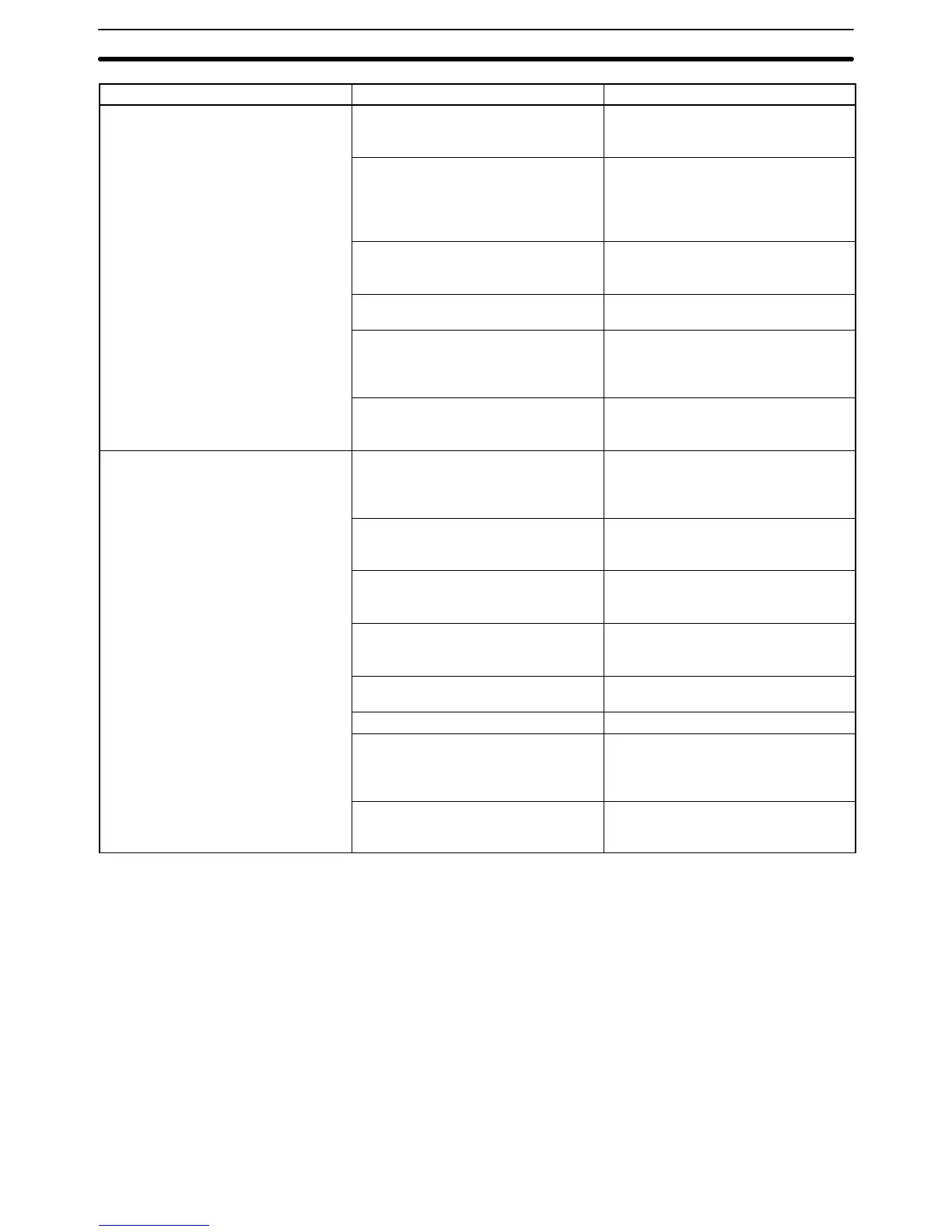102
Indicator Possible correctionProbable cause
ERC2 indicator is lit. The node number setting is wrong
(the node number is not between 0 to
31).
Set the node number correctly and
restart the PC.
A break was detected or a parity error,
framing error, FCS error, or overrun
error occurred when the Host Link
Unit was receiving a command at
communications port 2.
Send correct data.
The communications setting (full
duplex or half duplex) is wrong or the
connector is wired incorrectly.
Correct the communications setting or
the wiring.
The cable connectors are loose. Insert the cable connectors into the
Host Link Unit securely.
The transmission or reception circuit
of the Host Link Unit is damaged.
Execute a wrap communications test
and check the operation of the
communications port. Refer to
Appendix C.
The transmission circuit of the host
computer is damaged.
Use a protocol analyzer and check if
the host computer is transmitting
properly.
RD indicator is lit but SD indicator is
not lit.
The data length, parity, stop bit, or
baud rate of the Host Link Unit does
not coincide with the value set on the
host computer.
Use the CVSS and match the CPU
BUS Unit System Setup parameters to
the settings of the host computer.
The communications setting (full
duplex or half duplex) is wrong or the
connector is wired incorrectly.
Correct the communications setting or
the wiring.
The CTS selector is set to OFF while
a communications port is used in
RS-232C.
Set the CTS selector to ON.
The node number setting is wrong
while communications port 2 is being
used.
Set the node number correctly.
The cable connectors are loose. Insert the cable connectors into the
Host Link Unit securely.
The wiring of the cable is wrong. Wire the cable correctly.
The transmission or reception circuits
of the Host Link Unit is damaged.
Execute a wrap communications test
and check the operation of the
communications port. Refer to
Appendix C.
The transmission circuit of the host
computer is damaged.
Use a protocol analyzer and check if
the host computer is transmitting
properly.
Indicators Section 6-2
