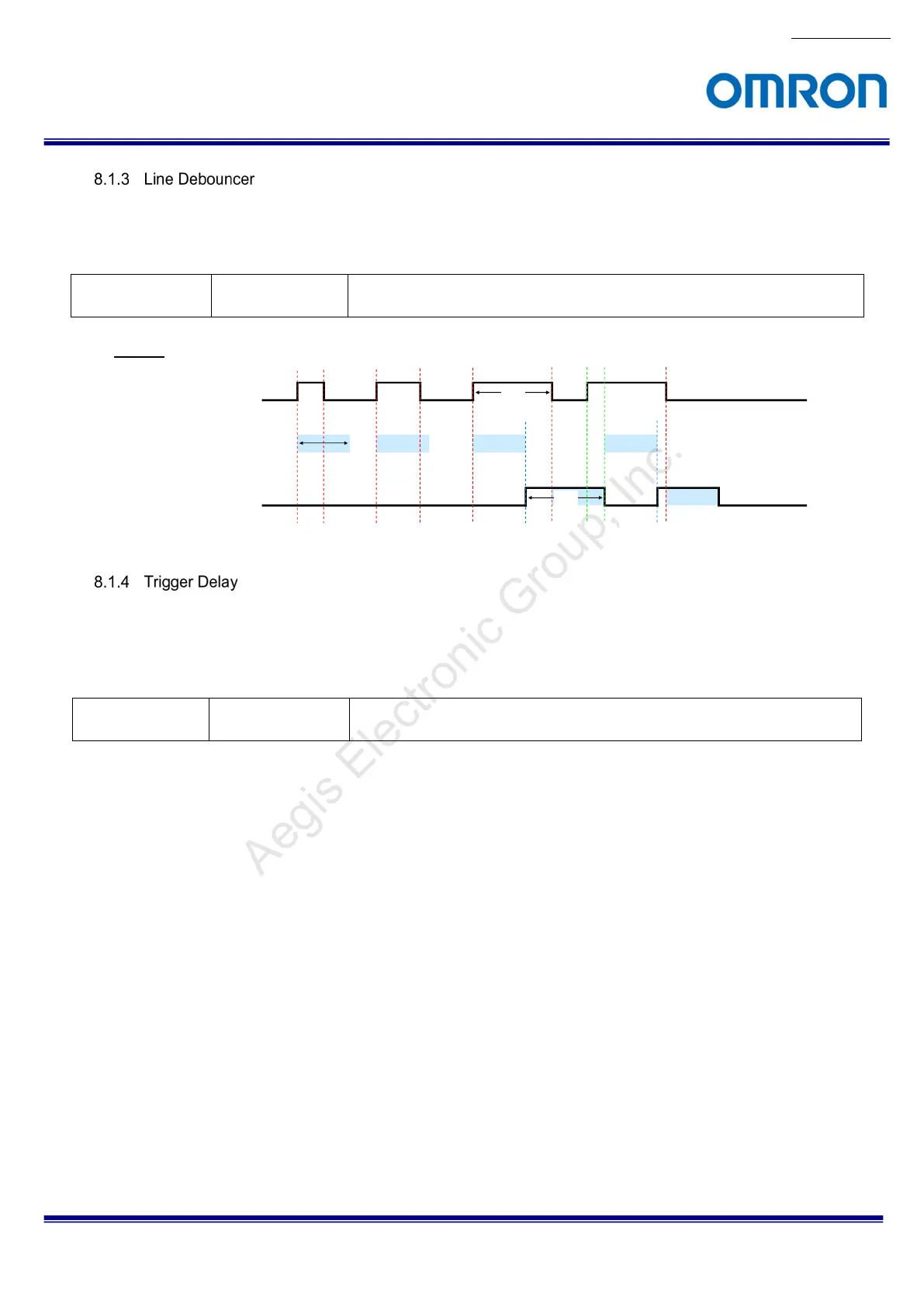No.17S010-01
35/68
STC-MBS43U3V / STC-MCS43U3V / STC-MBS163U3V / STC-MCS163U3V
Product Specifications and Use’s Guide
Line Debouncer can reduce the wrong input signal detection that is noise on the signal or chartering, by the
filtering input signal.
GenICamParameters
LineDebounceTime
Integer Type Line Debounce Time
Range: 0 to 10,000 μseconds, Default: 1 μseconds
Timing
As mentioned in the previous chapter, “Image acquisition and Camera Mode”, each trigger can add to the
duration of the input signal
This Trigger Delay can add to the duration per μsecond.
GenICam Parameters
TriggerDelay Integer Type Trigger Delay
Range: 0 to 262,143 μseconds, Default: 0 μsecond
Line入力信号
LineDebounceTime
Line Debouncer出力
Line
Debounce
Time
tPW
tPW
Line Input
Line Debounce Time
Line Debounce Output
Aegis Electronic Group, Inc.
For more information please contact Aegis Electronic Group, Inc. *(888)687-6877 *aegis-g2@aegiselect.com *http://www.aegiselect.com
