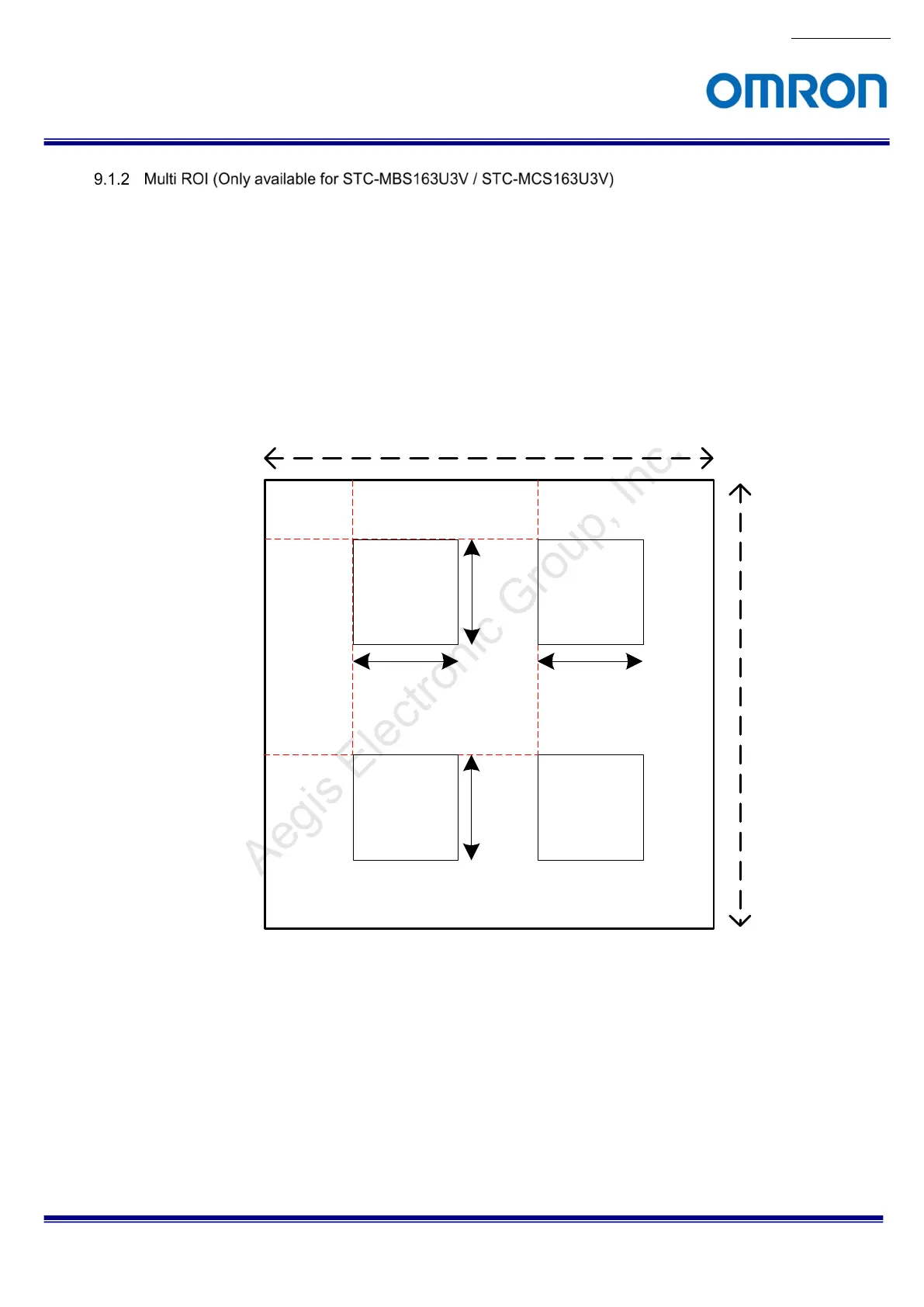No.17S010-01
41/68
STC-MBS43U3V / STC-MCS43U3V / STC-MBS163U3V / STC-MCS163U3V
Product Specifications and Use’s Guide
When utilizing the Multi-ROI function, please make note of the following:
This image format is Sentech original format, which does not comply with USB3Vision. Therefore, this Multi ROI
will not work on 3
rd
party applications that conform to USB3Vision.
To use Multi ROI, one of following application is required.
・The application that built on Sentech’s SDK (Standard SDK / Trigger SDK)
・The application that built on Sentech’s DirectShowFilter
・The application that built on Sentech’s GenTL module (*1)
(*1) Sentech’s original format data process has to be implemented into application
WidthMax
HeightMax
Region0
Region3
Height[Region0]
Width[Region0] Width[Region1]
Region2
Region1
Height[Region1]
OffsetX[Region0]
OffsetY[Region0]
OffsetX[Region1]
OffsetY[Region1]
Multi ROI can be configuring 4 regions as Region 0 to 3.
Aegis Electronic Group, Inc.
For more information please contact Aegis Electronic Group, Inc. *(888)687-6877 *aegis-g2@aegiselect.com *http://www.aegiselect.com
