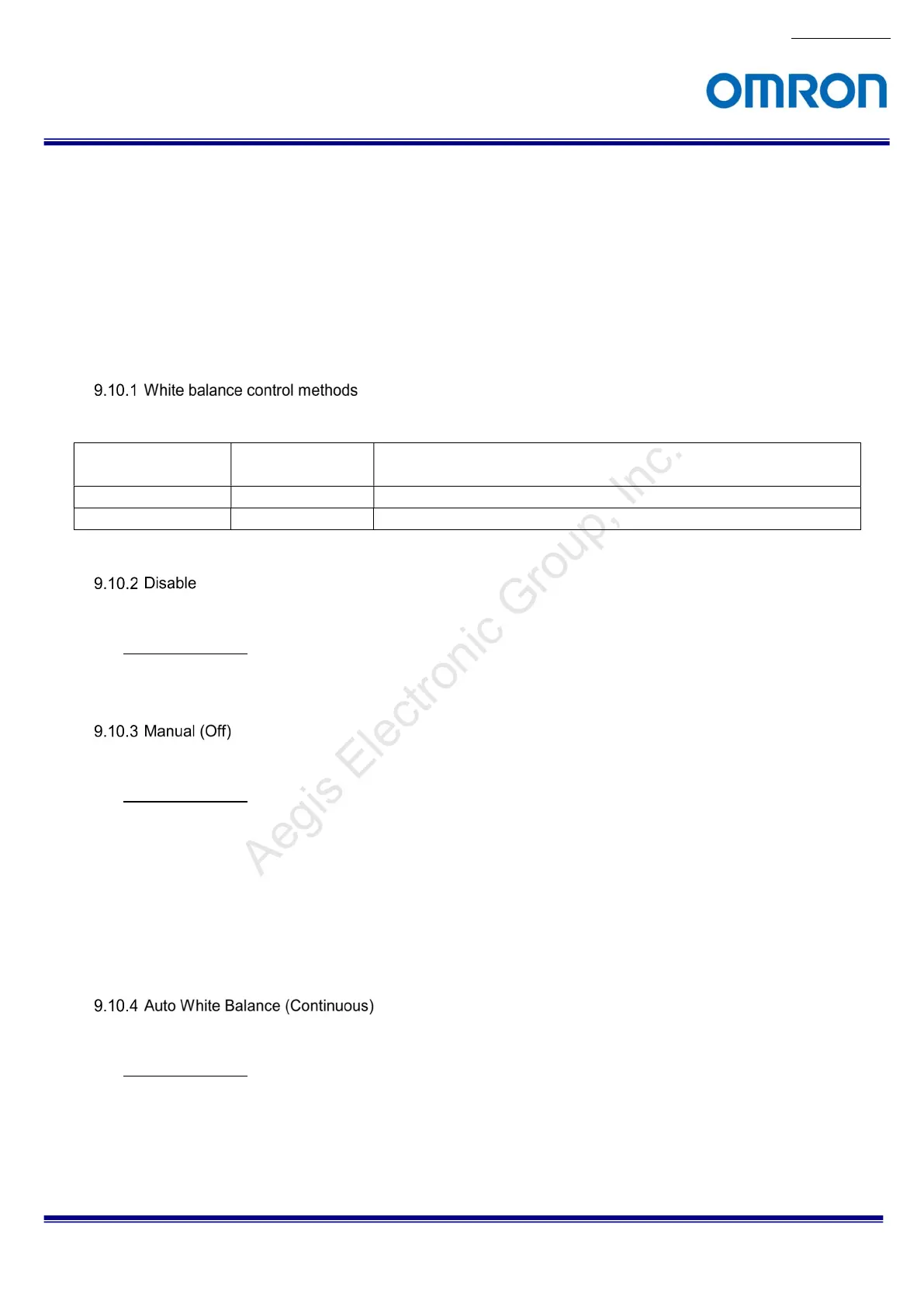No.17S010-01
52/68
STC-MBS43U3V / STC-MCS43U3V / STC-MBS163U3V / STC-MCS163U3V
Product Specifications and Use’s Guide
9.10 White Balance (Only available for the color model)
The color compensates by the gain adjustment for each individual color.
The gain for each color has to adjust to same brightness with the flat white target.
The white balance control methods are the listed in the below:
・Disable
・Manual (Off)
・Auto White Balance (Continuous)
・Push to set white balance (Once)
GenICam Parameters
BalanceWhiteAuto IEnumeration Type White balance control method selection.
Default: Off (Manual)
BalanceRatioSelector IEnumeration Type White balance control target color selection.
BalanceRatio IFloat Type Color gain setting for selected color selects at “BalanceRatioSelector”.
Disabled white balance gain and each color gain set as x1.
Setting Procedure
1. Sets “Disable” at “Balance White Auto”
The optimized Balance Ratio (Red, Green or Blue) for the white balance.
Setting Procedure
1. Sets “Red” (when Red gain set) at “Balance White Selector”
2. Sets value at “Balance Ratio”
3. Sets “Green” at “Balance White Selector”
4. Sets value at “Balance Ratio”
5. Sets “Blue” (when Blue gain set) at “Balance White Selector”
6. Sets value at “Balance Ratio”
7. Sets “Off” at “Balance White Auto”
Optimizes white balance gain each frame automatically.
Setting Procedure
1. Sets “Continuous” at “Balance White Auto”
Aegis Electronic Group, Inc.
For more information please contact Aegis Electronic Group, Inc. *(888)687-6877 *aegis-g2@aegiselect.com *http://www.aegiselect.com
