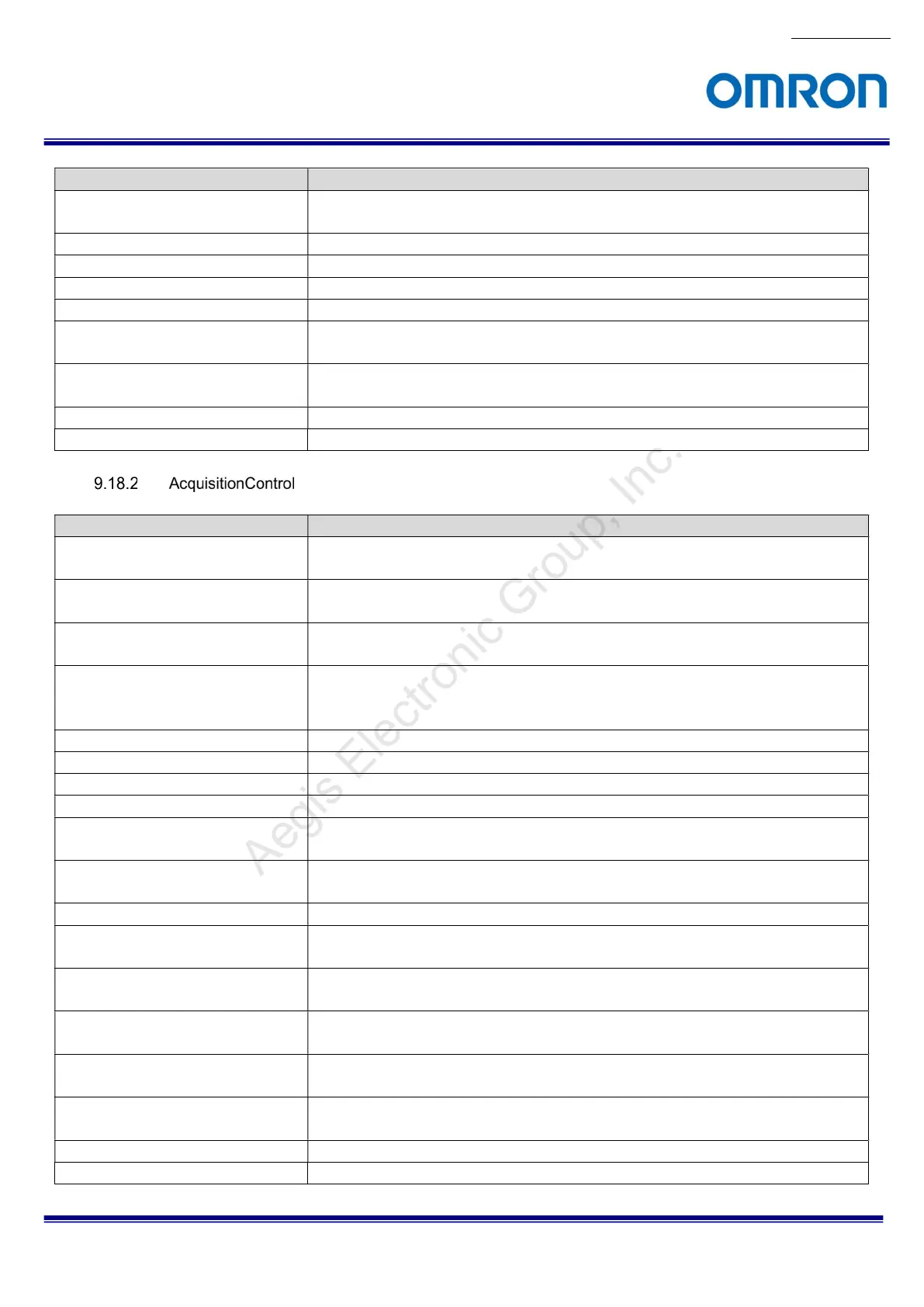No.17S010-01
62/68
STC-MBS43U3V / STC-MCS43U3V / STC-MBS163U3V / STC-MCS163U3V
Product Specifications and Use’s Guide
Name Description
PixelFormat Format of the pixels provided by the device. It represents all the information provided by
PixelCoding, PixelSize, PixelColorFilter combined in a single feature.
PixelFormatInfoSelector Select the pixel format for which the information will be returned.
PixelFormatInfoID Returns the value used by the streaming channels to identify the selected pixel format.
PixelSize Total size in bits of a pixel of the image.
PixelColorFilter Type of color filter that is applied to the image.
ReverseX This feature is used to flip horizontally the image sent by the device. The AOI is applied
after the flipping.
ReverseY This feature is used to flip vertically the image sent by the device. The AOI is applied
after the flipping.
MultiROIsInMultiPayloads MultiROIs In MultiPayloads.
PirorityMode
Select image output priority, image quality or frame rate.
Name Description
AcquisitionMode Sets the acquisition mode of the device. It defines mainly the number of frames to
capture during an acquisition and the way the acquisition stops.
AcquisitionStart Starts the Acquisition of the device. The number of frames captured is specified by
AcquisitionMode.
AcquisitionStop Stops the Acquisition of the device at the end of the current Frame. It is mainly used
when AcquisitionMode is Continuous but can be used in any acquisition mode.
AcquisitionArm Arms the device before an AcquisitionStart command. This optional command validates
all the current features for consistency and prepares the device for a fast start of the
Acquisition.
AcquisitionFrameRate Controls the acquisition rate (in Hertz) at which the frames are captured.
TriggerSelector Selects the type of trigger to configure.
TriggerMode Controls if the selected trigger is active.
TriggerSoftware Generates an internal trigger. TriggerSource must be set to Software.
TriggerSource Specifies the internal signal or physical input Line to use as the trigger source. The
selected trigger must have its TriggerMode set to On.
TriggerDelay Specifies the delay in microseconds (us) to apply after the trigger reception before
activating it.
ExposureMode Sets the operation mode of the Exposure (or shutter).
ExposureTimeSelector Selects which exposure time is controlled by the ExposureTime feature. This allows for
independent control over the exposure components.
ExposureTime Sets the Exposure time when ExposureMode is Timed and ExposureAuto is Off. This
controls the duration where the photosensitive cells are exposed to light.
ExposureTimeAbs Sets the Exposure time when ExposureMode is Timed and ExposureAuto is Off. This
controls the duration where the photosensitive cells are exposed to light.
ExposureTimeRaw Sets the Exposure time when ExposureMode is Timed and ExposureAuto is Off. This
controls the duration where the photosensitive cells are exposed to light.
ExposureAuto Sets the automatic exposure mode when ExposureMode is Timed. The exact algorithm
used to implement this control is device-specific.
ExposureAutoLimitMax Determine the upper limit of exposure time when ExposureAuto is set to Continuous.
ExposureAutoLimitMin Determine the lower limit of exposure time when ExposureAuto is set to Continuous.
Aegis Electronic Group, Inc.
For more information please contact Aegis Electronic Group, Inc. *(888)687-6877 *aegis-g2@aegiselect.com *http://www.aegiselect.com
