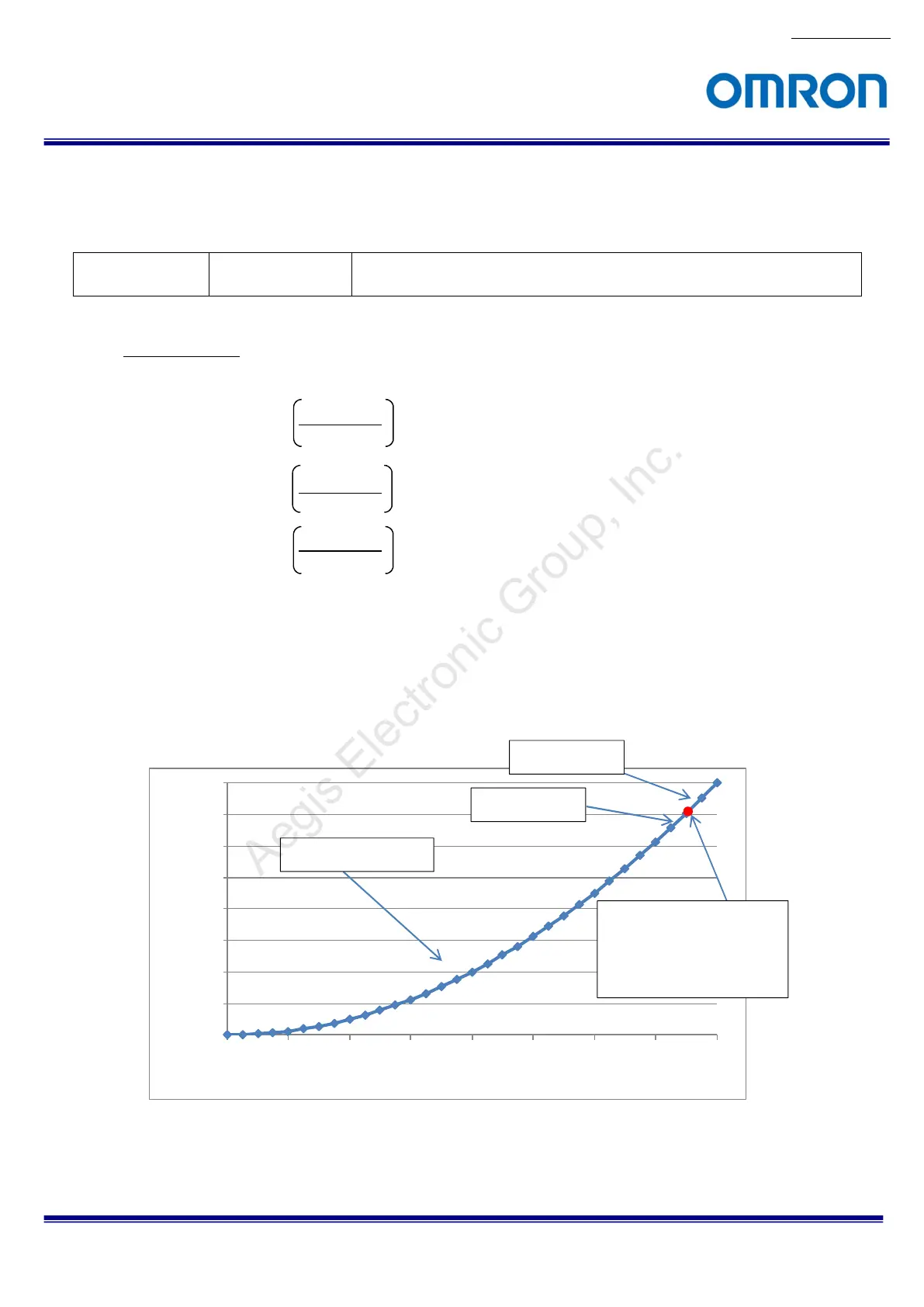No.17S010-01
54/68
STC-MBS43U3V / STC-MCS43U3V / STC-MBS163U3V / STC-MCS163U3V
Product Specifications and Use’s Guide
γ
入力データ
・出力データ
4096
4096
0
512
1024
1536
2048
2560
3072
3584
4096
0 512 1024 1536 2048 2560 3072 3584 4096
Output data
Input data
γ
入力データ
・出力データ
1024
1024
γ
入力データ
・出力データ
256
256
9.11 Gamma Table
The linearity of gradient of image can be correct by the gamma table on the camera.
GenICam Parameters
Gamma IFloat Type Gamma
Range: 0.1 to 4.0, Default: 1.0
Gamma Formula
For 12bits image
For 10bits image
For 8bits image
The input signal divides into 32 equal part and have 33 points of gamma table.
The between the points is generates by the linear interpolation.
For 12bits image (Gamma = 2.0)
A point
B point
Generate by the linear
interpolation with A point
and B point.
Gamma Table
Output data = 4,095 x
Input data
4,095
γ
Output data = 1,023 x
Input data
1,023
γ
Output data = 255 x
Input data
255
γ
Aegis Electronic Group, Inc.
For more information please contact Aegis Electronic Group, Inc. *(888)687-6877 *aegis-g2@aegiselect.com *http://www.aegiselect.com
