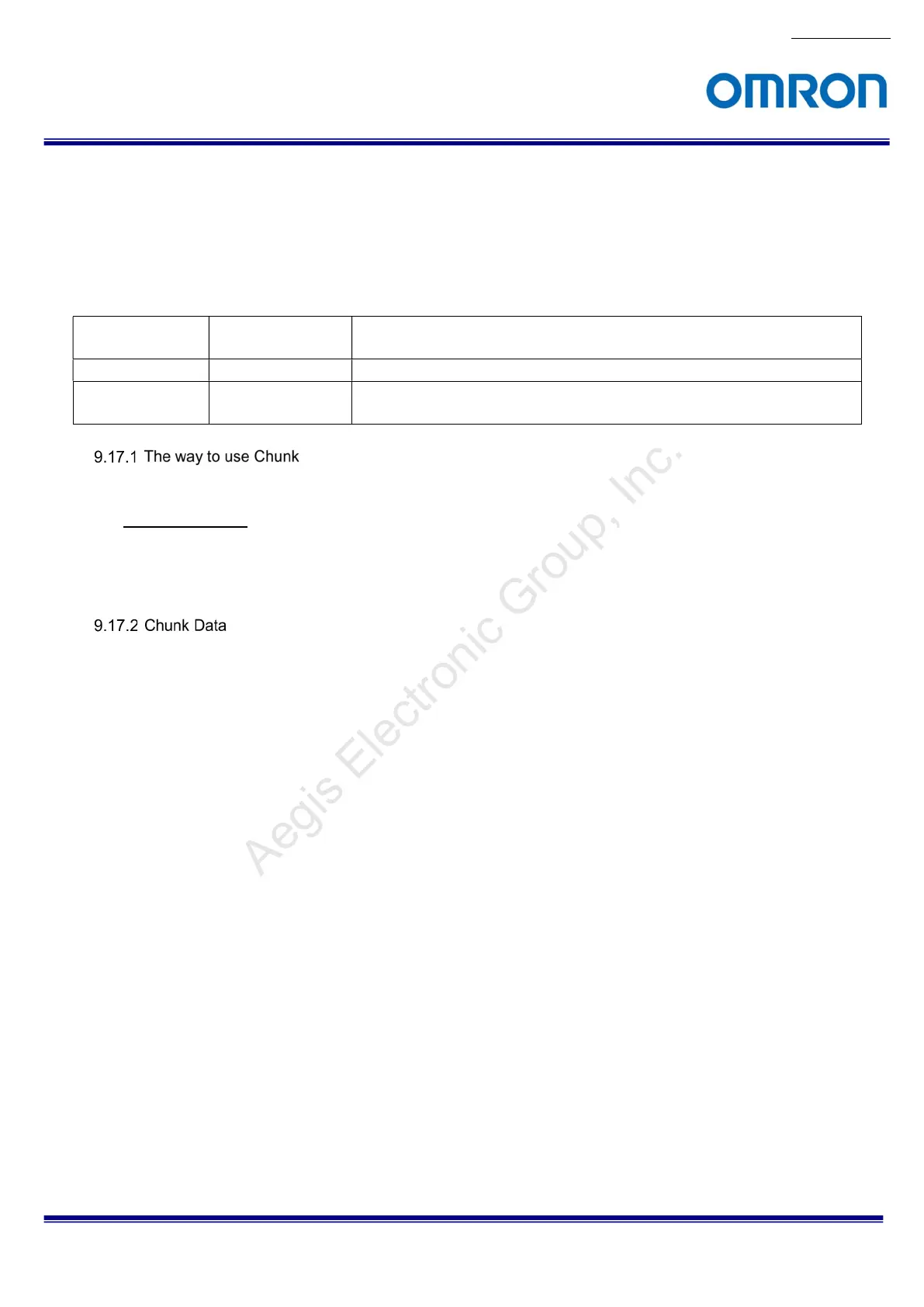No.17S010-01
59/68
STC-MBS43U3V / STC-MCS43U3V / STC-MBS163U3V / STC-MCS163U3V
Product Specifications and Use’s Guide
9.17 Chunk Control (Only available with USB3 Vision protocol)
This function has is attached the additional image information to image data.
For example, the exposure time and gain information do not include in image data itself. However, Chunk data
transfers parameters when image was acquiring.
GenICam Parameters
ChunkModeActive
IBoolean Type Enable transfer Chunk data on Payload
True: Enable Chunk data transfer, False: Disable Chunk data transfer,
ChunkSelector IEnumeration Type Select the transfer Chunk data
ChunkEnable IBoolean Type Enable Chunk data that was selected at “ChunkSelector”
True: Enable Chunk data, False: Disable Chunk data
Please enabled “Chunk data Active” then enabled “ChunkEnable” to enable Chunk Control.
Setting Procedure
1. To enable Chunk, set “Ture” at “ChunkModeActive”
2. Select “Chunk data type” at “ChunkSelector”
3. To enable Chunk, set “True” at “ChunkEnable”
1) Chunk Counter Value
Transfer the value of Counter0 in the camera as Chunk data.
Chunk ID is 0x00000001.
“Frame Start”, “Frame End” or “Frame Trigger” can be set as Counter Event Source. Execute “Counter Reset”
to reset counter.
2) Chunk Gain
Transfer the Gain when image was acquiring, as Chunk data.
Chunk Gain contains Analog All, Digital All, Red, Blue and Green
Chunk ID is 0x00000002.
3) Chunk Black Level
Transfer the Black Level when image was acquiring, as Chunk data.
Chunk Black Level contains Analog All and Digital All.
Chunk ID is 0x00000003.
4) Chunk Exposure Time
Transfer the exposure time when image was acquiring, as Chunk data.
Chunk ID is 0x00000004.
5) Chunk Gamma
Transfer the Gamma when image was acquiring, as Chunk data.
Chunk ID is 0x00000005.
Aegis Electronic Group, Inc.
For more information please contact Aegis Electronic Group, Inc. *(888)687-6877 *aegis-g2@aegiselect.com *http://www.aegiselect.com
