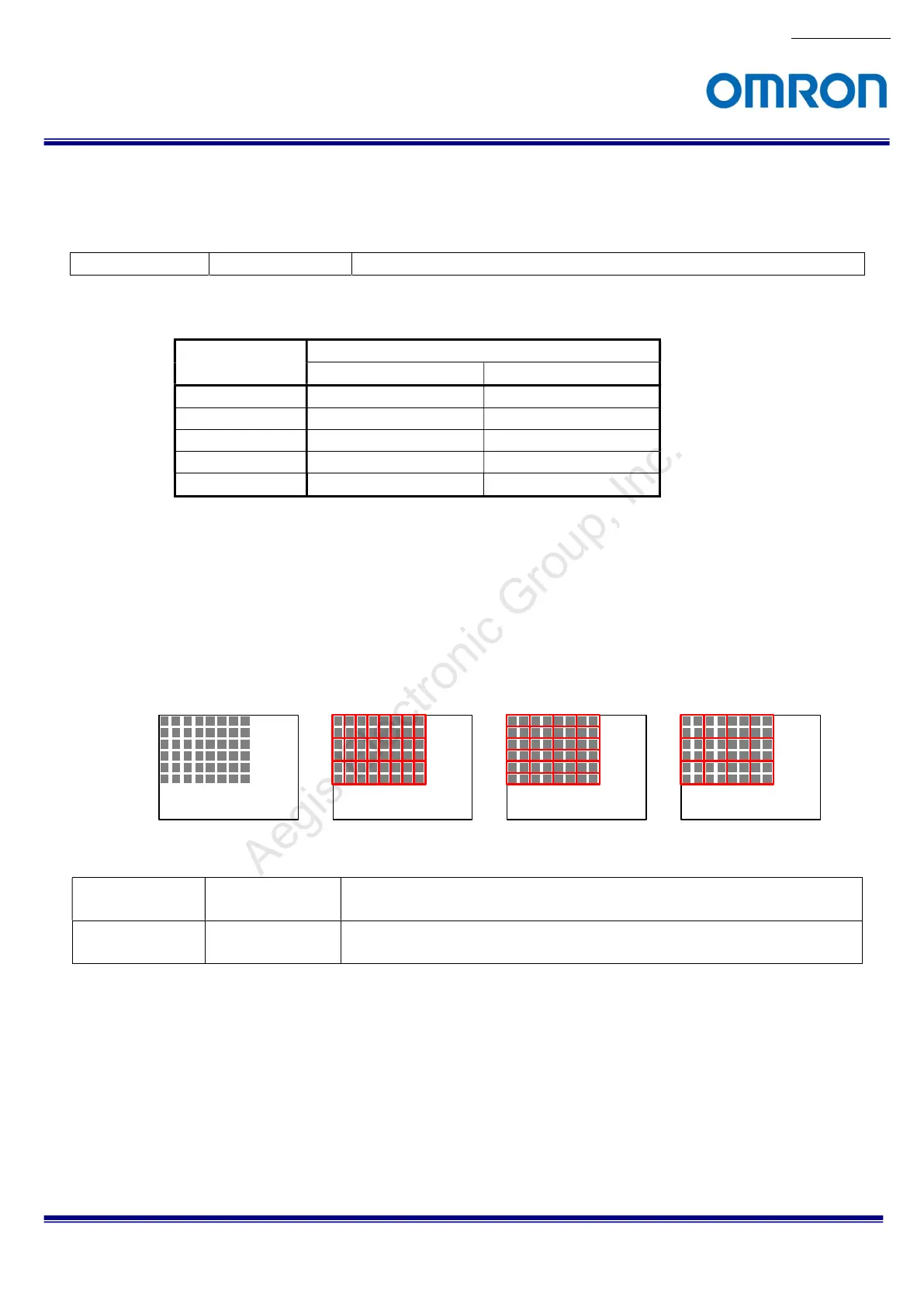No.17S010-01
44/68
STC-MBS43U3V / STC-MCS43U3V / STC-MBS163U3V / STC-MCS163U3V
Product Specifications and Use’s Guide
9.2 Pixel Format
The image format from camera can be set on the Pixel Format.
GenICam Parameters
PixelFormat IEnumeration Type Pixel Format
The following chart shows the available Pixel Formats on the camera:
Output Bit Pixel Format
Monochrome Camera Color Camera
8bits Mono8 BayerRG8
10bits Mono10 BayerRG10
10bits Packed Mono10p BayerRG10p
12bits Mono12 BayerRG12
12bits Packed Mono12p BayerRG12p
Each format specified on GenICam PFNC (Pixel Format Naming Convention).
9.3 Binning (Only available for STC-MBS163U3V / STC-MCS163U3V)
Binning is add and average beside pixels into one pixel.
The pixel data inside of red square add or average as one pixel.
GenICamParameters
BinningHorizontal Integer Type Sets Binning on Horizontal direction
1: Disable Binning 2: Binning 2 Pixel
BinningVertical Integer Type Sets Binning on Vertical direction
1: Disable Binning 2: Binning 2 Pixel
(*) Binning and Decimation function cannot be use simultaneously.
Binning
X(Off),Y(Off)
Binning X(Off), Y(On)
Binning X(On), Y(Off) Binning X(On), Y(On)
Aegis Electronic Group, Inc.
For more information please contact Aegis Electronic Group, Inc. *(888)687-6877 *aegis-g2@aegiselect.com *http://www.aegiselect.com
