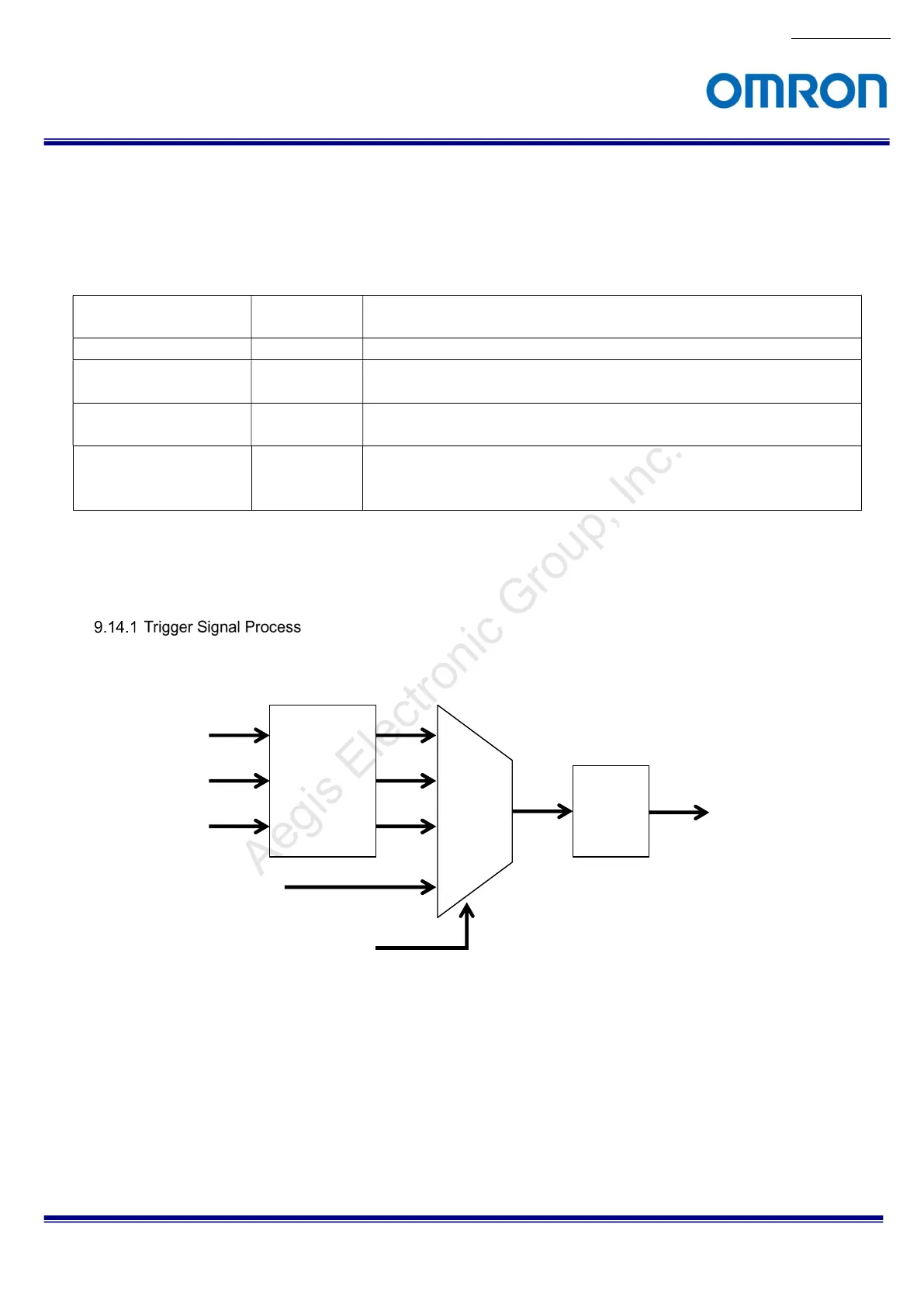No.17S010-01
57/68
STC-MBS43U3V / STC-MCS43U3V / STC-MBS163U3V / STC-MCS163U3V
Product Specifications and Use’s Guide
9.13 Pixel Defect Correction
The defected pixel corrects with horizontally beside pixel information.
In the color camera, using same color of horizontally beside same pixel.
When consecutive defect pixels are selected, corrects up to 2 pixels.
GenICamParameters
PixelCorrectionAllEnabled
IBoolean Type
Switch ON / OFF for Pixel Defect Correction
True: On, False: Off
PixelCorrectionIndex Integer Type Pixel Correction Index
PixelCorrectionX Integer Type Defect position on X coordinate for Index was selected at
“PixelCorrectionIndex”
PixelCorrectionY Integer Type Defect position on Y coordinate for Index was selected at
“PixelCorrectionIndex”
PixellCorrectionEnabled IBoolean Type
Switch ON / OFF for pixel defect correction for Index was selected at
“PixelCorrectionIndex”
True: On, False: Off
9.14 Trigger
The description of trigger type and characteristic, please refer to the chapter “Image acquisition and Camera Mode”.
When the external hardware or software signal is input to the camera, the following process are proceeding.
Line0
Line1
Line2
Line
Debouncer
Software Trigger
Trigger Source
Trigger
Delay
トリガー
Trigger
Selector
Trigger
Aegis Electronic Group, Inc.
For more information please contact Aegis Electronic Group, Inc. *(888)687-6877 *aegis-g2@aegiselect.com *http://www.aegiselect.com
