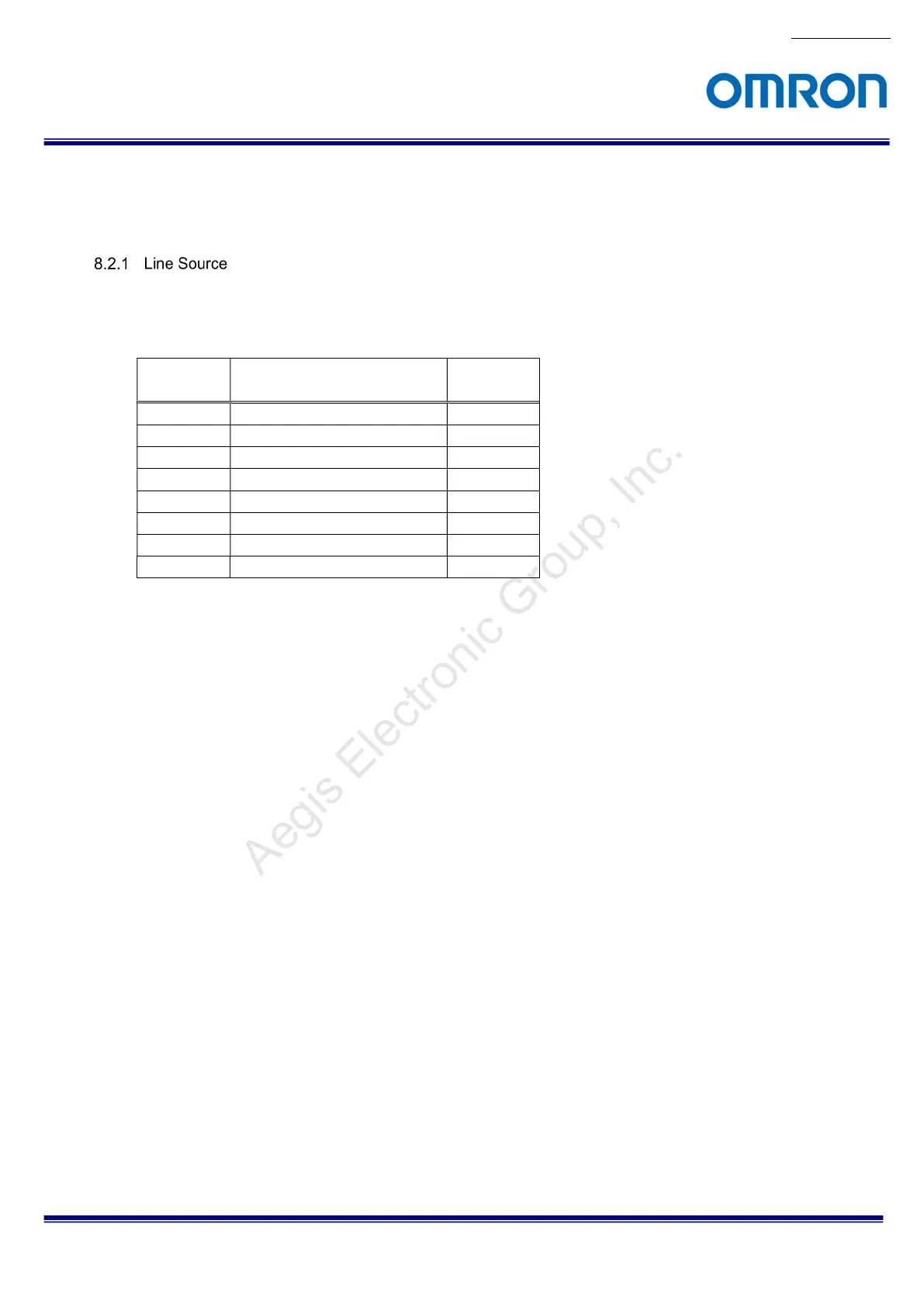No.17S010-01
36/68
STC-MBS43U3V / STC-MCS43U3V / STC-MBS163U3V / STC-MCS163U3V
Product Specifications and Use’s Guide
8.2 Output Port Function
This function sets the Output to Line Mode, and then the Line is assigned as the output.
The following functions can be assigned when the IO port is used as the output signal port.
The following list shows the configurable functions available through the Line Source.
The function that describes as “Enable” on “Changeable Polarity” is the configurable polarity on the Line Inverter
(true, false).
No. Function Name Changeable
Polarity
1) Off (Default) -
2) User Output -
3) Trigger Out Enable
4) Exposure End Out Enable
5) Frame End Out Enable
6) Transfer End Out Enable
7) Strobe Out Enable
8) Exposure Active Enable
1) Off (Disable)
Disable the output signal.
2) User Output (General Output)
High or Low level signal that sets on the software is output.
3) Trigger Out (Trigger Output)
The trigger signal that added “Trigger Out Delay (Output pulse delay time)” and “Trigger Out On Time
(Output pulse width)” is output.
4) Exposure End Out (Exposure End)
“Trigger Out on Time (Output pulse width)” activation time signal with set “Trigger Out Delay (Output
pulse delay time)” is output when the expose was finished.
5) Frame End Out (Sensor Readout End)
“Trigger Out on Time (Output pulse width)” activation time signal with set “Trigger Out Delay (Output
pulse delay time)” is output when the sensor read out was finished.
6) Transfer End Out (Transfer End Output)
“Trigger Out on Time (Output pulse width)” activation time signal with set “Trigger Out Delay (Output
pulse delay time)” is output when one frame image transferring from camera was finished.
7) Strobe Out (Strobe Output)
“Strobe Out on Time (Output pulse width)” activation time signal with set “Strobe Out Delay (Strobe
output delay time)” is output when the trigger signal is received.
8) Exposure Active (In Exposure Period)
The signal that activation time is exposure time is output.
(*) Actual exposure period = Output signal pulse width + Minimum exposure time 13.73 μseconds
Aegis Electronic Group, Inc.
For more information please contact Aegis Electronic Group, Inc. *(888)687-6877 *aegis-g2@aegiselect.com *http://www.aegiselect.com
