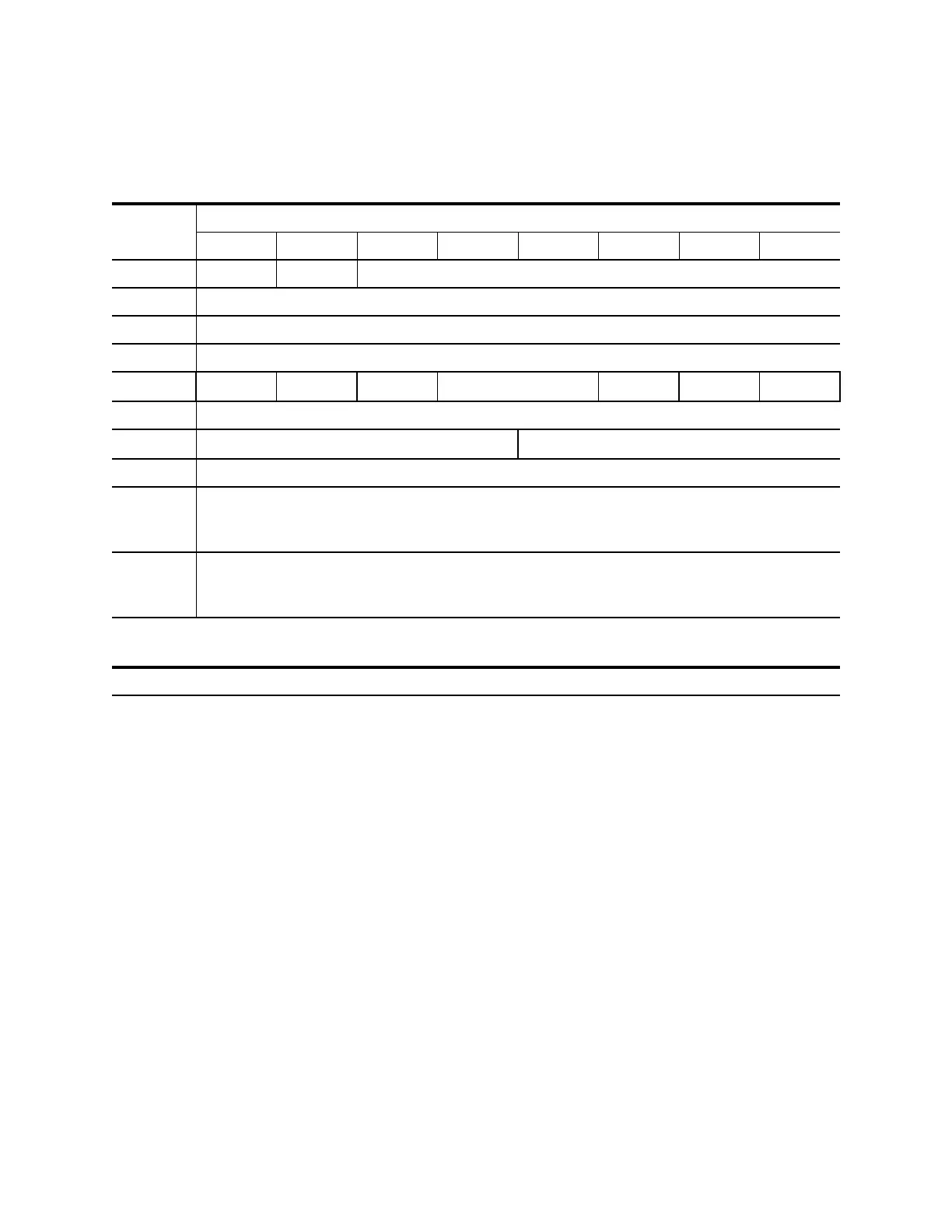Mode Select Command
108 T10000: Interface Reference Manual August 2016
Medium Partition Mode Page
Mode select page 11h controls tape partitioning.
TABLE 3-62 Mode Select Medium Partition mode page - T10000C and T10000D
Byte
Bit
76543210
0 PS (0) SPF (1) Page Code (11h)
1 Page Length (1Eh)
2 Maximum Additional Partitions
3 Additional Partitions Defined
4 FDP SDP
IDP PSM POFM CLEAR
ADDP
5 Medium Format Recognition
6 Reserved
Partition Units
7 Reserved
8
thru
9
Partition 0 Size
n-1
thru
n
Partition n Size
Parameter Value
Page Length Additional bytes in this mode page
0Ah = Mode page with two partitions - T10000C
08h - 1Ah = determined by the number of partitions
defined - T10000D
Maximum Additional Partitions Maximum number of additional partitions supported
1 = Always one when tape loaded (T10000C)
9 = Always nine when tape loaded (T10000D)
Additional Partitions defined Number of additional partitions
0 = No additional partitions, tape has one default
partition
1 = One additional partition, tape has two partitions
(T10000C)
1-9 = Additional partitions (T10000D)
FDP: Fixed Data Partitions 0 = Not supported
SDP: Select Data Partitions 0 = Not supported
IDP: Initiator Defined Partitions 1 = Partitions defined by partition size descriptors
PSUM: Partition Size Unit of Measure 11b = 10
(partition units)
bytes