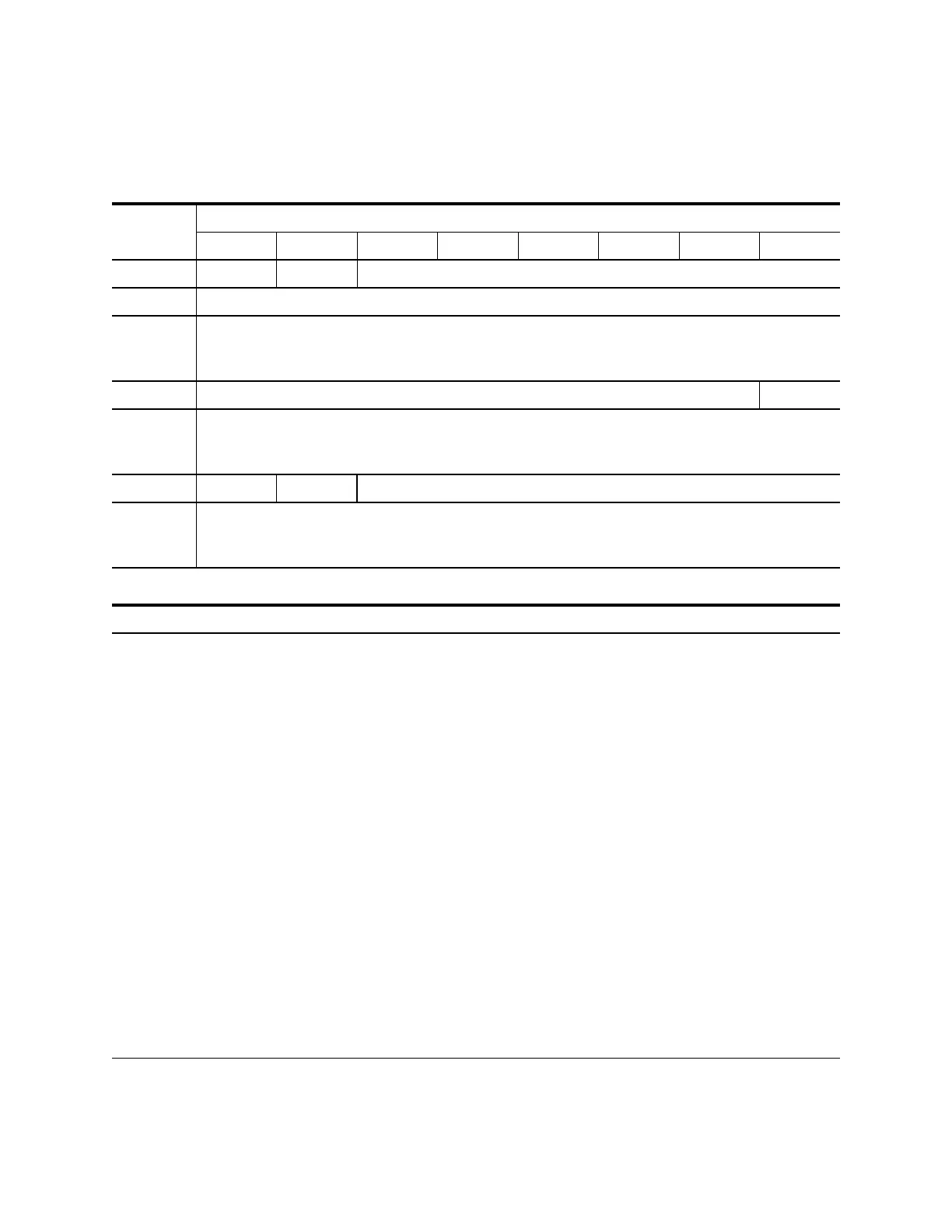Mode Sense Command
130 T10000: Interface Reference Manual August 2016
Read/Write Control Page
Vendor unique page used to control writing to maximum tape capacity.
TABLE 3-83 Read/Write Control Page
Byte
Bit
76543210
0 PS SPF (0) Page Code (25h)
1 Page Length (1Eh)
2
thru
4
(MSB)
Reserved
(LSB)
5 Reserved AMC
6
thru
7
(MSB)
Reserved
(LSB)
8 DFSA LFA Reserved
9
thru
31
(MSB)
Reserved
(LSB)
Parameter Value
PS: Parameters Savable 0 = Not supported
SPF: SubPage Format 0 = Mode page format
AMC: Allow Maximum Capacity 0 = Constant capacity
1 = Maximum capacity
Constant capacity is the advertised capacity of the media.
Maximum capacity is the advertised capacity plus about 10%
additional.
Note – It is not recommended to use maximum capacity if
a tape to tape copy will ever be attempted.
DFSA: Disable File Sync Accelerator 0 = FSA Enabled (default setting)
1 = Disable FSA
File Sync Accelerator is a method that allows tape motions
to continue when the host write rate drops below the tape
speed
LFA: Large File Accelerator 0 = LFA disabled (default setting)
1 = LFA enabled
Note – Reserved bytes 2–4 and 6–31 are ignored.