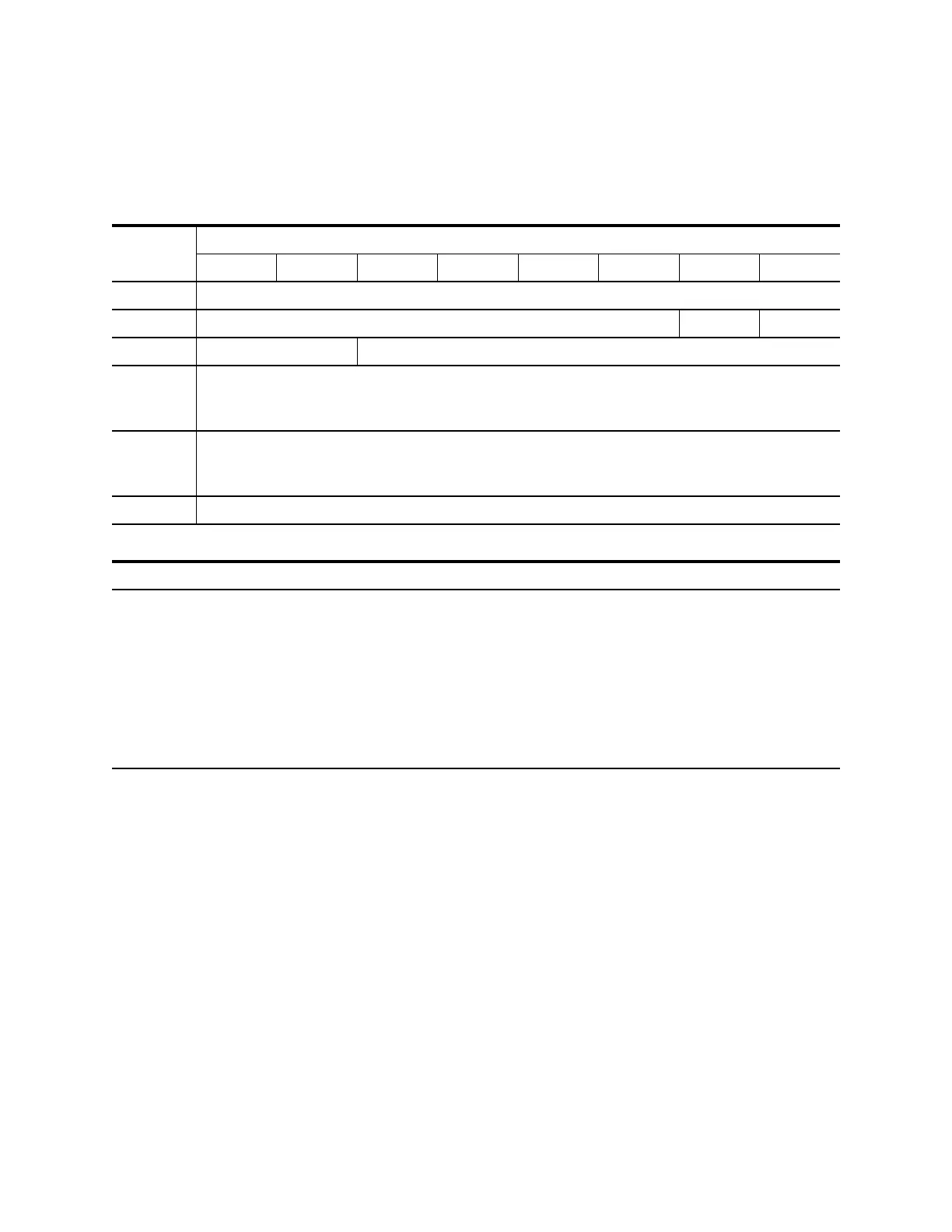Log Select Command
August 2016 Commands 63
Log Select Command
The initiator uses the Log Select command to manage information about the device or
media.
Notes:
• Setting the parameter code reset bit to one, clears all cumulative statistics.
• If the parameter code reset (PCR) bit is set to 0, this command is ignored and
no values are reset.
• If the SP bit and the parameter list length field are not both 0, this command is
rejected.
TABLE 3-25 Log Select Command
Byte
Bit
76543210
0 Operation Code (4Ch)
1 Reserved PCR SP
2 PC Reserved
3
thru
6
(MSB)
Reserved
(LSB)
7
thru
8
(MSB)
Parameter List
(LSB)
9 Control Byte
Parameter Value
PCR: Parameter Code Reset 0 = No operation performed
1 = Reset all parameters to default values
SP: Save Parameters 0 = Not supported
PC: Page Control 11b = Set Default Cumulative Values
Parameter List Length in bytes of log parameter data to be transferred to
the tape drive
00h = No parameter data