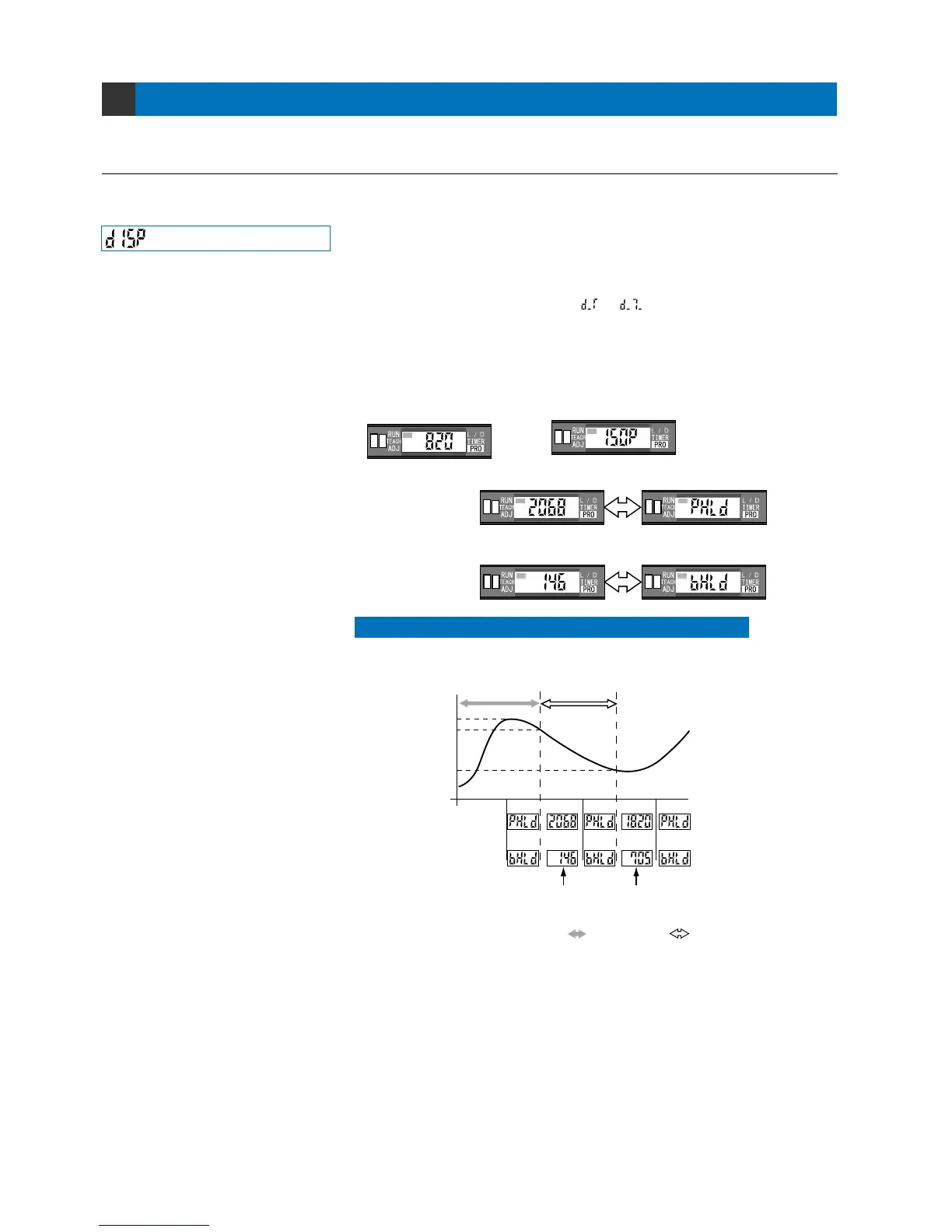PRO2 Mode
6-1. PRO2 Mode Functions and Settings
6
PRO2 mode is used mainly for selecting the detailed configuration of the digital display.
:Digital Display Setting Function
This function allows the display to be switched among the different digital displays:
[incident light intensity display / percentage display / peak hold display / bottom
hold display / changed intensity display (Note)].
* The factory setting is ‘incident light intensity display’.
Note: For FX-305(P), when the differential mode ‘ ’ or ‘ ’ is set in PRO6 mode setting, the
changed incident light intensity is displayed.
Refer to p.37 for setting procedure
Incident light intensity display
Percentage display
Peak hold
display
Bottom hold
display
Alternating display
Alternating display
Time
2068
146
705
1820
Peak
hold
Bottom
hold
Incident light intensity
Please note that the peak hold and bottom hold values will be refreshed
consecutively.
Display Timing for Peak Hold and Bottom Hold
This function displays the
incident light intensity within
a range of 0 to 4,000.
[FX-305(P): 0 to 9,999 max.]
This function displays the incident light intensity
within a range of 1 P (1 %) to 999 P (999 %),
based on the threshold value as a reference.
This function displays the
peak numerical value of
the incident light intensity.
This function displays the
bottom numerical value of
the incident light intensity.
Display indicates the
peak value or bottom
value within the
graph area ‘ ’.
Display indicates the
peak value or bottom
value within the
graph area ‘ ’.
35
