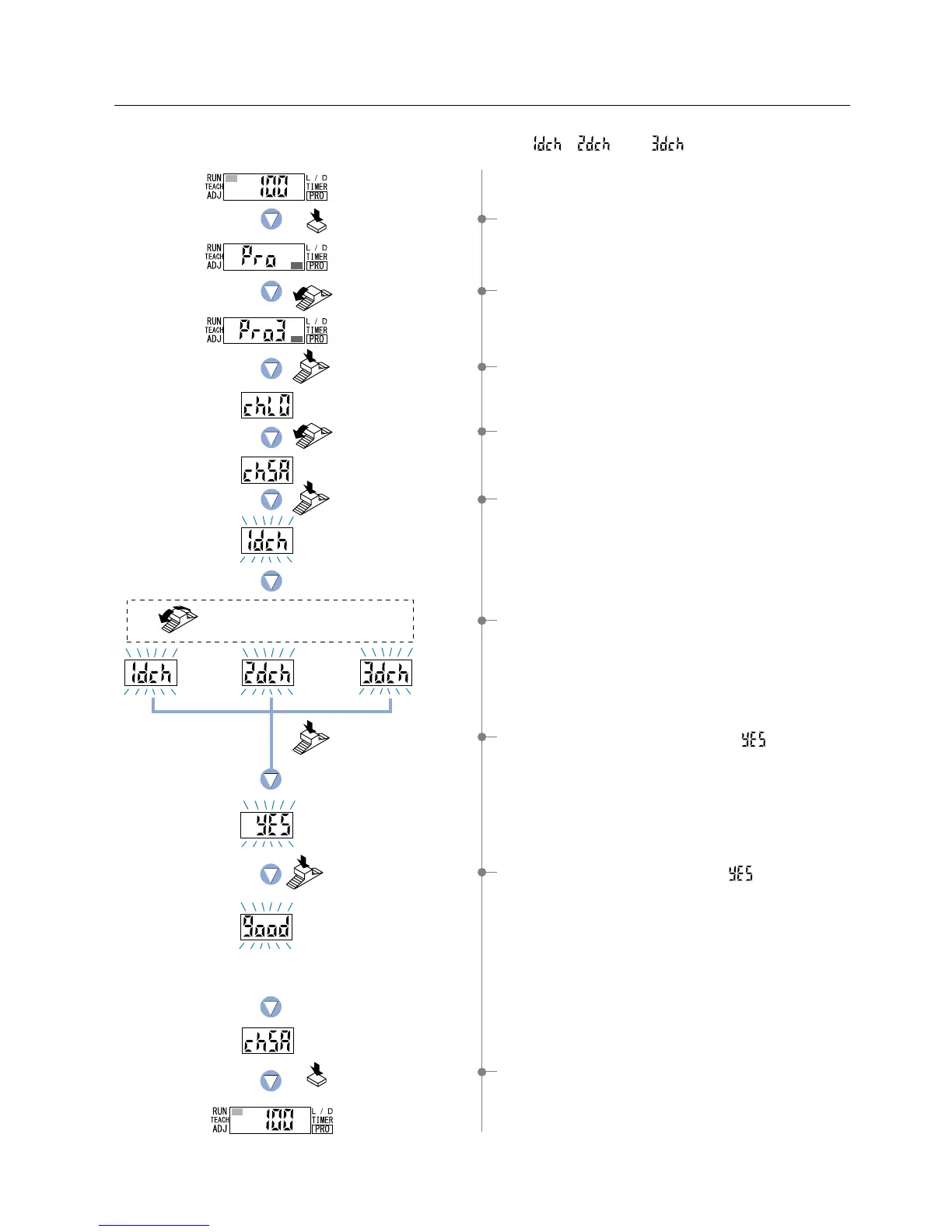42
The digital display will blink twice
and the procedure will be complete.
Press the MODE key
3 times or keep it pressed
for 2 sec. or more.
7-3. Data Bank Save Setting Function
This function saves amplifier configuration settings.
Up to 3 sets of configuration settings information can be saved in ‘ ’ ‘ ’ and ‘ ’ .
1 Press the [MODE key] 5 times to select ‘PRO mode’.
2 Turn the [Jog switch] 3 times toward the ‘
’ direction,
to select ‘PRO3 mode’.
3 Press the [Jog switch] to enter the ‘data bank load setting’
state.
4 Turn the [Jog switch] once toward the ‘
’ direction,
to enter the ‘data bank save setting’ state.
5 If the [Jog switch] is pressed, the digital display will blink.
6 If the [Jog switch] is turned, the ‘channel’ will be changed.
Select the desired ‘channel’ for saving.
7 If the [Jog switch] is pressed, the letters ‘ ’ will blink.
9 Press the [MODE key] 3 times or keep it pressed for 2 sec.
or more, the amplifier will return to ‘RUN mode’ (normal
sensing operation).
8If the [Jog switch] is pressed while ‘ ’ is blinking, the
configuration settings will be saved to the selected
‘channel’. The digital display will blink twice and the
procedure will be complete.
Turn the Jog switch to select the
desired channel for saving.
Press the MODE
key 5 times.
Press the
Jog switch.
Press the
Jog switch.
Turn the Jog switch
once toward the
‘’ direction.
Press the
Jog switch.
Press the
Jog switch.
Turn the Jog switch
3 times toward the
‘’ direction.
Channel 1 Channel 2 Channel 3
