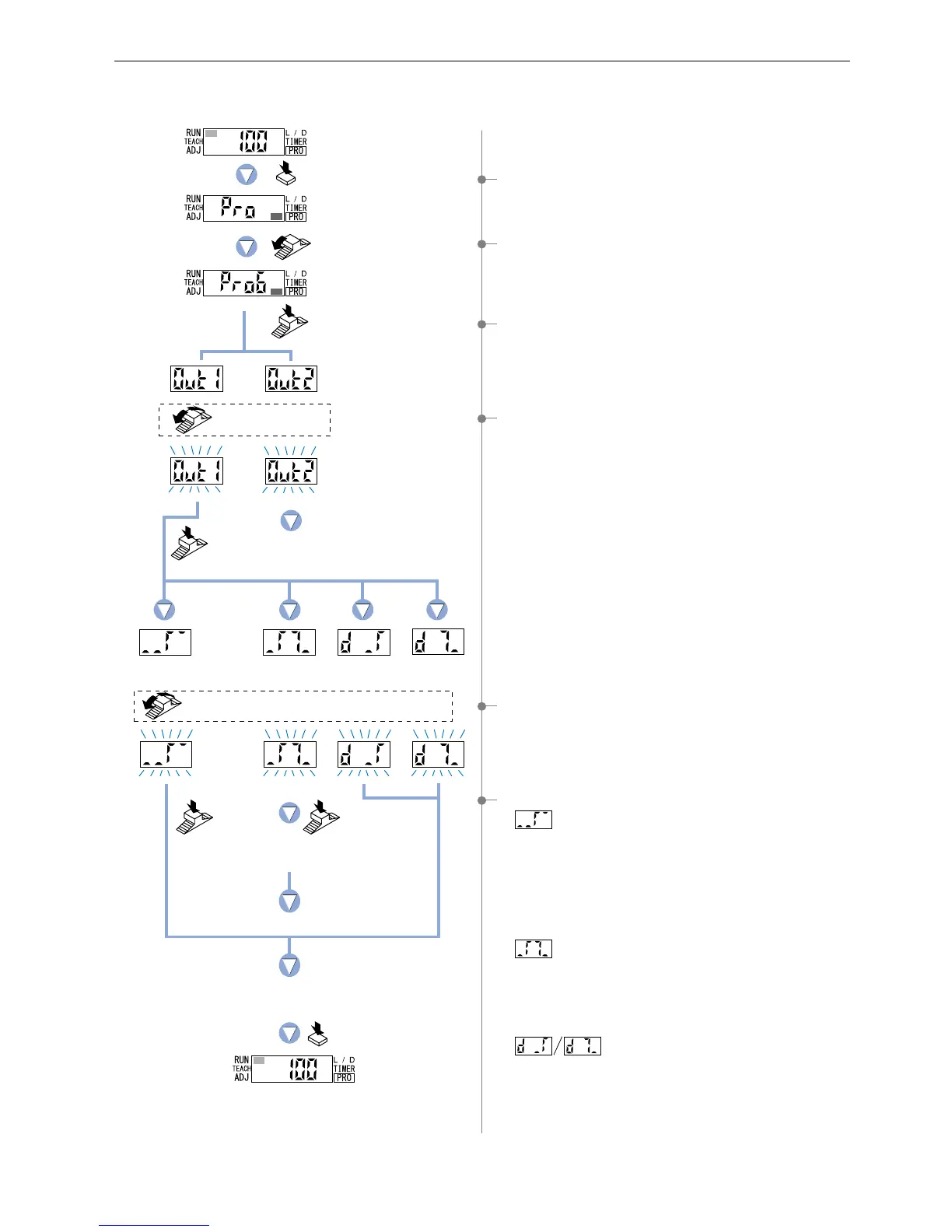56
Press the MODE
key 5 times.
Press the
Jog switch.
Press the
Jog switch.
Refer to
‘10-3. Output 2 Sensing
Mode Settings’ on p.58.
Press the
Jog switch.
Press the
Jog switch.
Normal mode
Window comparator
mode
Turn the Jog switch
6 times toward
the ‘’ direction.
Turn the Jog switch to select the desired
sensing mode.
Press the MODE key
3 times or keep it pressed
for 2 sec. or more.
Rising differential
mode.
Trailing differential
mode.
Turn the Jog switch
to select output 1.
Refer to p.57 for procedure 7.
10-2. Output 1 Sensing Mode Settings
Output 1 can be set to one of four sensing modes (normal / window comparator / rising differential / trailing
differential).
The digital display will blink quickly
3 times to confirm the selection.
1 Press the [MODE key] 5 times to select ‘PRO mode’.
2 Turn the [Jog switch] 6 times toward the ‘
’ direction, to
select ‘PRO6 mode’.
3 Press the [Jog switch] to enter the ‘output 1 / output 2
selection’ state.
4 Turn the [Jog switch] to select the ‘output 1 sensing mode
setting’.
5 If the [Jog switch] is turned, the digital display will blink.
Select the desired ‘sensing mode’.
* The factory setting is ‘normal mode’.
6 If selecting normal mode…
If selecting window
comparator mode …
If selecting rising /
trailing differential mode…
If the [Jog switch] is pressed, the digital
display will blink quickly 3 times to confirm
the selection. And then press the [MODE
key] 3 times or keep it pressed for 2 sec.
or more, the amplifier will return to ‘RUN
mode’ (normal sensing operation). (Refer
to p.10 for teaching method.)
If the [Jog switch] is pressed, the
digital display will blink quickly 3
times and the unit will enter the
‘teaching method selection’ state.
* Refer to p.57 for procedure 7.
If the [Jog switch] is pressed, the digital
display will blink quickly 3 times to
confirm the selection. And then press the
[MODE key] 3 times or keep it pressed
for 2 sec. or more, the amplifier will return
to ‘RUN mode’ (normal sensing
operation). (Refer to p.12 for teaching
method.)
The digital display will blink quickly
3 times to confirm the selection.
