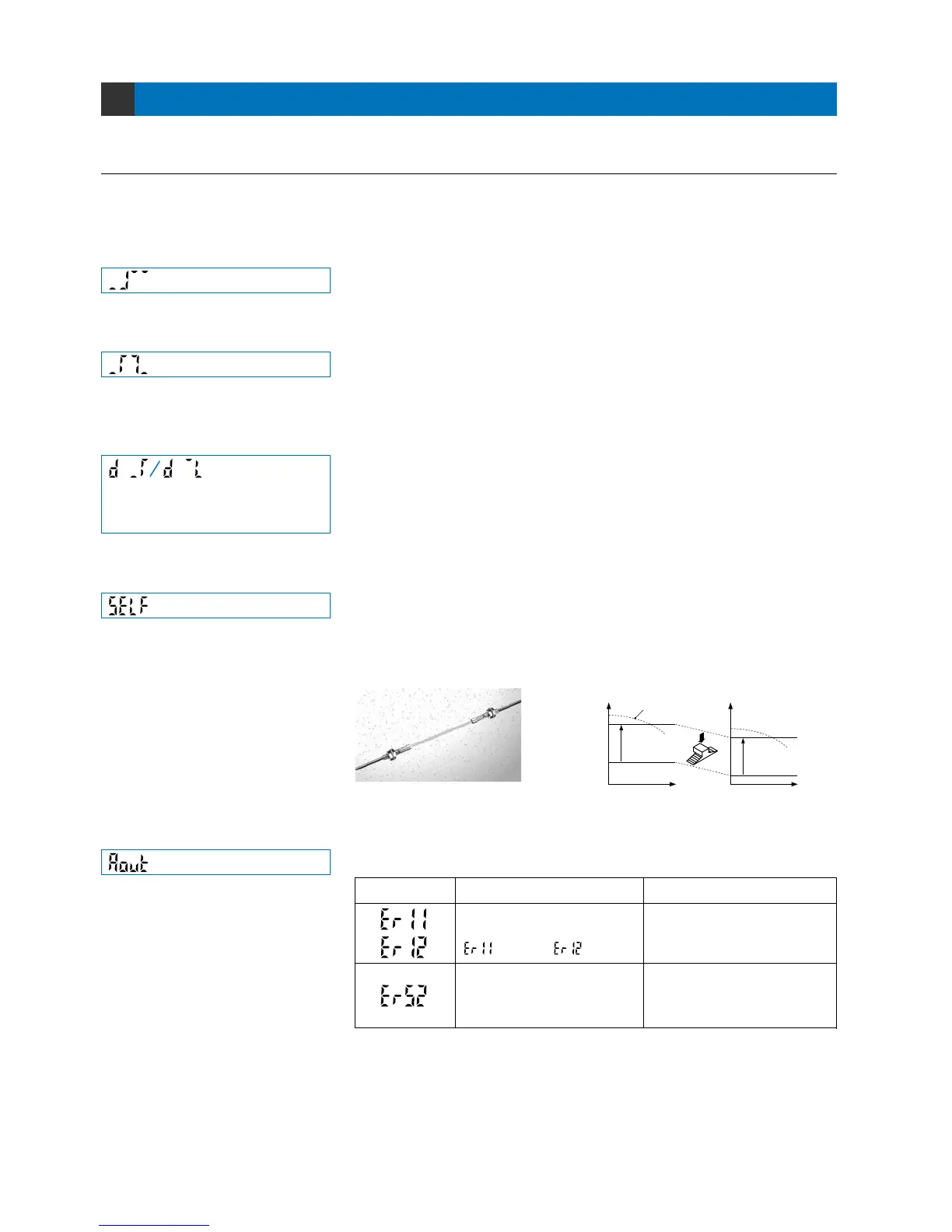PRO6 Mode [FX-305(P) only]
10
10-1. PRO6 Mode Functions and Settings
PRO6 mode is exclusive to the FX-305(P).
This mode allows both the sensing mode (Output 1: normal / window comparator / rising differential / trailing differential,
Output 2: normal / alarm output / error output) and the hysteresis for window comparator mode to be configured.
Refer to p.56~ for setting procedure
Refer to p.56~ for setting procedure
Refer to p.58 for setting procedure
Refer to p.56~ for setting procedure
: Normal Mode
:
Window Comparator Mode
:
Rising differential /
Trailing differential Mode
This is a sensing mode for setting a single ‘threshold value’ and turning output ON
or OFF.
* The factory setting is ‘normal mode’.
Drops in light amounts due to problems such as broken fibers or dirty tips are
detected and output. If output 1 threshold value teaching is carried out, output 2 is
set to the value of output 1 shifted by the set margin amount. This allows drops in
margin light amounts due to dust or other particles to be detected and output.
This is a sensing mode for setting two threshold values and tuning output ON or
OFF within the set range.
The teaching method can be selected from 1-level teaching, 2-level teaching or
3-level teaching.
This is a mode for canceling out gradual changes in light amount, so that only
sudden changes are sensed when the incident light amount increases or
decreases.
Communication error has
occurred at time of connection.
In case of using functions
of PRO4 mode
()
: Alarm Output Mode
: Error Output Mode
Refer to p.58 for setting procedure
Output 2
threshold value
Output 1
threshold value
15 %
automatically*
Incident light
intensity
15 %
automatically*
Initial setting
Reset when light
amount drop occurs
In conjunction with teaching amount
* When set to 15 %
Output if the following errors occur.
Digital display Error description Measures
The load has short-circuited
and excess current is flowing.
: Output 1, : Output 2
Turn off the power, then
check the load.
Confirm that all amplifier
units are properly
connected to each other.
<Can be set for output 1 and output 2>
<Can only be set for output 2>
<
Can only be set for output 2>
<
Can only be set for output 1>
<
Can only be set for output 1>
55
