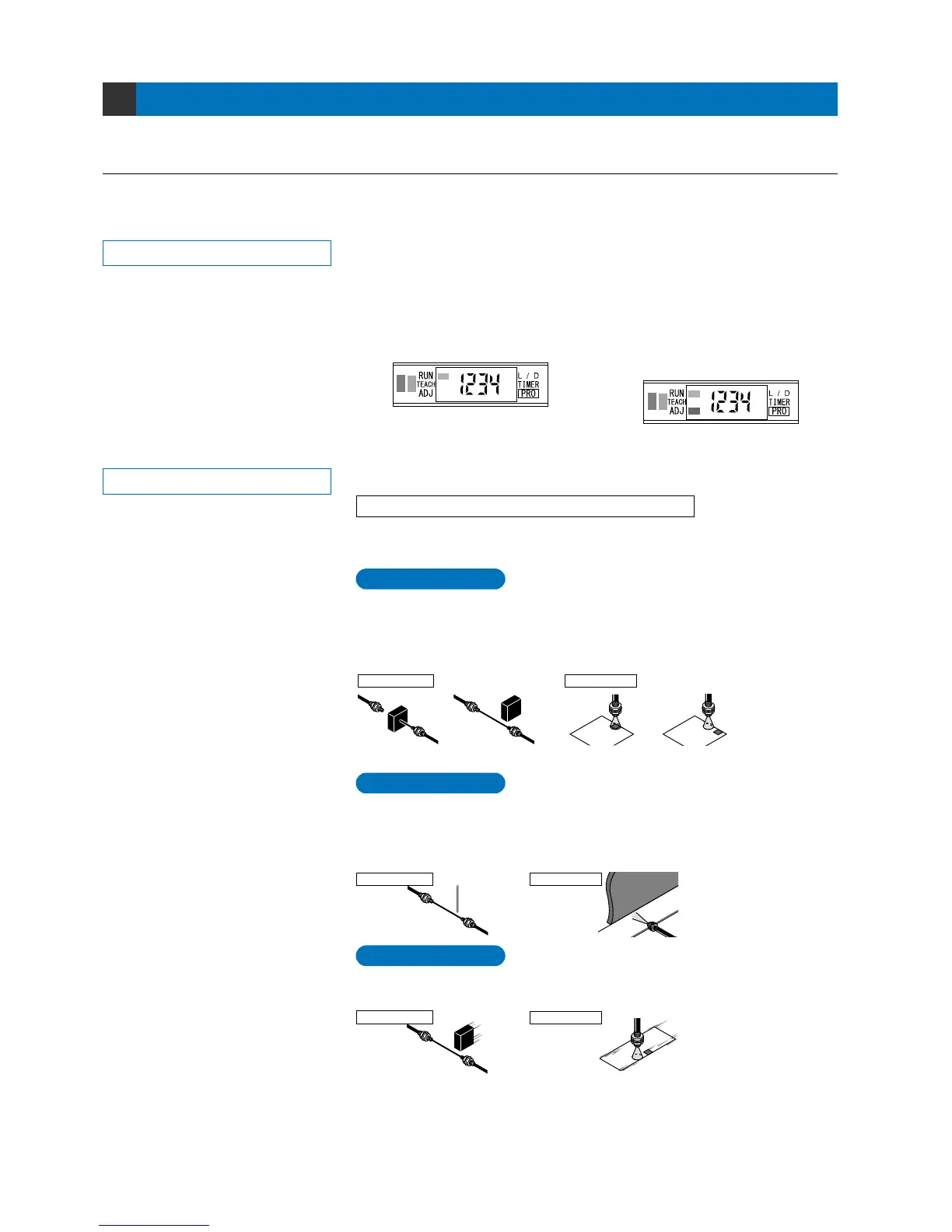Settings for NAVI Mode
4-1. NAVI Mode Functions and Settings
4
In [NAVI mode], frequently changed settings can be easily configured.
Settings for four functions can be configured.
RUN :
Normal Sensing Operation
TEACH : Teaching Mode
This indicates normal sensing operation. Incident light intensity is displayed in real
time. The factory setting is that the ‘threshold value’ cannot be changed directly.
When the ‘Adjust Lock Function’ in ‘PRO5 Mode’ is disabled, manual fine adjustment
of the ‘threshold value’ can be performed during normal sensing operation.
The threshold value can be confirmed by turning the jog switch (Refer to p.59). In
addition, key lock function can also be set (Refer to p.59).
This mode sets the ‘threshold value’ by utilizing teaching.
When using FX-301(P)(-HS) or FX-305(P) normal mode
The ‘threshold value’ can be set with any of the 3 teaching methods, ‘2-level
teaching’, ‘limit teaching’ and ‘full-auto teaching’.
2-level teaching is a method of setting the threshold value by teaching the
amplifier unit two different status conditions - sensing object present and sensing
object absent.
The ‘threshold value’ is usually set using this method.
Sensing operation * Sensing operation when ‘threshold value’
can be fine adjusted
Refer to the section entitled ‘9-3. Adjust Lock
Function’ from ‘PRO5 Mode’ on p.52.
Refer to p.10 ~ for setting procedure
P.10
2-level Teaching
Thru-beam type Reflective type
Sensing object present Sensing object absent Sensing object present Sensing object absent
Teaches only the status condition in which no sensing object is within sensing
range (status in which incident light intensity is stable). This method is used to set
a ‘threshold value’ for conducting sensing in the presence of a background, or
when extremely small objects are to be detected.
P.11
Limit Teaching
P.12
Full-auto Teaching
This method is used to set the threshold value while the sensing objects are still
moving on the production line, without stopping the production line.
Thru-beam type
Thru-beam type
Reflective type
Reflective type
Background
Minute
object
6