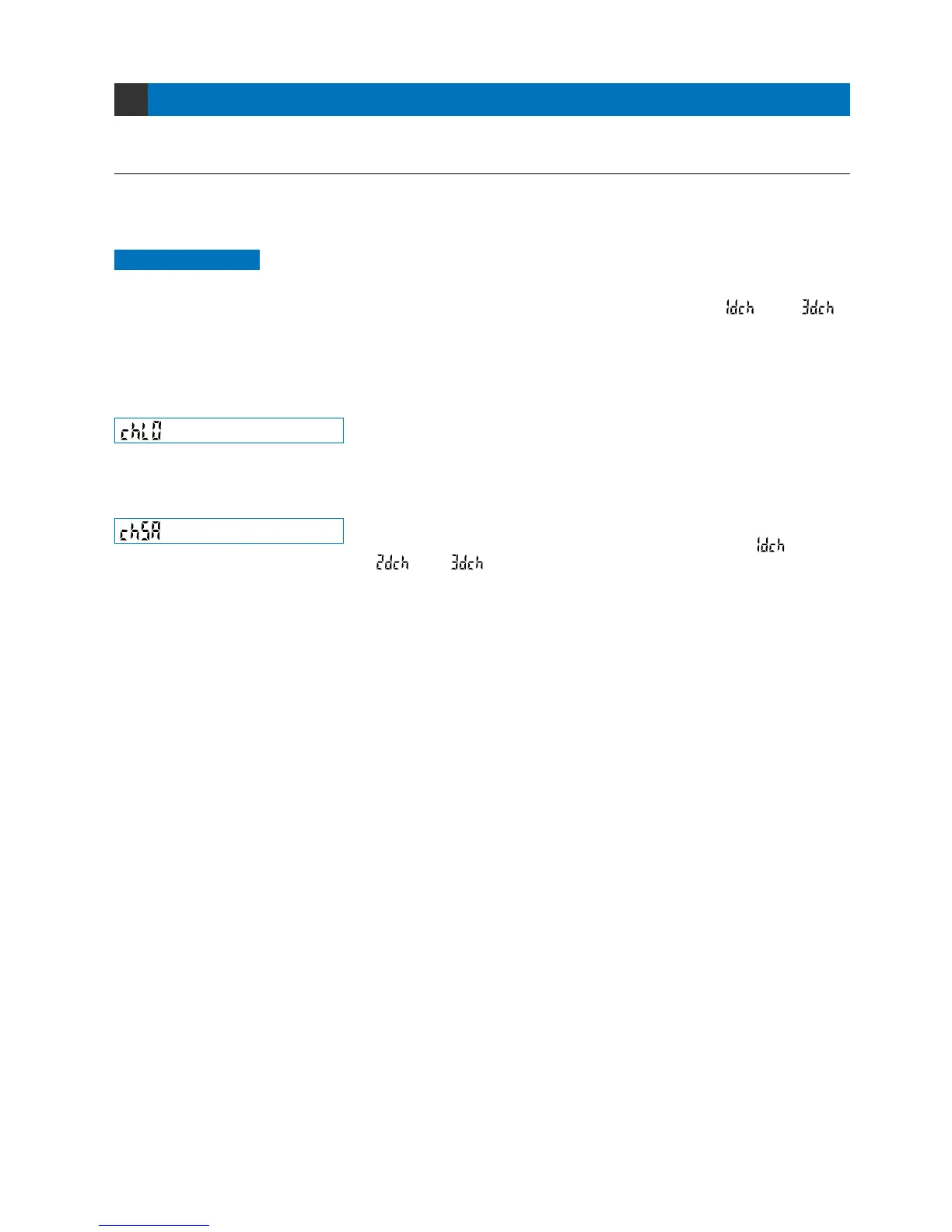40
PRO3 Mode
7-1. PRO3 Mode Functions and Settings
7
:
Data Bank Load Setting Function
This function allows configuration settings information from the data bank to be
selected and then loaded.
This feature allows settings to be changed quickly at times of reconfiguration, etc.
Refer to p.41 for setting procedure
:
Data Bank Save Setting Function
This function saves amplifier configuration settings.
Up to 3 sets of configuration settings information can be saved in ‘ ’,
‘ ’ and ‘ ’.
Refer to p.42 for setting procedure
Data bank
PRO3 mode can load configuration settings from the data bank and can save configuration settings to the data
bank.
The FX-301(P)(-HS) and FX-305(P) incorporate an internal memory for storing configuration information.
Three different sets of configuration settings can be stored within the data banks, in channels 1 ( ) to 3 ( ).
These configuration settings will not be deleted, unless they are intentionally overwritten by the data bank save
setting function.
Configuration information within the data bank will not be deleted, even when a reset is performed using the
‘9-4. Setting Reset Function’ from ‘PRO5 Mode’ on p.53.
(
(
(