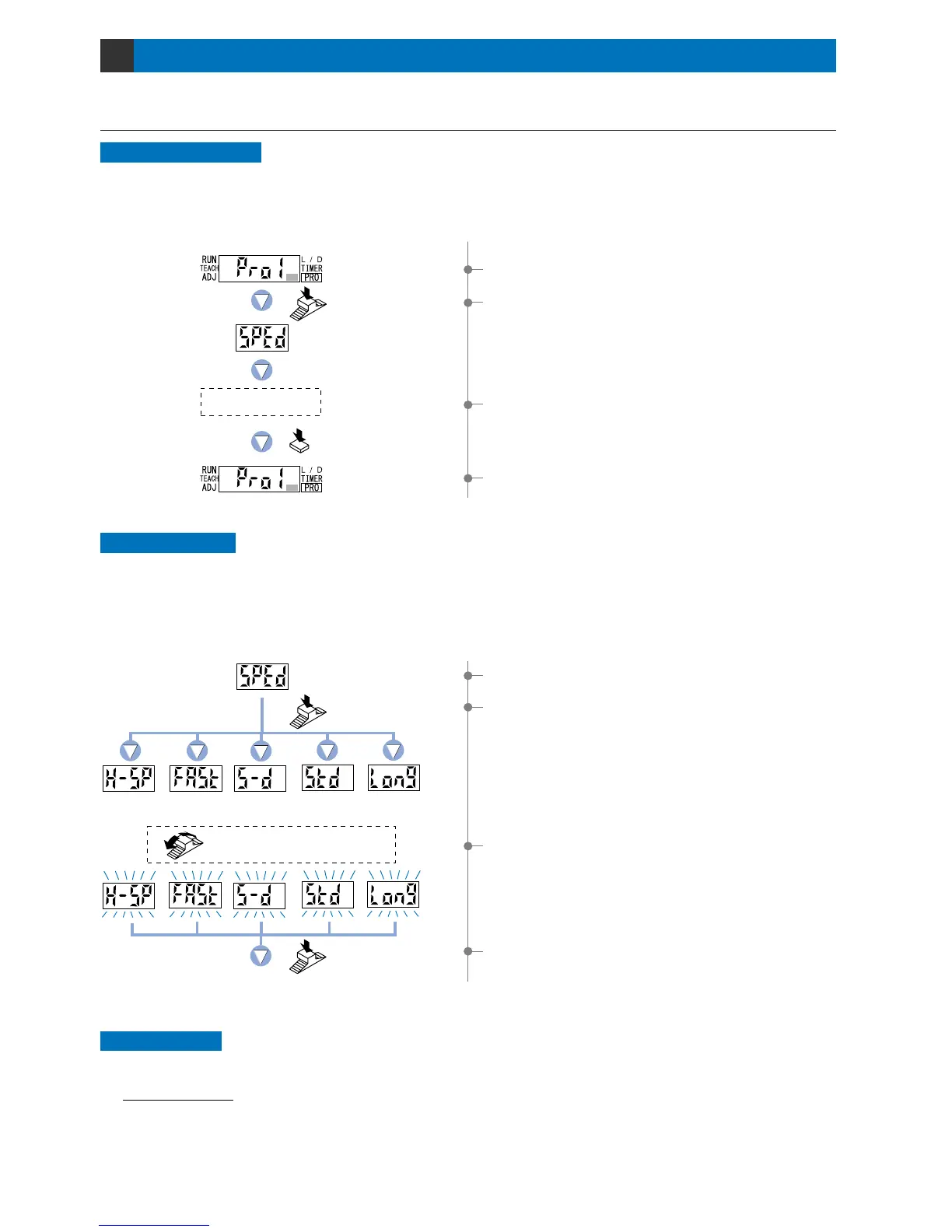Others
3-1. Precautions When Selecting Settings
3
Press the MODE
key once.
Example: When operating in PRO mode.
Press the Jog
switch.
To cancel
Canceling operations
1Select ‘PRO mode’.
To cancel any operation, press the [MODE key]. If the [MODE key] is pressed once, the unit will return to
the previous settings status immediately before the [Jog switch] was pressed.
When changing the status of any setting, ensure that the selected setting is subsequently confirmed.
If confirmation is not performed, the new setting will not take effect.
Confirming settings
Example: When setting response time change.
(In case of FX-301)
S-D
( reduced intensity )
STD
(standard)
H-SP
(ultra high-speed)
FAST
(high-speed)
LONG
(long-range)
Press the
Jog switch.
Press the
Jog switch.
The digital display will quickly blink 3 times to
confirm the setting.
2If the [Jog switch] is pressed, the current mode
will be displayed.
* The factory setting is ‘STD (standard)’.
4If the [Jog switch] is pressed, the digital display
will quickly blink 3 times, confirming the setting.
Setting protection
1Select ‘response time change’.
2If the [Jog switch] is pressed once, the unit will enter
the ‘response time change’ state.
3If the [Jog switch ] is turned, the digital display
will blink.
Select the desired mode.
3To cancel the ‘response time change’ operation,
press the [MODE key] once.
4The display will return to the previous [PRO1 mode]
selection screen.
You can use the ‘key lock function’ to protect settings. (Refer to p.59.)
Key lock function
This function can be used to prevent the operator from accidentally changing the sensor settings.
Turn the Jog switch to select
the desired mode.
3