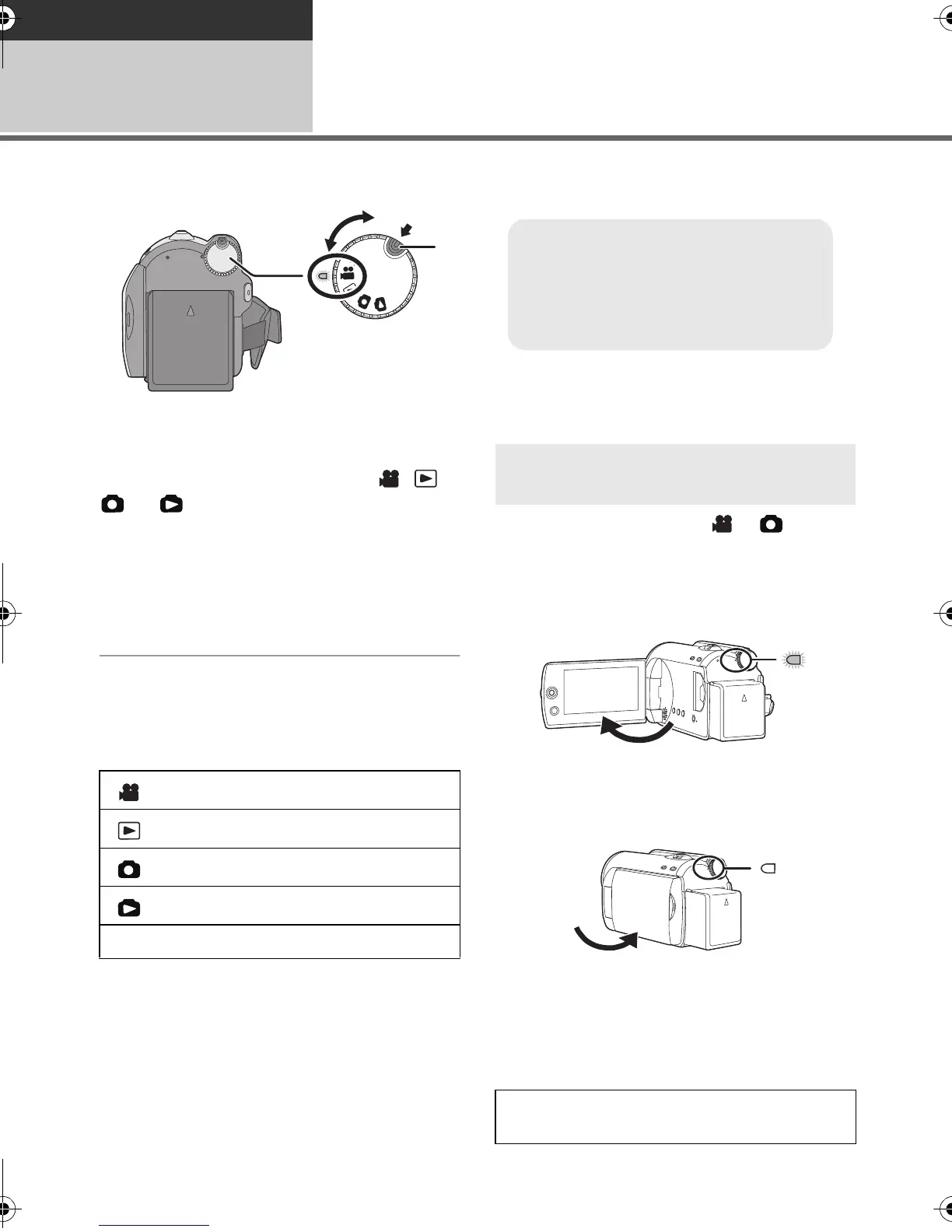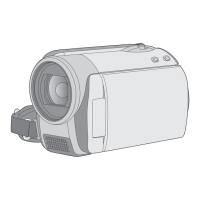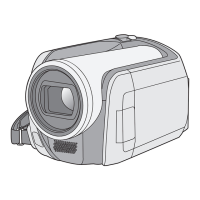20
LSQT1484
Preparation
Setup
1
Turning the unit on/off
Selecting a mode
Rotate the mode dial to switch to recording, playback or power OFF.
While pressing the lock release
button, set the mode dial to , ,
or to turn on the power.
The status indicator lights and the power turns
on.
≥ When the unit is turned on for the first time, a
message asking you to set the date and time
will appear. Select [YES] and set the date and
time. (l 24)
To turn off the power
Set the mode dial to OFF.
≥ The status indicator goes off and the power
turns off.
When the mode dial is set to or , the
power can be turned on and off with the LCD
monitor.
∫ To turn on
Open the LCD monitor.
The status indicator lights.
∫ To turn off
Close the LCD monitor.
The status indicator goes off.
≥ When quick start is set to [ON], the status
indicator flashes green. To turn off the power
immediately after closing the LCD monitor, set
quick start to [OFF]. (l 35)
≥ Rotate the mode dial while at the same
time pressing in the lock release button
A if changing from OFF to another
mode.
≥ Align with the status indicator B.
Video recording mode (l 29)
Video playback mode (l 49)
Picture recording mode (l 32)
Picture playback mode (l 52)
OFF
How to turn the power on and off
with the LCD monitor
Set the mode dial to OFF when this unit is not
being used.
SDR-H90&80GN-LSQT1484_mst.book 20 ページ 2008年12月19日 金曜日 午後4時8分
