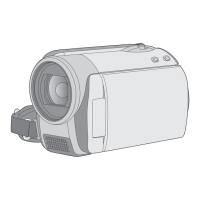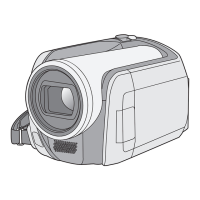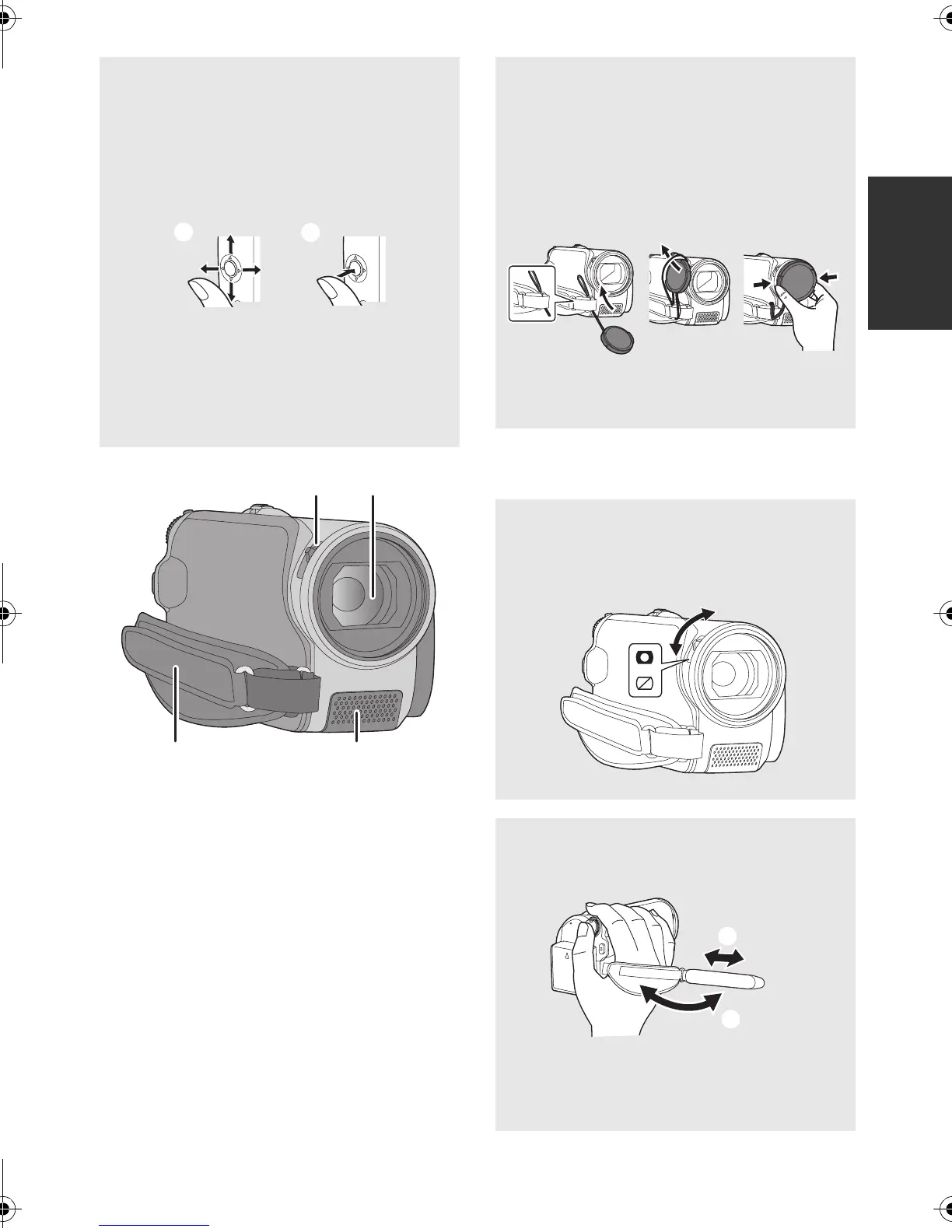 Loading...
Loading...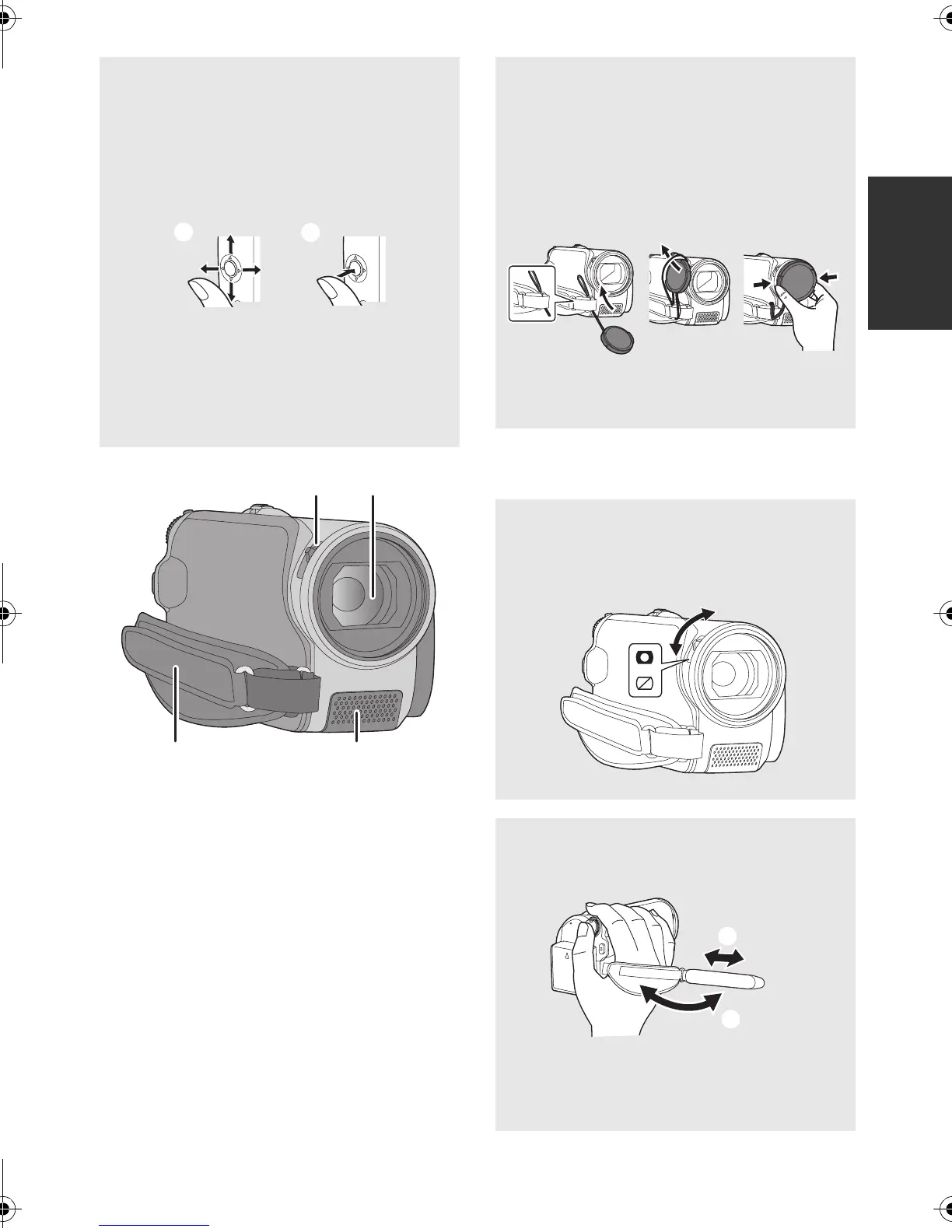
Do you have a question about the Panasonic SDR-H80 and is the answer not in the manual?
| Filter size | 37 mm |
|---|---|
| Digital zoom | 100 x |
| Optical zoom | 70 x |
| Image stabilizer | Yes |
| Focal length range | 1.5 - 105 mm |
| Focal length (35mm film equivalent) | 38.5 - 2695 mm |
| Sensor type | CCD |
| Total megapixels | 0.8 MP |
| Optical sensor size | 1/8 \ |
| Interface | USB 2.0, A/V out |
| Aperture range (F-F) | 1.9 - 5.7 |
| Audio recording formats | MPEG1 |
| Power consumption (typical) | 3.8 W |
| Display diagonal | 2.7 \ |
| Display resolution | 704 x 576 pixels |
| Video formats supported | MPEG2 |
| Camera shutter speed | 1/25 - 1/8000 s |
| Minimum illumination | 2 lx |
| USB 2.0 ports quantity | 1 |
| Product color | Silver |
| Video recording time | 54 h |
| Compatible memory cards | SD, SDHC |
| Internal storage capacity | 60 GB |
| Depth | 107 mm |
|---|---|
| Width | 53 mm |
| Height | 67 mm |
| Weight | 300 g |
Details warnings for fire, electric shock, and product damage.
General advice on handling, environment, and usage limitations.
Guidelines for battery charging, storage, and AC adaptor usage.
Advice on avoiding moisture buildup to protect the unit.
Lists included and optional accessories for the camera.
Identifies all external buttons, ports, and components of the camera.
Explains battery types, charging procedures, and indicators.
Overview of internal HDD and SD card usage, capacity, and compatibility.
Step-by-step guide for managing SD cards.
Instructions for powering the camera on and off using the mode dial and LCD.
Navigating the camera's interface and selecting options.
Procedure for configuring the camera's internal clock and date.
Basic camera positioning and intelligent auto mode activation.
Steps for capturing video, including destination selection and start/stop.
Procedure for capturing photographs, including destination and focus.
Details different recording quality settings and their recordable times.
Explains optical/digital zoom and the zoom microphone feature.
Overview of manual controls for focus, white balance, and exposure.
How to adjust white balance manually for accurate colors.
Adjusting exposure settings manually for optimal image capture.
Steps for viewing recorded video clips, including controls and speed adjustments.
How to view captured still images and use slideshow features.
Procedures for removing unwanted recorded scenes or files.
Features like locking scenes to prevent accidental deletion.
Creating and managing collections of favorite recorded scenes.
Instructions for formatting storage media and checking drive status.
Connecting the camera to a television for viewing content.
Instructions for copying data to discs using a DVD burner.
Connecting to a printer to print photos directly from the camera.
Explains screen icons, indicators, and error messages.
Solutions for problems like unit not turning on or recording errors.
Technical details and performance characteristics of the video camera.
Overview of PC interaction, software functions, and YouTube uploads.
Requirements and steps for installing the VideoCam Suite software.
Procedures for connecting the unit to a PC and driver recognition.
Guidance on using the provided software for copying and DVD creation.