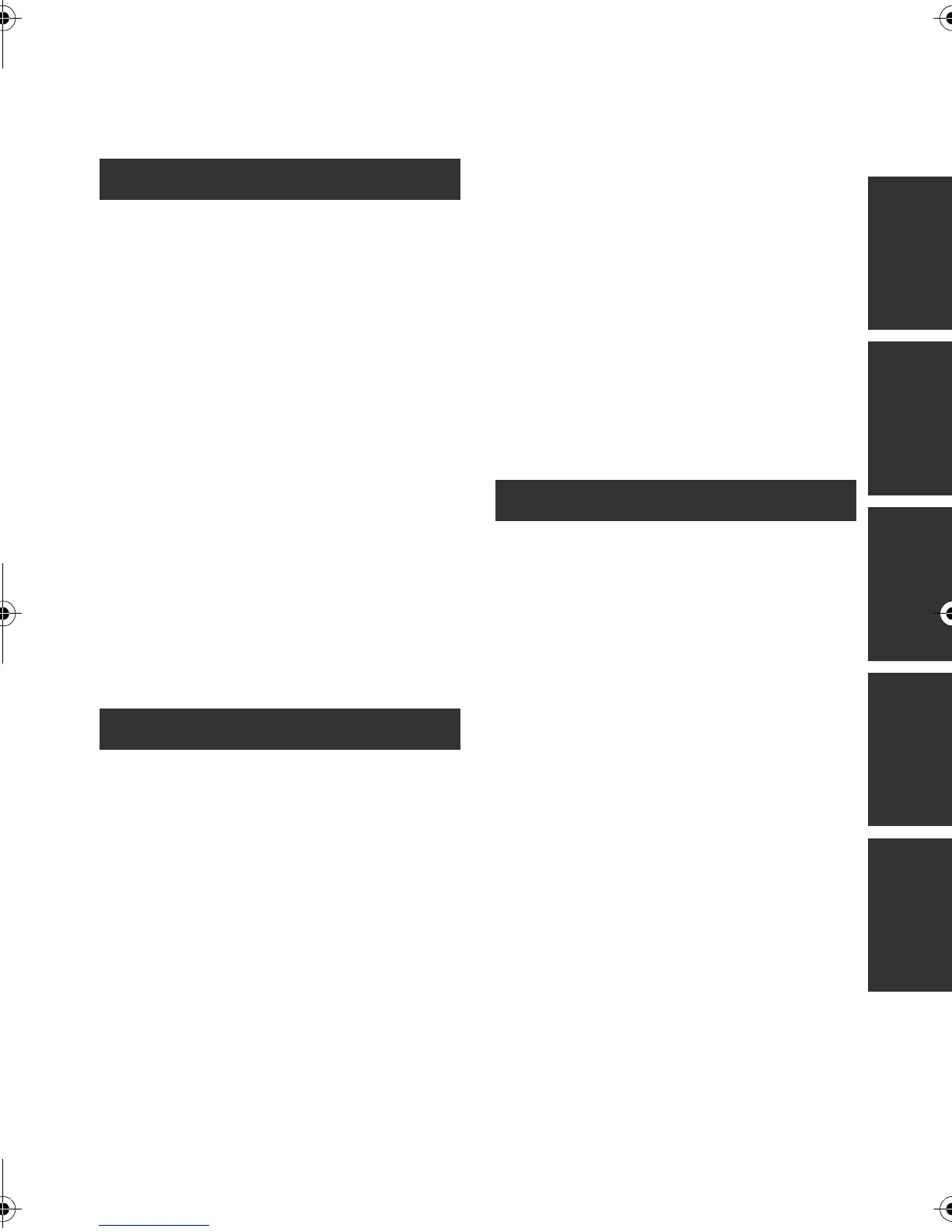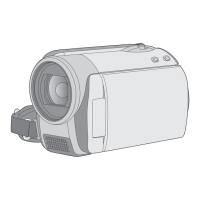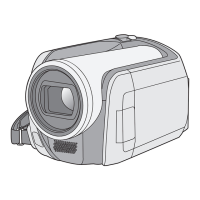5
LSQT1484
PreparationRecordingPlaybackWith a PCOthers
Information for Your Safety ...........................2
Accessories.....................................................7
Preparation
Before using
[1] Parts identification and handling....... 8
[2] Power supply ..................................... 11
Charging the battery............................ 11
Inserting the battery............................. 12
Charging time and recordable time ..... 13
Connecting to the AC outlet................. 14
[3] About HDD and SD cards ................. 15
About SD cards ................................... 16
HDD handling ...................................... 18
Access lamp ........................................ 18
[4] Inserting/removing an SD card ........ 19
Setup
[1] Turning the unit on/off
Selecting a mode ............................... 20
[2] Using the menu screen..................... 21
Language selection ............................. 22
Menu list .............................................. 22
[3] Setting date and time ........................ 24
World time setting (Displaying the time
of the travel destination) ...................... 25
[4] Adjusting LCD monitor ..................... 26
Recording
Recording (Basic)
[1] Before recording................................ 27
Intelligent auto mode ........................... 27
[2] Recording motion pictures............... 29
Record motion picture to be uploaded
to YouTube .......................................... 30
Recording modes and recordable
time...................................................... 31
[3] Recording still pictures..................... 32
Number of pixels.................................. 33
[4] Recording functions.......................... 34
Zoom in/out function ............................ 34
Recording yourself............................... 35
Quick start ........................................... 35
Optical image stabilizer function.......... 36
Recording (Advanced)
[1] Recording functions of operation
icons................................................... 37
Operation icons................................... 38
Backlight compensation/Fade/Help
mode/Colour night view/Soft skin mode/
PRE-REC/Face detection/Self-timer
[2] Recording functions of menus ........ 43
Menus ................................................. 43
Aspect ratio/Wind noise reduction/
Guideline/Auto slow shutter
[3] Manual recording functions............. 45
Scene mode........................................ 46
Manual focus adjustment .................... 46
White balance ..................................... 47
Manual shutter speed/aperture
adjustment........................................... 48
Playback
Playback
[1] Motion picture playback ................... 49
[2] Still picture playback ........................ 52
Editing
[1] Deleting scenes/files......................... 54
Deleting scenes/files one at a time ..... 54
Deleting multiple scenes/files.............. 54
Deleting the copied scenes
collectively........................................... 55
[2] Editing scenes................................... 56
[3] Using playlists................................... 59
Creating a new playlist ........................ 59
Editing a playlist .................................. 60
[4] Editing still pictures.......................... 62
Media management
[1] HDD and SD card management ....... 66
Formatting HDD .................................. 66
Displaying HDD information ................ 66
Formatting an SD card ........................ 66
With other products
[1] Playback on TV.................................. 67
Contents
SDR-H90&80GN-LSQT1484_mst.book 5 ページ 2008年12月19日 金曜日 午後4時8分
