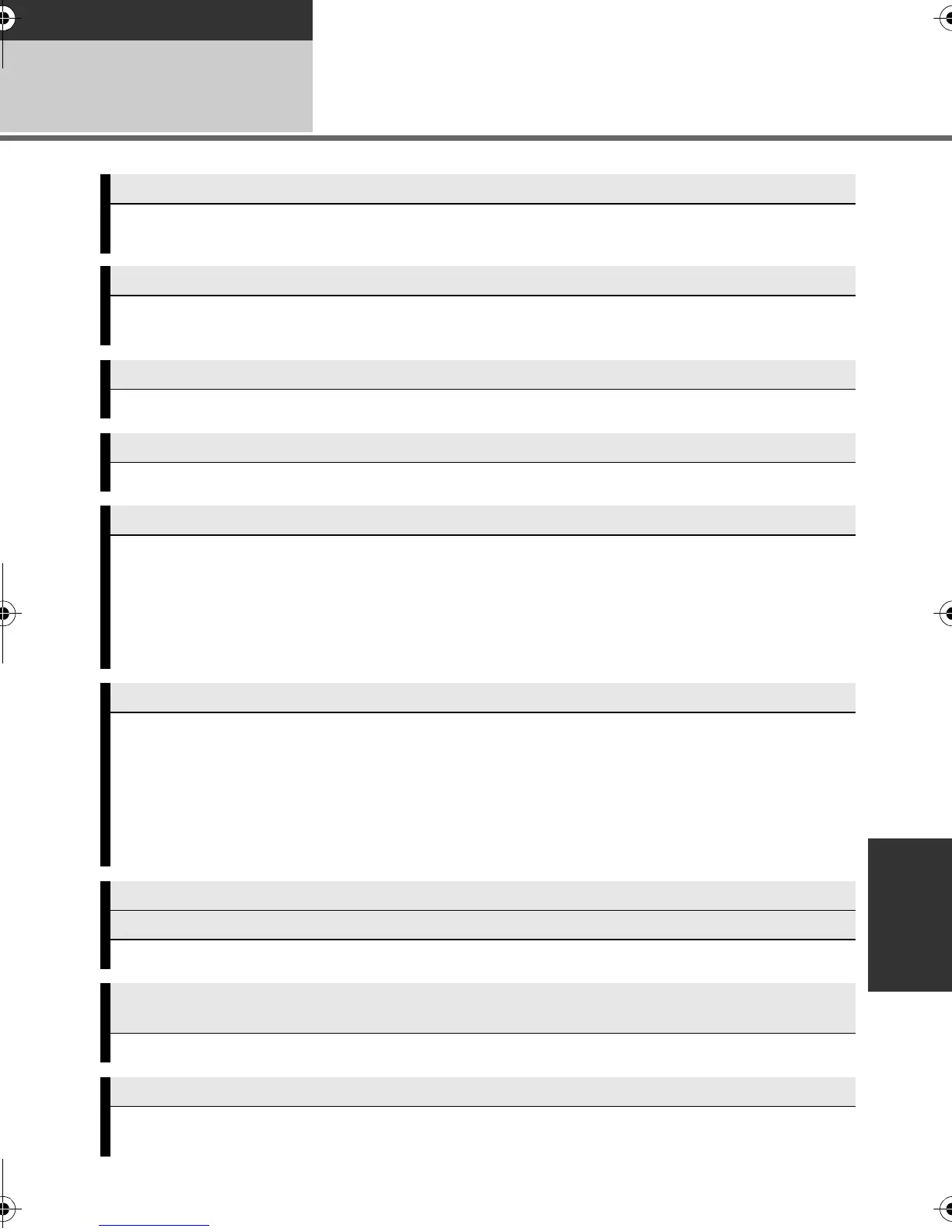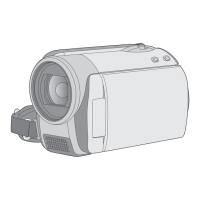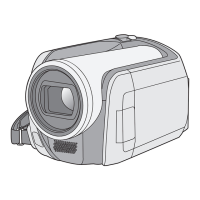93
LSQT1484
Others
Indications
2
Messages
RECOMMEND DATA BACK UP PERIODICALLY.
The capacity of the HDD is limited. We recommend backing up important recorded data periodically
to a PC, etc., to protect it. This message does not indicate that there is a problem with this unit.
HDD BACKUP RECOMMENDED.
There is a possible problem with the HDD. Immediately copy the data on the HDD to a PC, etc., and
then have the unit repaired.
THIS CARD CANNOT RECORD IN VIDEO MODE.
An 8 MB or 16 MB SD card has been inserted in video recording mode.
CHECK CARD.
This card is not compatible or it cannot be recognised by the unit.
ERROR OCCURRED. RECORDING IS STOPPED.
≥ When using an SD card that can be used for motion picture recording (l 17)
When this message appears, it is recommended that you format the SD card being used. (l 66)
When an SD card is formatted, all the data recorded on it will be deleted. Back up the data on the
SD card to a PC, etc. before formatting the SD card.
≥ When using any other card
Use a Panasonic SD card or another SD card which can be used to record motion pictures. (l 17)
THIS BATTERY CANNOT BE USED.
Use a battery that is compatible with this unit. (l 11)
You are attempting to connect an AC adaptor not compatible with this unit. Use the supplied AC
adaptor. (l 14)
If using a Panasonic battery compatible with this unit (l 11), remove the battery and then insert it
again. If the message appears even after repeating this several times, this unit needs repair. Detach
the power and consult the dealer who you purchased this unit from. Do not attempt to repair it by
yourself.
EXIT THE MENU THEN CHANGE TO MANUAL MODE.
CANCEL NIGHT VIEW MODE
You are attempting to use a function that cannot be used simultaneously.
OPERATION FAILED. EXCESSIVE SHOCK DETECTED. PLEASE TRY AGAIN AFTER A
WHILE.
The unit has detected that it is being dropped so the operation has stopped.
INTERNAL TEMPERATURE TOO HIGH. PLEASE TURN UNIT OFF AND WAIT A WHILE.
The internal temperature of this unit is high so it cannot be operated. Turn off the power, wait until
the temperature falls and then turn on the power again.
SDR-H90&80GN-LSQT1484_mst.book 93 ページ 2008年12月19日 金曜日 午後4時8分
