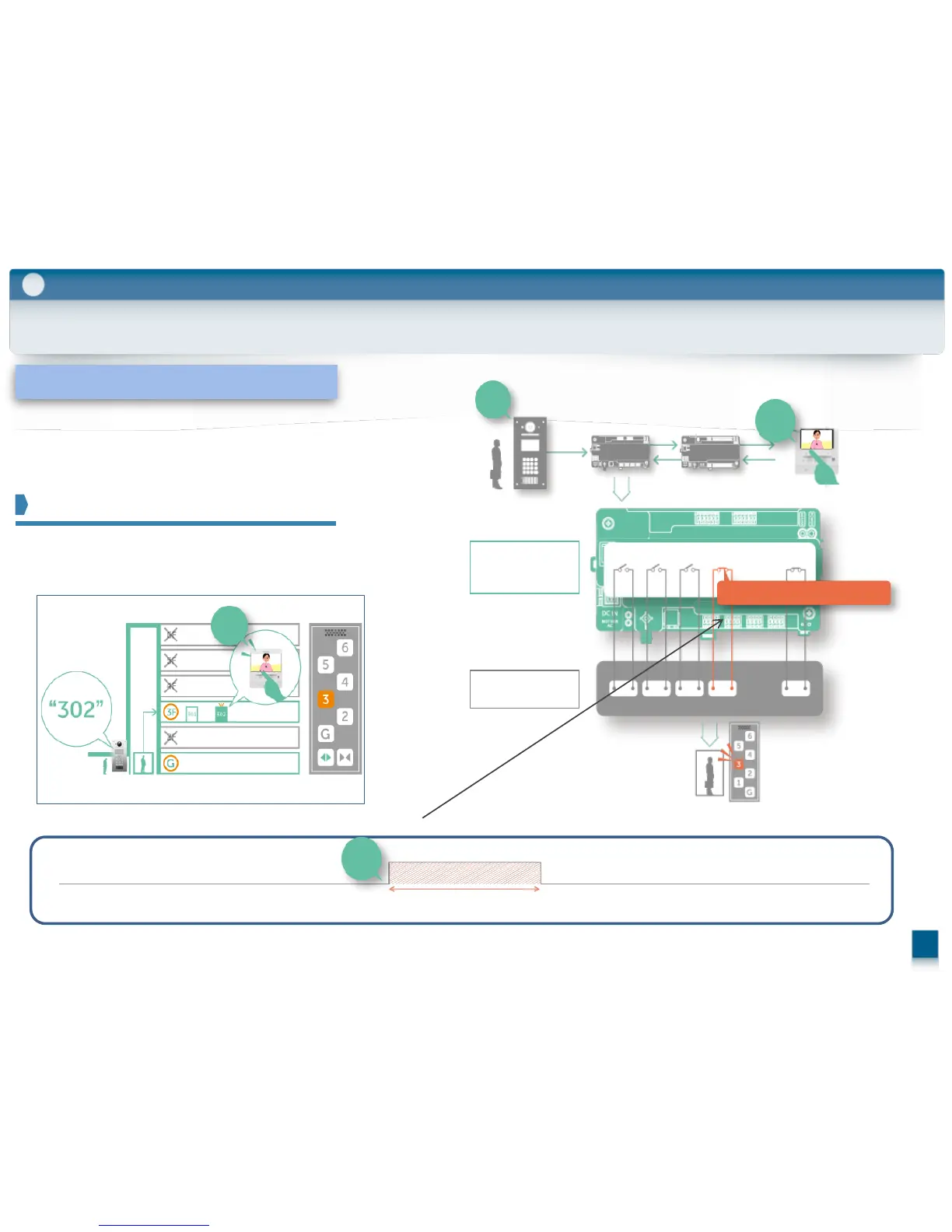2-5. Lift Controller : VL-V702
Normally Open or Close
Active time 1s-900s
2
Role/ Features / Installation
17
“302”
Accept
Door Open
Door Open
Only Relay #4(3F) will be active.
#1
(G)
#2
(1F)
#3
(2F)
#19
(18F)
#20
(19F)
Lift Control
System
Panasonic
Lift Controller
VL-V702
Lift
Control box
VL-V700
Distribution box
VL-V701
#4
(3F)
Accept
Can program the Relay operation(#1-#20)
Accept
* In order for the function to work, settings need to be confirmed in advance with the lift manufacturer.
Role of the VL-V702
Supported control methods
Controlling the destination of lifts
Controlling the destination (floor) of visitors
by linking with the lift and lift control box
Operation Environment : -10℃ to 50℃
-1:1 control (Relay Signaling) / Binary control
-Normally Open / Normally Close
-Support up to 100 Floor (up to 3 lifts)
