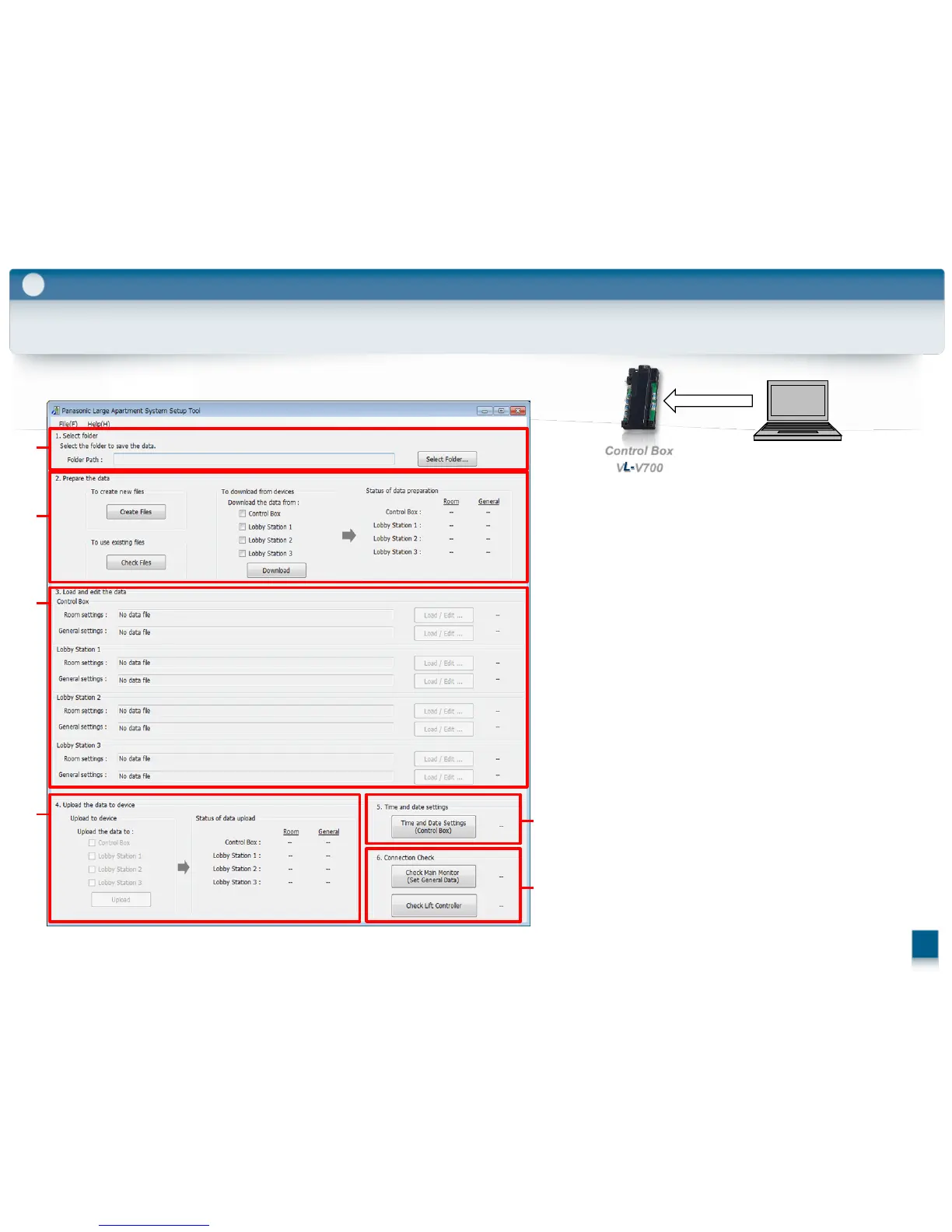5-3. Setup tool overview
Setup Tool
The setup tool is organized into the following sections.
(1) Select folder
Allows you to select the folder where you want to save
your configuration files. Configuration files are saved
in CSV format.
(2) Prepare the data
Allows you to choose whether you want to create new
configuration files, use existing configuration files, or
download the current data from the system’s devices.
(3) Load and edit the data
Allows you to load the data saved in the configuration
files into the setup tool for uploading or editing.
(4) Upload the data to device
Allows you to upload the data saved in the
configuration files to the system’s devices.
(5) Time and data settings
Allows you to set the control box’s time and date
settings (used for time stamps saved in the system log).
(6) Connection check
Allows you to confirm the computer’s connection to the
main monitors and lift controllers.
Control Box
VL-V700
USB
(1)
(2)
(3)
(4)
(5)
(6)
5
61
