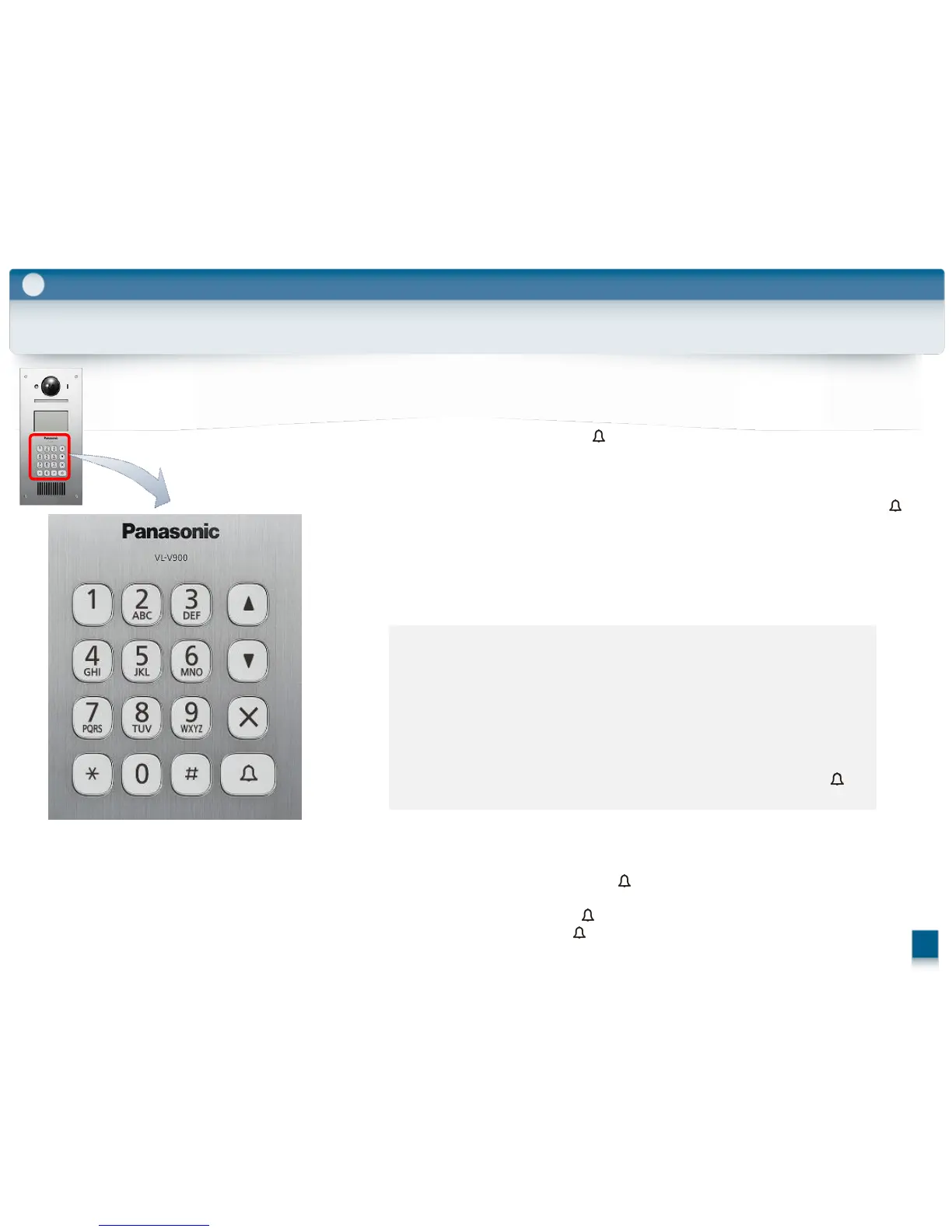5-8. Lobby station programing
Setup Tool
5
You can use a lobby station to configure various system settings.
Register the lobby station - If you have already registered the lobby station, skip this step.
1. Press 【#】 → enter the access code 【 】
- The default access code is "123456". If necessary, you can change the access code
2. Set each parameter.
- browse parameters by pressing 【▲】 and 【▼】, and select a parameter by pressing 【 】.
- return to the previous screen by pressing 【× 】 .
3. Press 【× 】 when finished.
- The lobby station exits programming mode and the standby screen is displayed.
Entering numbers and characters
You can use the keypad to enter numbers and characters.
- Press a key repeatedly to scroll through the characters assigned to
that key.
- Follow the hints displayed on the bottom of the display.
To erase the rightmost number or character, press 【*】.
To advance the cursor, press 【#】.
To cancel, press 【× 】.
To confirm or save the entered numbers or characters, press 【 】.
Changing the access code - The access code is required to use the lobby station
programming.
1. Press 【#】 → enter the access code →【 】.
The default access code is "123456".
2. Select “SET ACCESS CODE” →【 】.
3. Enter the desired 6-digit code →【 】.
4. Press 【× 】.
69
