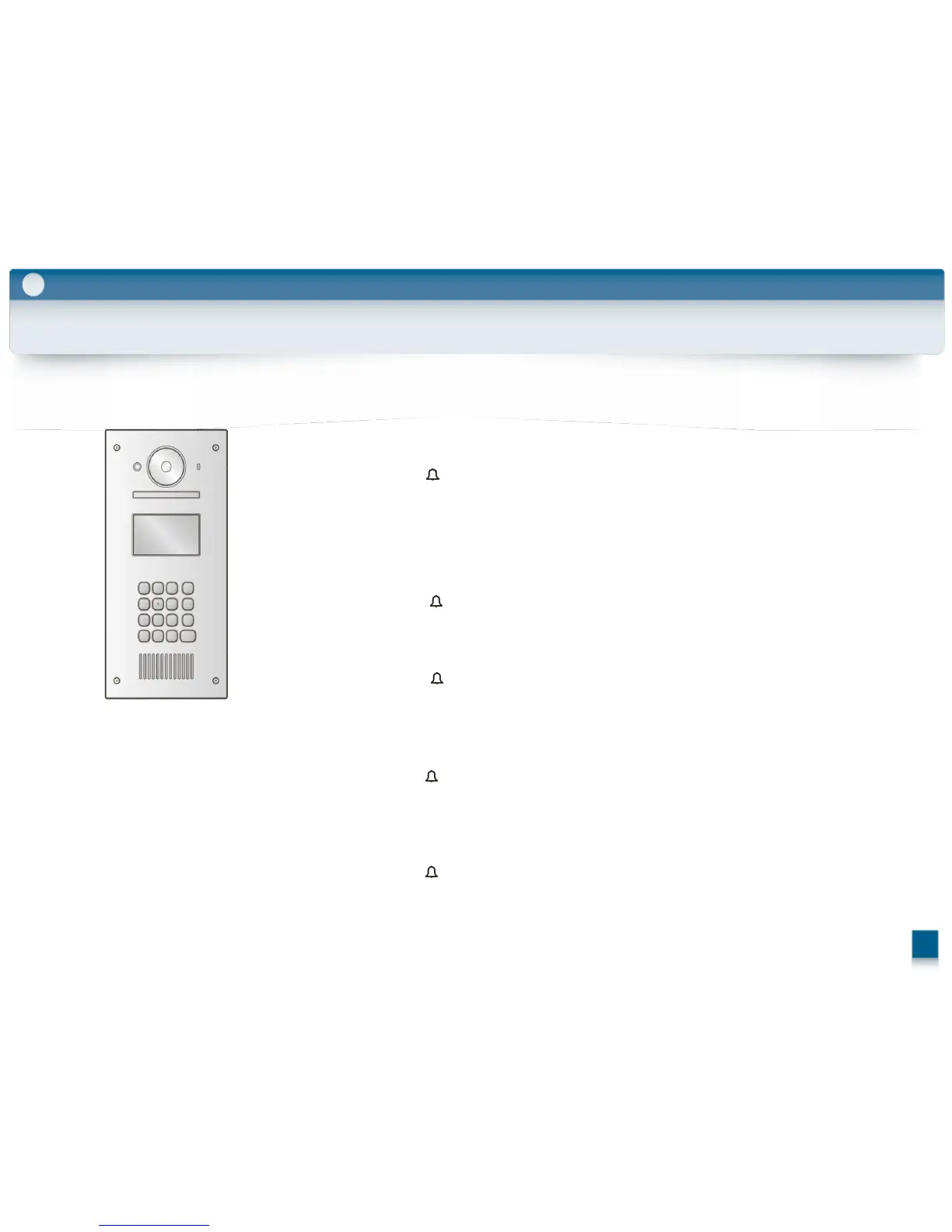6-1. Lobby station operations
Operation
6
6.1.1 Calling a resident
Entering a room number
1. Enter the resident’s room number.
2. Press [ ] to call.
Searching by first letter of the name
1. Press [ * ] .
2. Use the keypad to enter the first letter of the resident’s name.
- Press a key repeatedly to scroll through the letters assigned to that key.
- Note the hints displayed at the bottom of the screen.
3. Press [ ▲ ] or [ ▼ ] to search for the desired name.
4. Press [ ] to call.
Searching through all names
1. Press [ ▼ ] .
2. Press [ ▲ ] or [ ▼ ] to search for the desired name.
3. Press [ ] to call.
6.1.2 Calling a receptionist
1. Press [ ▼ ].
2. Press [ ▲ ] or [ ▼ ] to search for the receptionist.
3. Press [ ] to call.
6.1.3 Opening the door by entering an unlock code
1. Press [ # ].
2. Enter the 4-digit unlock code.
3. Press [ ].
74
