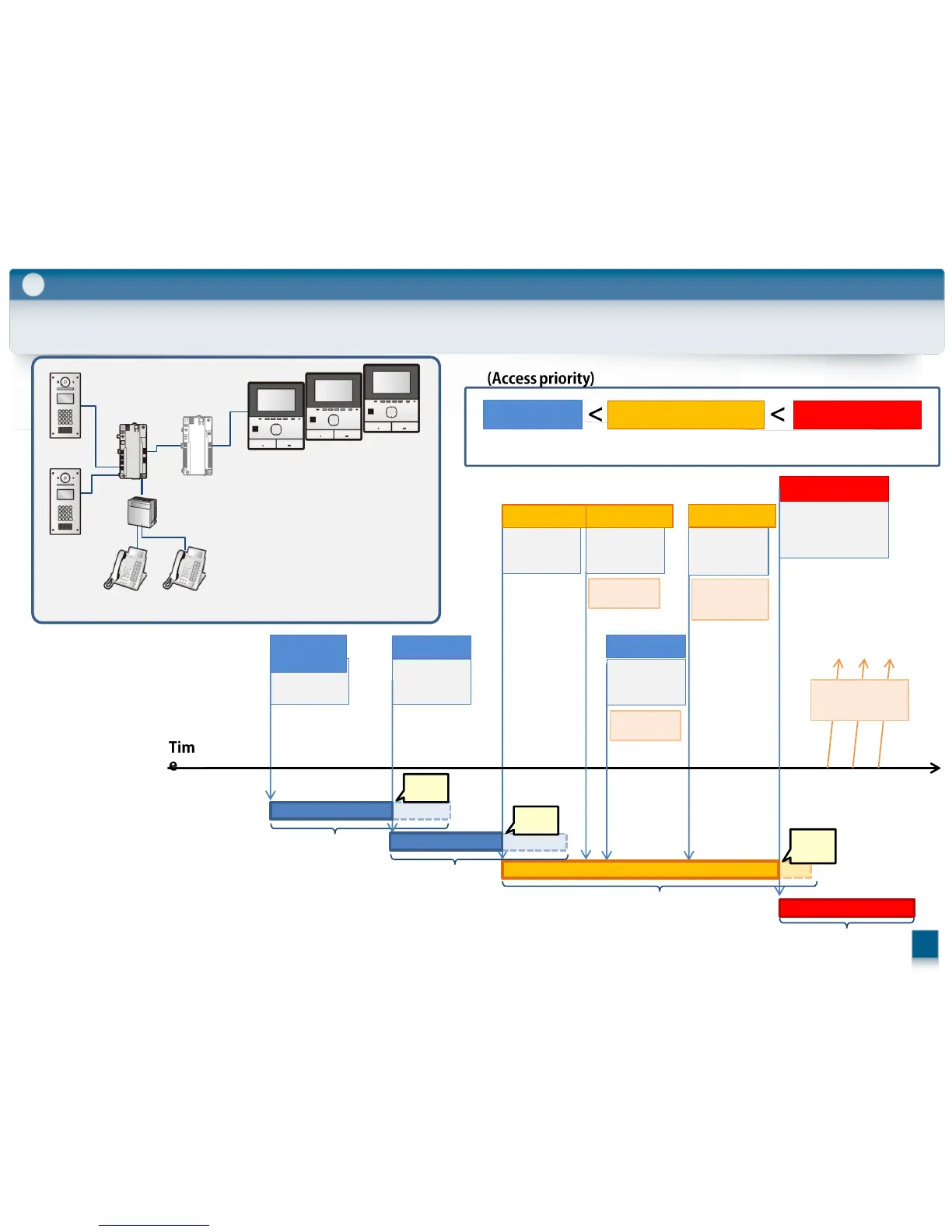4-3. System condition and Limitations
Monitoring
General Call
( Lobby to Main monitor
Main monitor to Terminal, etc.)
Emergency call
Main Monitor
(#101)
↓
Lobby1
*1 Only one call or monitoring session can be handled at a time.
(If the monitor have been disconnected once, the monitor can not monitoring for 10 seconds.)
Monitorin
g
Main Monitor
(#102)
↓
Lobby2
Monitoring
Lobby1
↓
Main Monitor
(#103)
General Call
Main Monitor
(#101)
↓
Emergency
Terminal
Emergency call
Terminal#1
↓
Main Monitor
(#103)
General Call
Main Monitor
(#102)
↓
Lobby2
Monitoring
*2 All calls and monitoring sessions are disconnected after the pre-programmed "timeout" time elapses.
*2
*2
*2
System in Use
「System busy
at the
moment」
Stop
Stop*1
Lobby2
↓
Main Monitor
(#101)
General Call
Stop*1
Busy
Monitor
(#101)
Monitor
(#102)
Monitor
(#103)
Lobby1
Lobby2
Terminal1
Emergency
Terminal1
*2
49
4
Integration
Ignore all
interrupt
