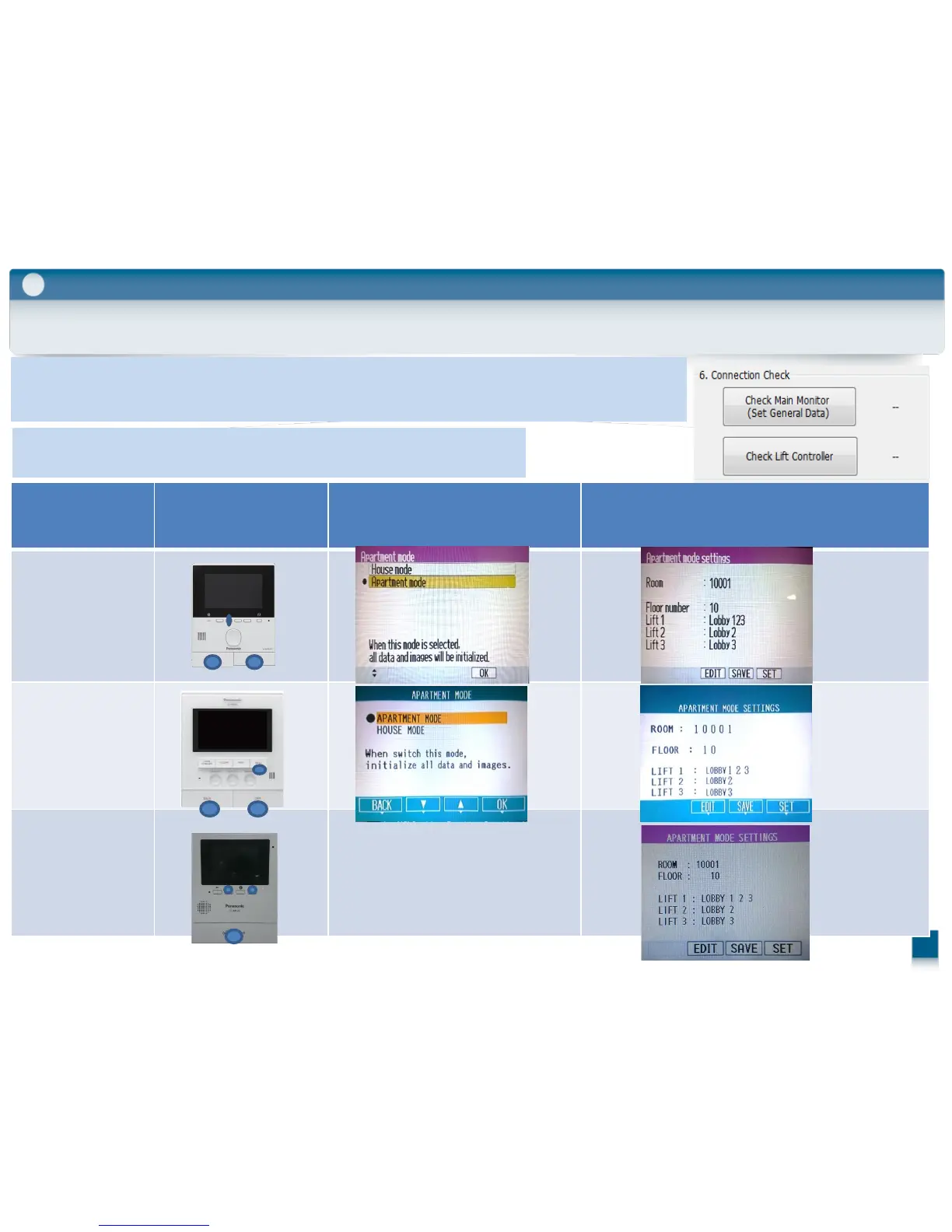VL-MV26
There is no house mode
2-12. How to select the Apartment mode or Housing mode
Role/ Features / Installation
2
Default is the House mode.
But no need to change the mode. When connect to the large apartment system
and run the “Connection Check” by Setup tool, it automatically changes to Apartment mode.
Image of Setup tool
Confirmation of mode:
Just as keep hold three kind of button, and turn on the power.
25
