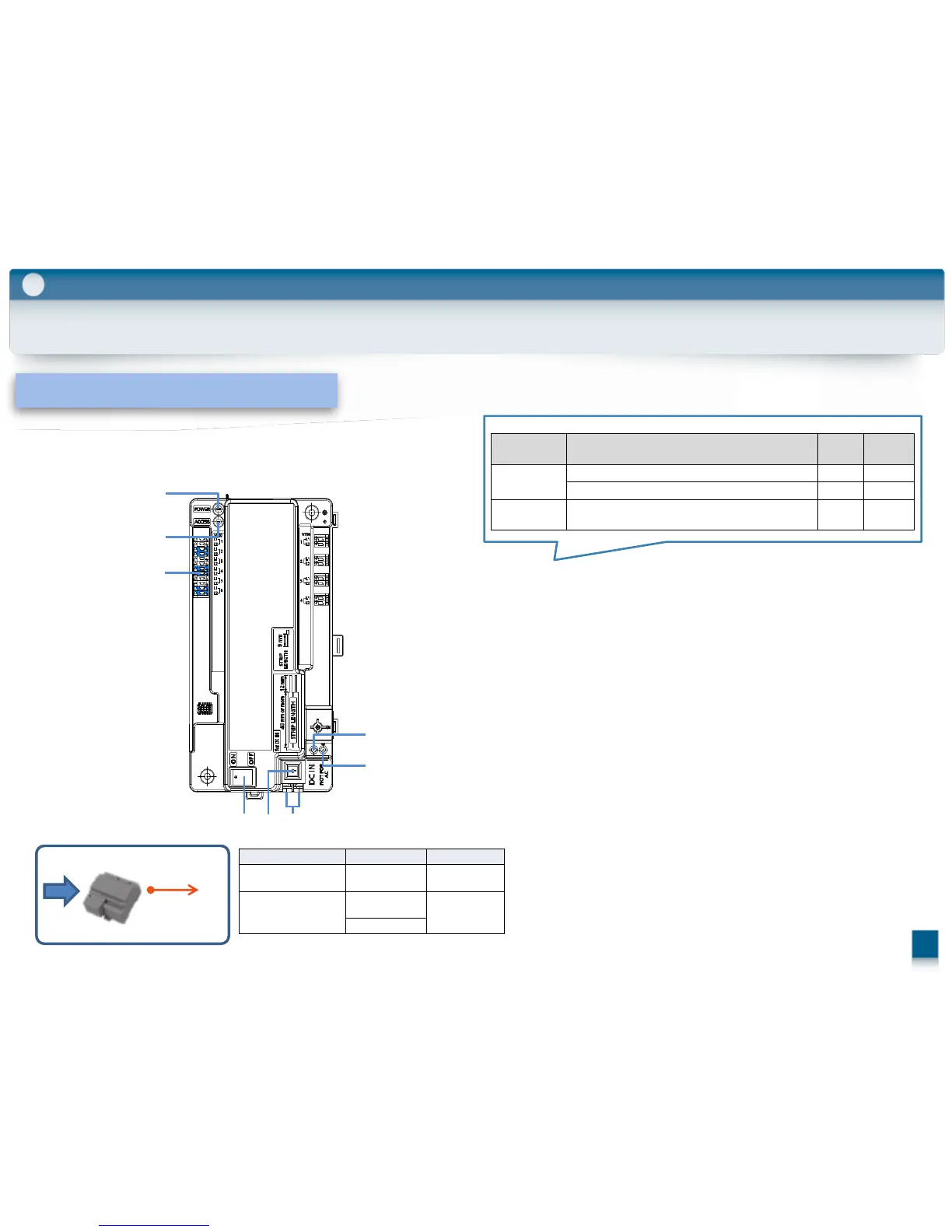2-6. Extension Box : VL-V703
2
Role of the VL-V703
Extend the number of Lobby Station. ( Original 3pcs. Max. Up to 18pcs. )
Operation Environment : -10℃ to 50℃
Role/ Features / Installation
(1) Power indicator (POWER)
(2) Access indicator (ACCESS)
(3) Connection terminals for lobby station
(4) Power switch
(5) Cable release button for DC power supply cable
(6) Connection terminals for DC power supply
(7) Reset button ( ・)
Used when restarting the extension box.
(8) Function button (・・)
For internal use only.
