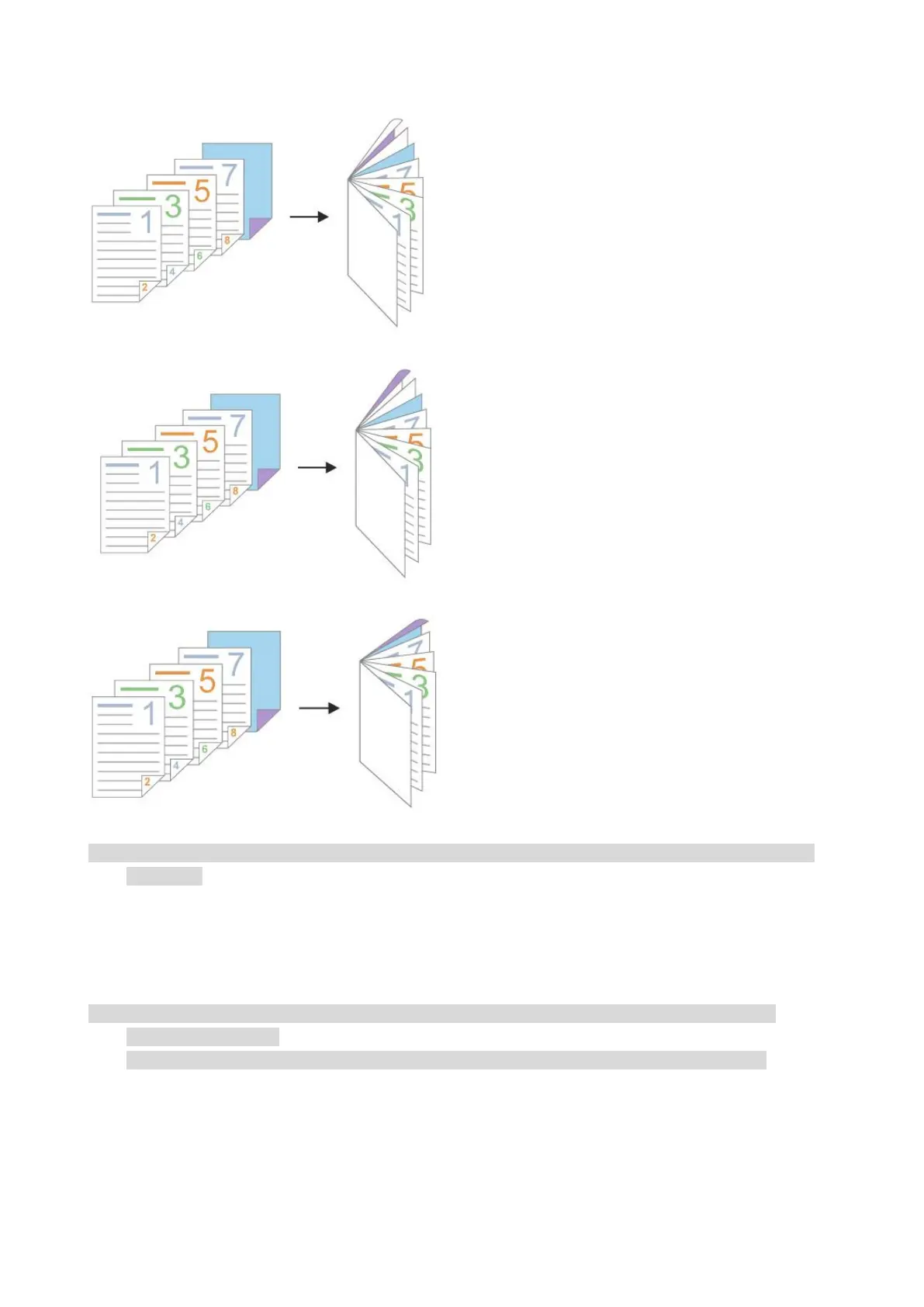45
Inside back cover:
Outside back cover:
Inside and outside back covers:
• The copy size of the booklet, the paper size of the front cover and the back cover should be
consistent.
Watermark Copy
You can add a watermark to your copies by the watermark function on the printer’s control panel.
• There are two preset watermark styles, "Draft" and "Confidential”. You can also edit a custom
watermark as needed.
• The watermark function can be enabled in conjunction with the N-in-1 and Collate functions.
Copy with page break
You can insert blank pages to separate your copies from each other by the Page Break function on
the printer’s control panel, and the copy source only supports ADF. The Page Break function can be
classified into the following situations according to different application scenarios:
