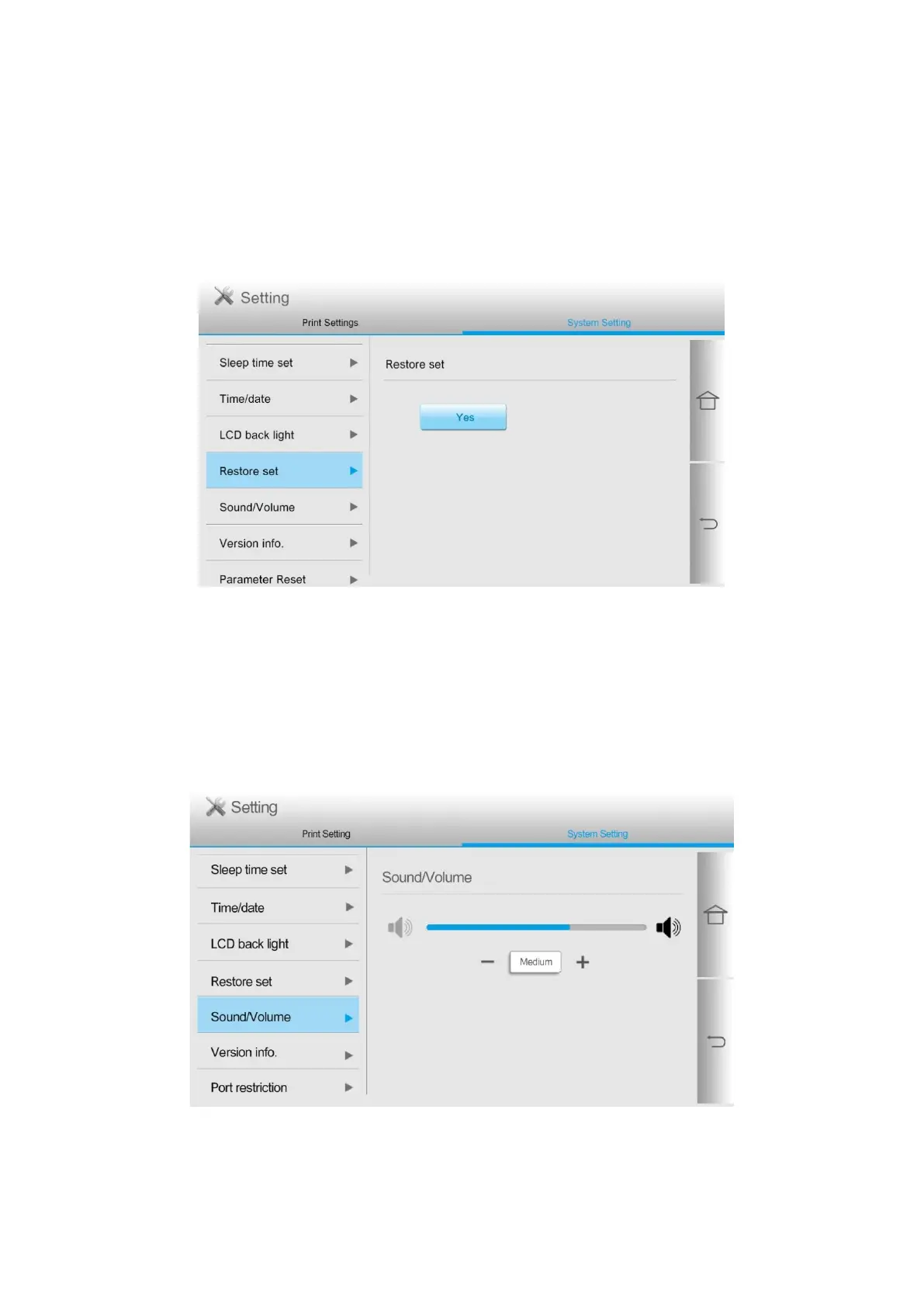54
Restore Factory Settings
“Restore factory settings” is used to recover the default settings of printer. The printer will restart
itself automatically after recovering factory settings.
You can make the settings in the following methods as required:
1. Click the “Settings” button on the home screen to enter the “System Settings” interface.
2. Click to select “Restore the factory defaults”, and click “Yes” to restore the factory defaults.
Sound/volume
You may set the up and down of sound/volume or shut down.
You can make the settings in the following methods as required:
1. Click the “Settings” button on the home screen to enter the “System Settings” interface.
2. Click and select “Sound/Volume” to adjust the volume.
