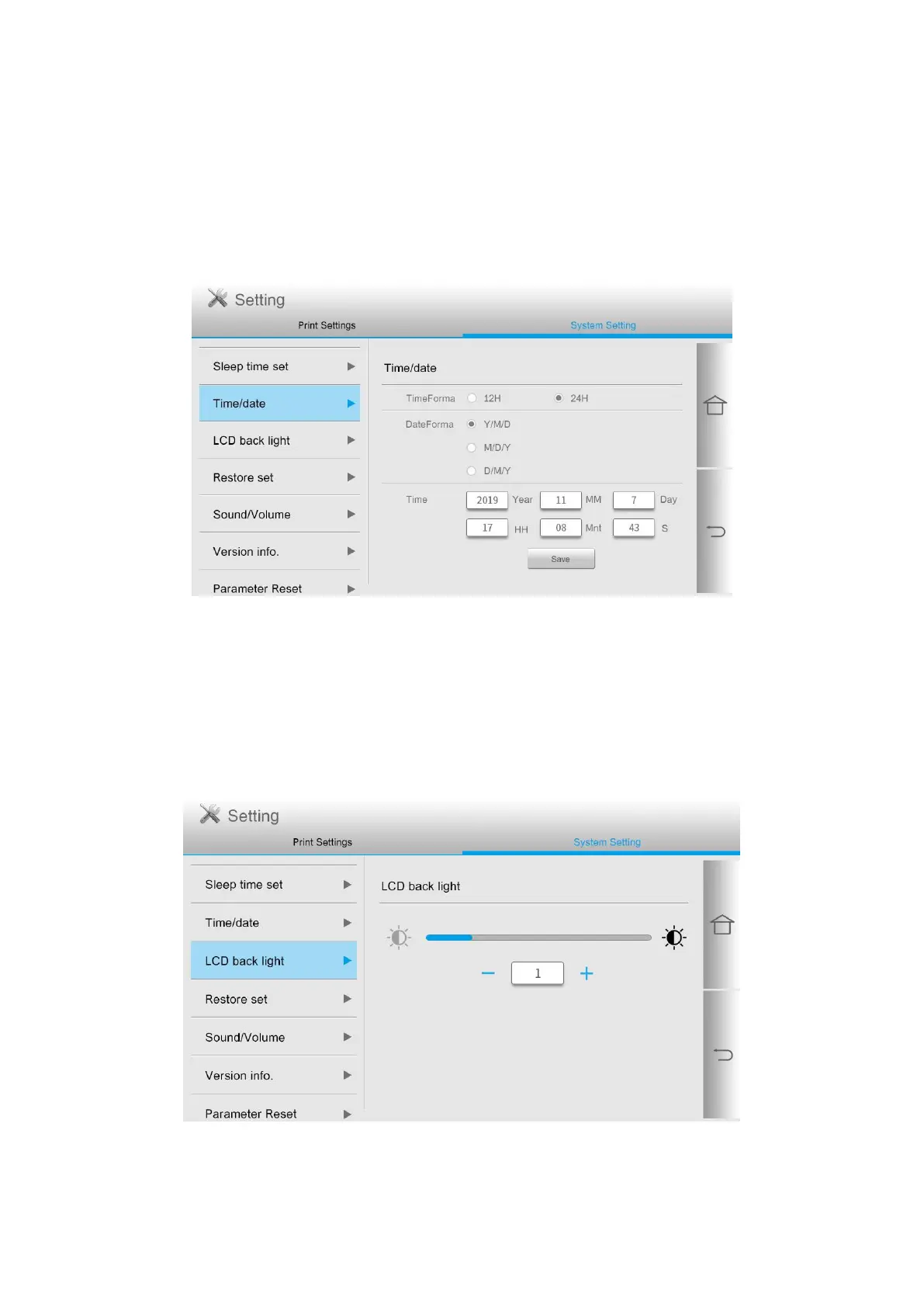53
Time/date
You may set the time and date with the Time/Date option.
You can make the settings in the following methods as required:
1. Click the “Settings” button on the home screen to enter the “System Settings” interface.
2. Click and select “Time/Date” to set “Time Format”, “Date Format” and “Time”.
3. Click Save to complete the setup.
Screen brightness
“Screen luminance” is used to adjust the screen brightness of the printer panel.
You can make the settings in the following methods as required:
1. Click the “Settings” button on the home screen to enter the “System Settings” interface.
2. Click and select “Screen luminance” to adjust the screen brightness.
