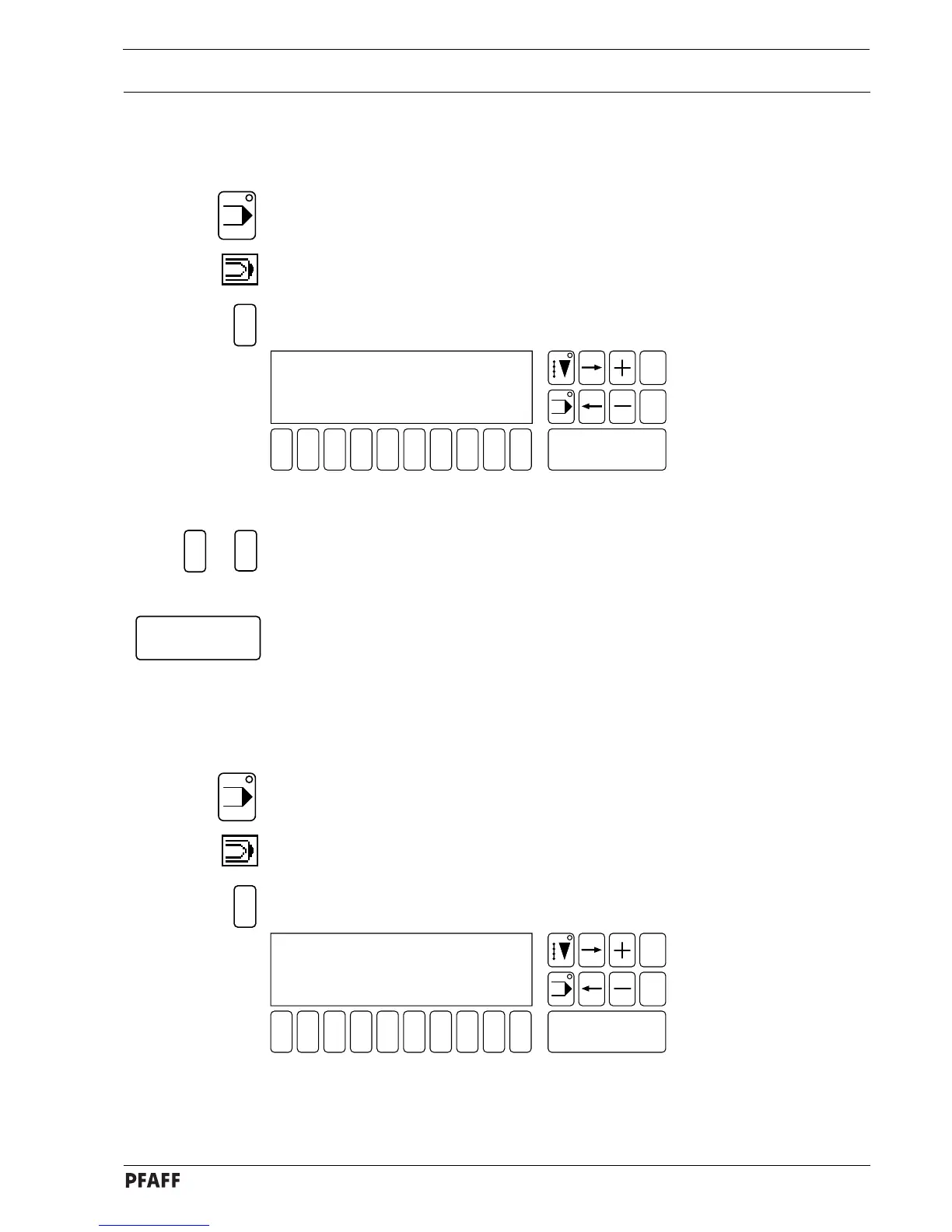Adjustment
13.09.02 Setting the counter
● Turn the machine on.
● Select INPUT mode.
● Select the Input Menu function ( number key 0 ).
● Select the COUNTER function.
3
Setting the parameters:
● Select the parameter to be altered with the corresponding number key.
● Enter the new value via the number keys ( observe permissible values ).
● Confirm the alteration by pressing Enter.
13.09.03 Setting the speed
● Turn the machine on.
● Select INPUT mode.
● Select the Input Menu function ( number key 0 ).
● Select the SPEED function.
1 2
3
4 5 6 7 9 0
Enter
8
Esc
Clear
Fig. 13 - 50
3
1
to
4
● For setting the various speeds see 13.09.02 Setting the counter.
1 2
3
4 5 6 7 9 0
Enter
8
Esc
Clear
Fig. 13 - 51
1 - MAXIMUM SPEED 4000 1/MIN
2 - START BARTACK SPEED 700 1/MIN
3 - END BARTACK SPEED 700 1/MIN
4 - SOFT START SPEED 1500 1/MIN
1 - START DELAY AFTER ROLLER PRESSER
LOWER 0.15S
2 - ROLLER PRESSER LIFT DELAY 0.02S
3 - SOFT-START STITCHES 0
13 - 56
