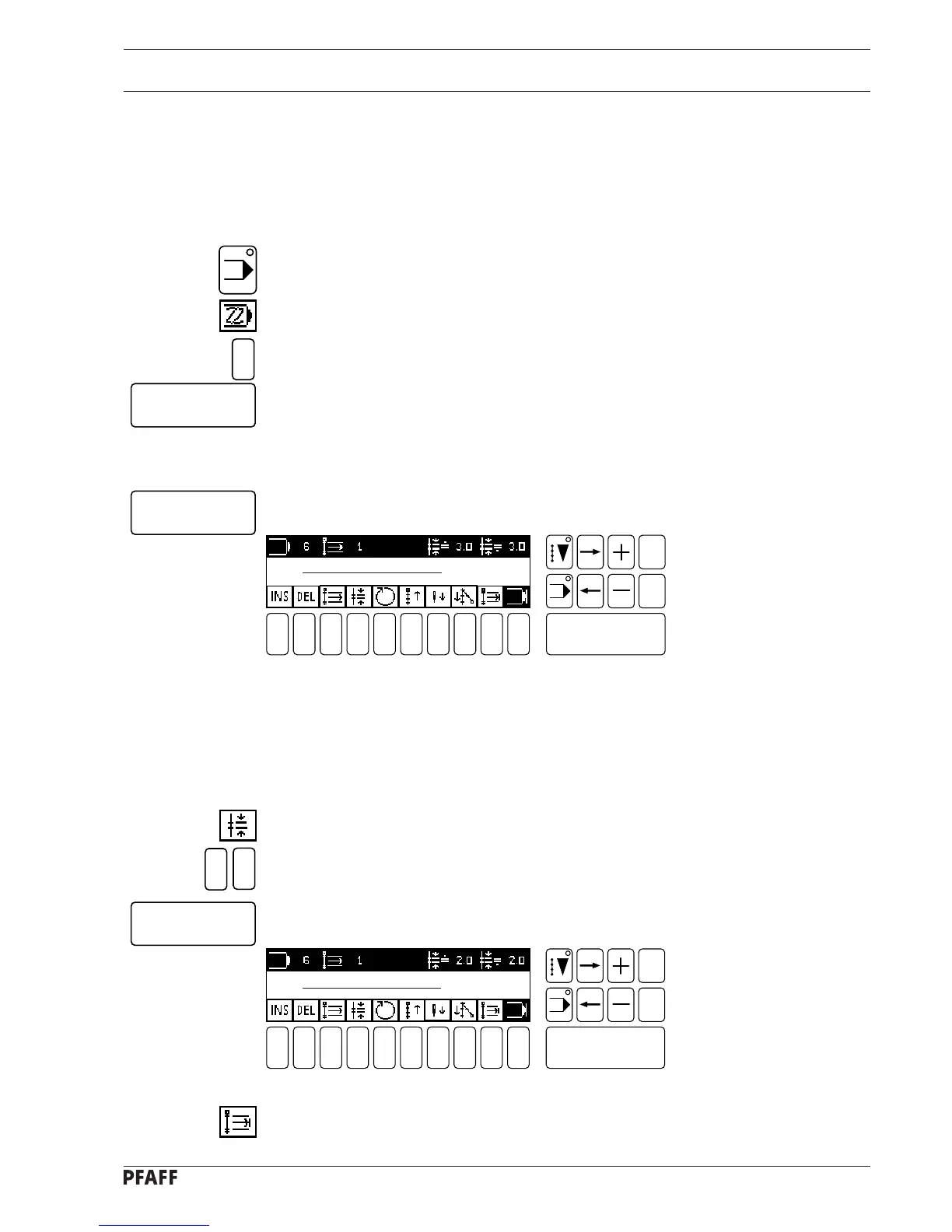11 - 28
Programming
11.15.02 Example for programming a decorative seam
The decorative seam to be sewn should have:
- four seam sections
- and be saved with the comment "Deco 1"
- at program number 6
● Select INPUT mode.
● Select the programming function.
● Enter the program number.
● Confirm this entry with the Enter key.
● Enter comment ( see chapter 11.15.01 Example for programming a seam ).
● Confirm with the Enter key.
Fig. 11 - 56
● Program the first seam section.
This seam section should have
- stitch counting ( 1 stitch )
- and a stitch length of 2 mm.
● Select the stitch length function ( number key 4).
● Enter the stitch length ( see chapter 11.15.01 Example of seam programming ).
● Confirm with the Enter key.
Fig. 11 - 57
6
Enter
Enter
0
2
Enter
● Select the seam section end function.
# 1 NO. OF STITCHES 0
# 1 NO. OF STITCHES 0
1 2
3
4 5 6 7 9 0
Enter
8
Esc
Clear
1 2
3
4 5 6 7 9 0
Enter
8
Esc
Clear
