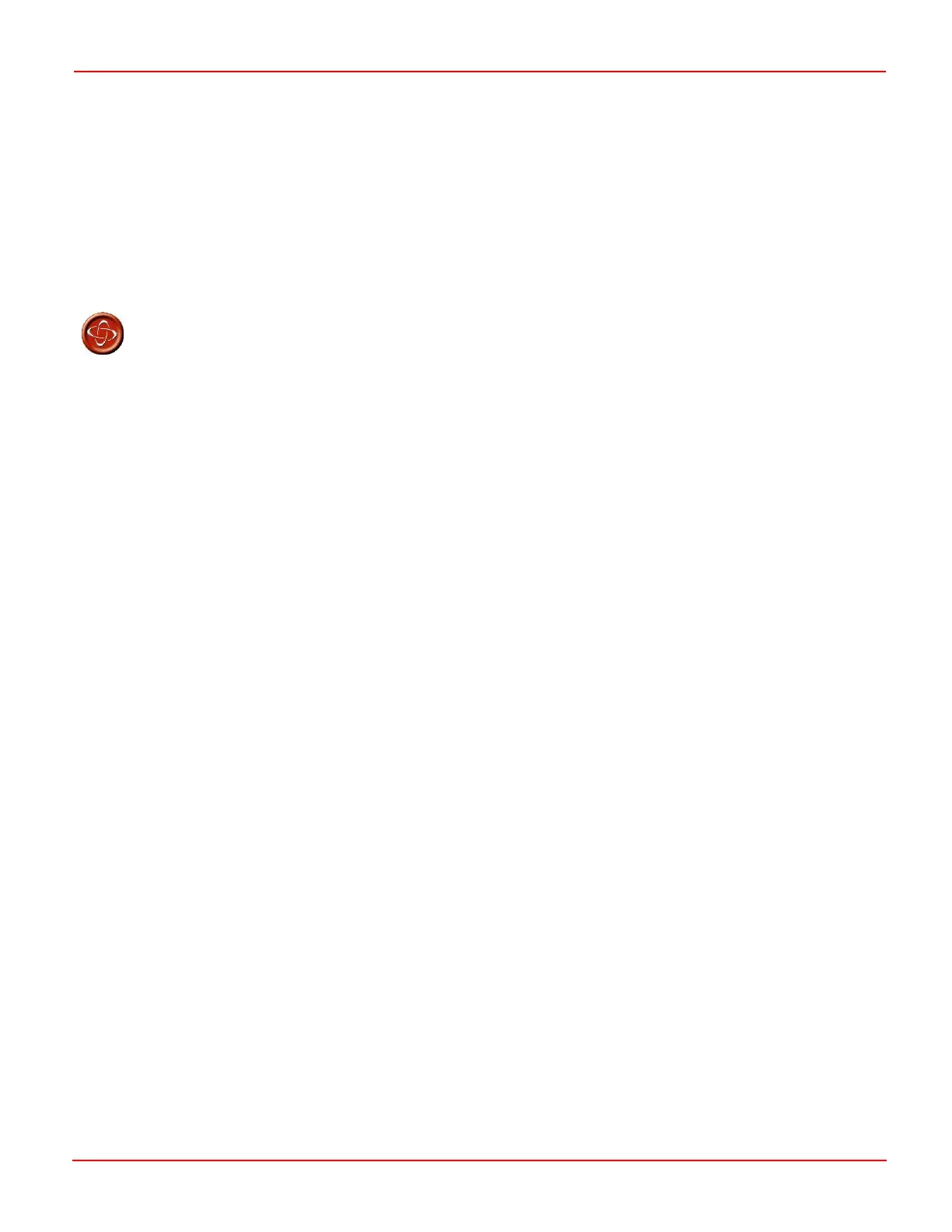PG DRIVES TECHNOLOGY S-DRIVE - INSTALLATION
SK76745/10
8.2.4 Position
The controller must be mounted in a position where it is not exposed to levels of water, dust, shock or vibration above those
expected on a mobility scooter application. The controller has been tested in accordance with IS07176/14 with respect to these
conditions.
The controller has excellent thermal performance but, to improve this further, the baseplate may be secured against a metal
part of the scooter chassis. To provide even better thermal performance, a non-silicone thermally conductive paste or pad may
be applied between the baseplate and the scooter chassis.
Contact PGDT if you need further advice.
Under strenuous driving conditions it is possible for metal sections of the controller’s case to
exceed 41°C (106 °F) in temperature. Under such conditions, the scooter manufacturer should
ensure that either the user cannot touch these surfaces, or that the user is warned not to touch
these surfaces. While 41°C (106°F) is very close to normal body temperature, prolonged contact
with surfaces above 41°C (106°F) can result in burns to the skin. PGDT accepts no liability for
losses of any kind arising from failure to comply with this condition.
8.2.5 Cables
The cables to the controller must be routed and secured in such a way as to prevent damage to them, for example by cutting or
crushing.
It is suggested that the cables are mounted so that they loop up to the S-Drive, therefore minimizing the flow of moisture into the
connectors.
9 Production Tests
Perform the following tests, in order, on each scooter before dispatch.
These tests should be conducted in an open space and a restraining device such as a seat belt should always be used. PGDT
accepts no liability for losses of any kind arising from failure to comply with this condition.
9.1 Mounting
Make sure that the controller is securely mounted. Do not overtighten any securing screws.
9.2 Cables and Connectors
Check all cables and connectors for damage. Make sure that all connectors are securely mated.
9.3 Preset Settings
Make sure that the controller is using the correct program settings for the scooter. Refer to the programming and
fault finding manual for detailed instructions.
Controllers are always supplied with the settings shown on the relevant data sheet.
9.4 Operational Test
This test should be carried out on a level floor with at least one meter clear space around the scooter.
Switch on the controller.