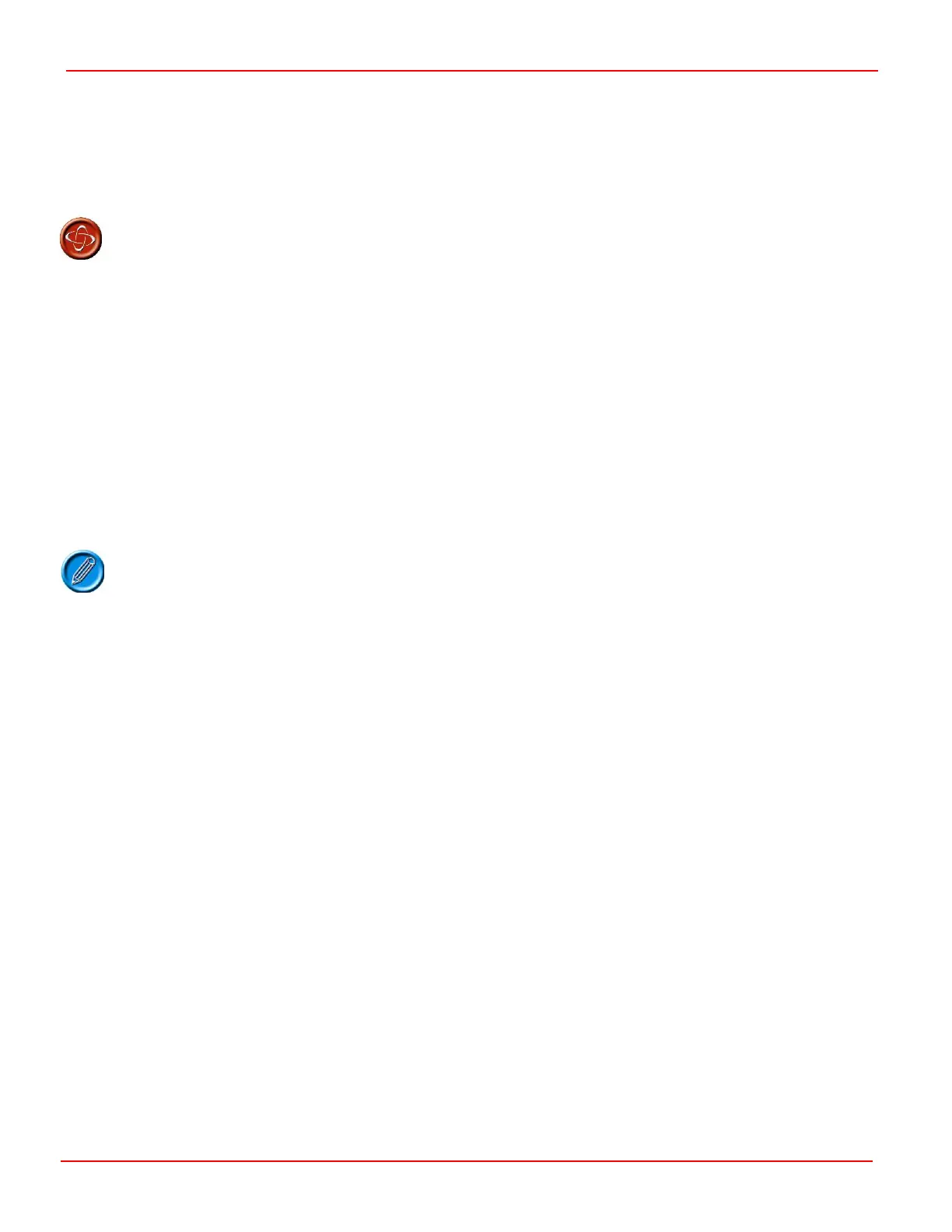S-DRIVE - PROGRAMMING PG DRIVES TECHNOLOGY
SK76745/10
Inhibit The S-Drive will not drive if it is switched on while the throttle is already deflected but once the throttle
has been returned to its home position it will then allow the scooter to drive.
Trip The S-Drive will not drive if it is switched on while the throttle is already deflected and it will record a
trip in the system log and it will require the scooter to be switched off and on again.
Setting this parameter to Drive will contravene international mobility vehicle safety legislation. If,
under exceptional circumstances, the condition set by Drive is required, it becomes the sole
responsibility of the scooter manufacturer. PGDT accept no liability for losses of any kind
resulting from this parameter being set to Drive.
4.5 Throttle Reference Test
If set to “Off” then all throttle reference checks are disabled to allow the use of a voltage source input.
4.6 ISO Tests Resistor
This parameter can be set to On or Off.
Set to Off If the scooter has no ISO-Test Resistor or the ISO-Test Resistor and Speed Limiting Potentiometer have been fitted in
parallel. Both of these conditions comply with ISO7176-14:2008 section 7.2.3.4.
Set to ON if the scooter has an ISO-Test Resistor and Speed Limiting Potentiometer that have been fitted in series. This condition
does not comply with ISO7176-14:2008 section 7.2.3.4
If an ISO-Test resistor is fitted and a series connected speed limiting potentiometer is used, then
depending on the setting of the potentiometer, it may not be possible to detect a short-circuit
between the Throttle side of the potentiometer and either of the throttle references.
5 Battery Parameters
5.1 Low Battery Flash Level
This parameter sets the point at which the Scooters TruCharge battery gauge starts to flash slowly to warn of a low battery
condition. The adjustment range is 1 to 10 in steps of 1, and corresponds to the number of bars shown on the battery gauge.
Example: If this value is set to 2, then the flashing will occur when the gauge drops to 2 bars.
5.2 Cable Resistance
This sets the value of cable and connector resistance between the controller and the batteries. The value corresponds to the
total resistance in both the positive and negative paths.
You can set this between 10m and 250m in steps of 5m.
5.3 Calibration Factor
This allows further fine calibration of the TruCharge battery gauge. This is normally set at the factory and should not need
adjustment.
Please contact PGDT if you are considering altering this factor.
5.4 Low Battery Alarm
This parameter sets whether the S-Drive will give an audible alarm to signal a low battery condition. The point at which the alarm
will sound corresponds to the Low Battery Flash Level setting.