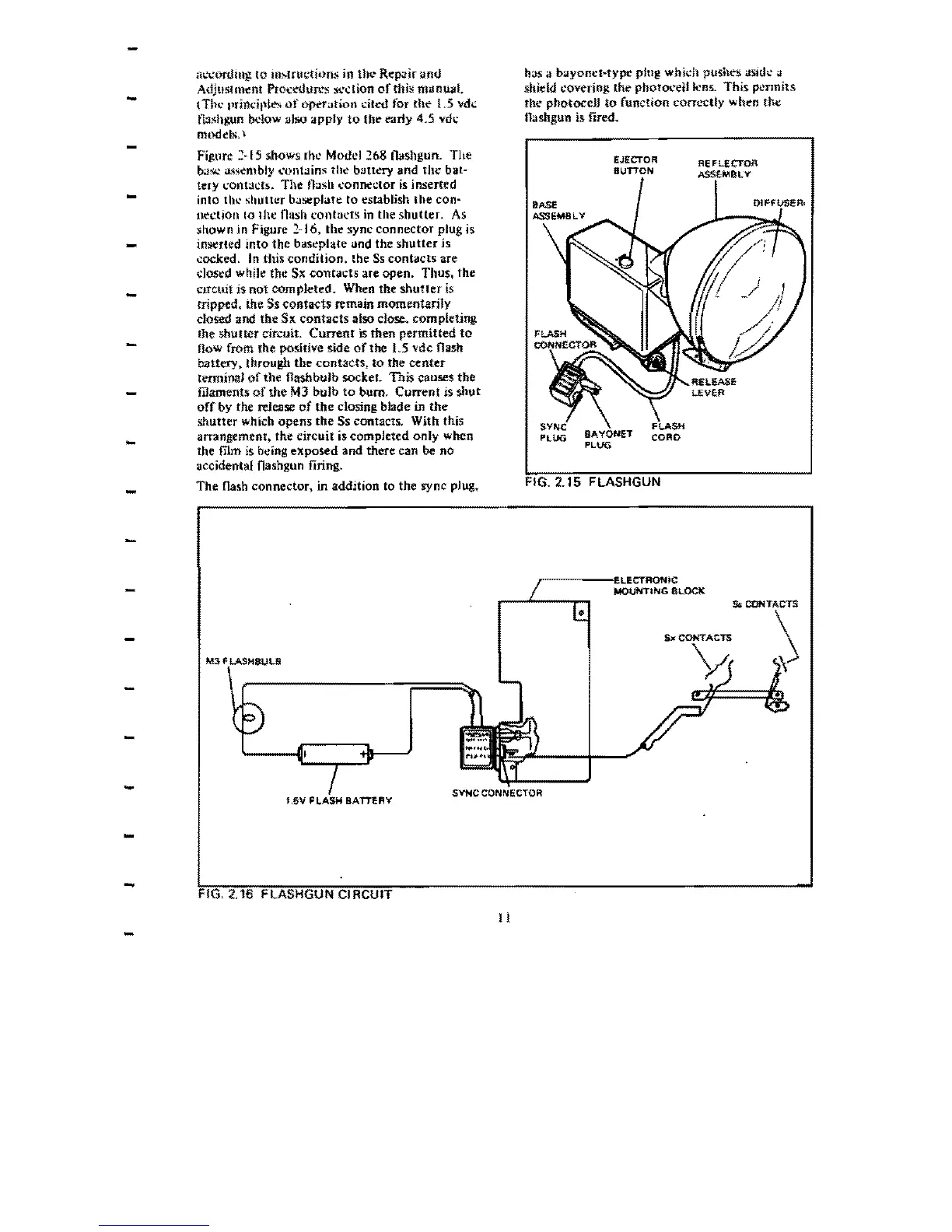a~.:ordmg
to
m~[rl.u:tions
in
the
Repair
and
has a
bayoneNYpe
plug which pushes asjdc
i.I
-
Adjuslmenl
Ptoce;,.h.ln
..
~
seclion
of
this
m<lnU<lt
(Tbl.'
Ilrinc,,~tes
of
operation
ciled for
the
l.5
vde
t'kl~h,"n
~lQW
also
apply
to
Ihe early
4.5
vd.;:
models,"
-
Fi,fl.urc
:!·15 shows rhe Model
::68-
(btshgun.
The
base assembly
....
ontains
the
bau«)'
and
the
bal-
tery I;ontacts. The nash I.'Onne-clOf
is
inserted
-
into the shuttl:T baseplafe to establish
lhe
con~
ne~lion
10
Ihc
nash
contacts
in
the
shutter.
As
shown jn Figure 2-16, the sync
connector
plug is
inserted
into
the
bastplate
and the
shutter
is
-
cocked.
In
this <:ondition. the
Ss
contacts are
dOSt:d
while
the
Sx
contacts
are open. Thus.
the
CJfcuit is
not
completed.
When the
shutler
is
-
tripped. the Ss tontacts remain momentarily
dosed
and
the
SK
contacts
also
dose.
completing
the shuBer circuit.
Current
is then
permitted
to
now
from the positive side
of
the
1.5
"de
flash
battery. through
the
contacts,
to
the
center
termina'
of
the flashbulb socket. This causes
the
-
filaments
of
the
MJ bulb
to
bum.
Current
is
shut
off
by
the
release
of
the
closing blade
in
the
shutter
which opens
the
Ss contacts. With this
arrangement, the Circuit is completed
only
when
-
the film is being
exposed
and there can
be
no
accidental nashgun firing.
-
The
flash connector. in addition to the sync
plug,.
"'''',!.IoS.BULB
-
-
-
-
-
SYNCCOI~~~------I
BATTERY
FIG. 2.16 FLASHGUN CIRCUIT
II
shidd
covering the
photOl.'eU
lens.
This
pennits
the photoceU
to
function correctly when the
nashgun
is
fired.
EJECTOR
BUTTON
FLASHGUN
MOUNTING
BLOC"
FIG.
2.15
