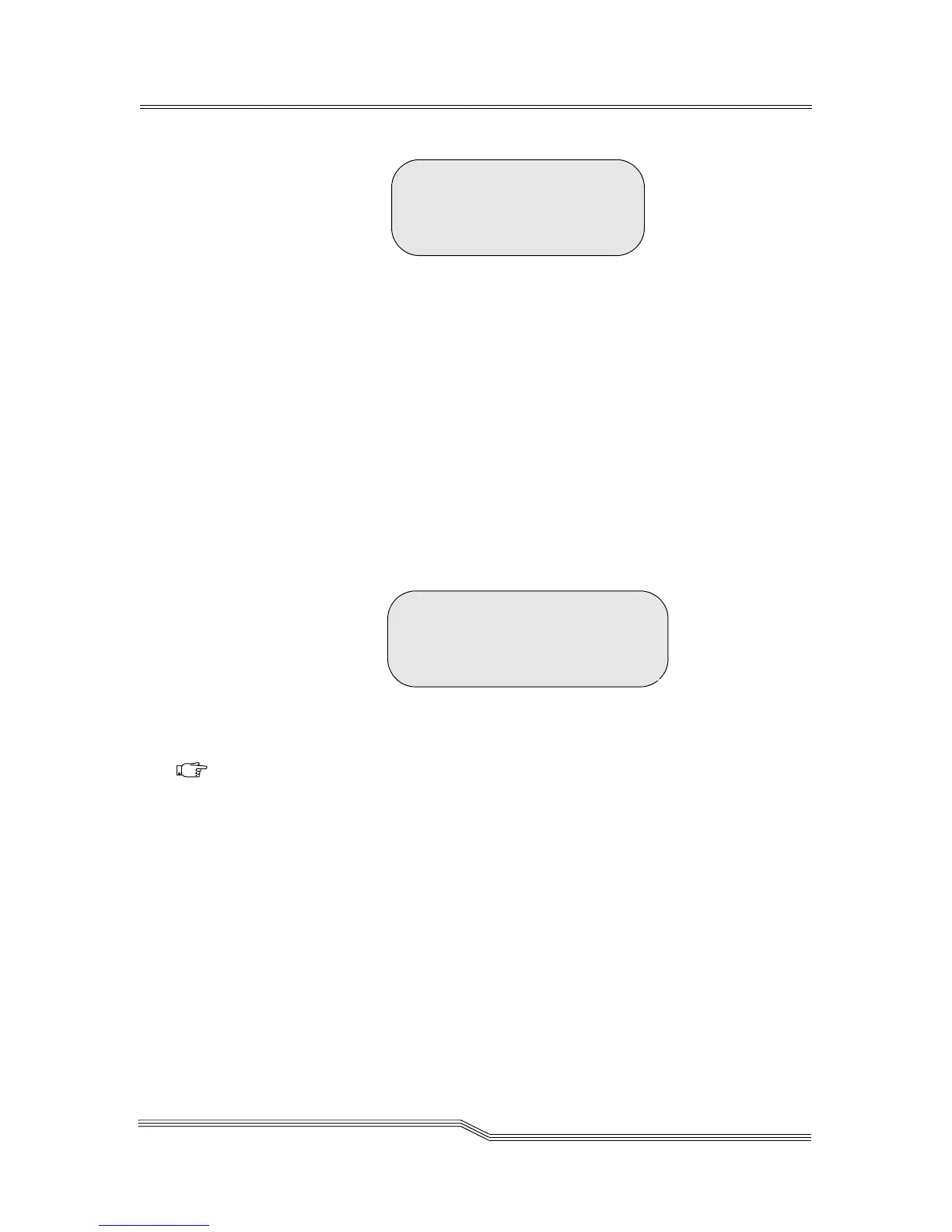Commands Menu 5-49
22 June 2004
Figure 5-64 Insert Range Dialog
Parameter Value
Insert Range Indicates the number of
elements for the insert
operation (01–12 for ½-inch,
SDLT/DLT, and LTO
elements)(01–18 for AIT
elements)
Accept Y to accept changes
N to reject changes
If Y is selected for the Accept parameter value, the Target
Dialog appears. See Figure 5-65. Otherwise, the changed
actions continue to display but no action is taken.
Figure 5-65 Target Dialog
Parameter Value
Coord The first field is the cell type
(I for I/E Station, D for Drive, S
for Storage cell).
The second field displays
module numbers that can be
modified if EMs are present (1–
4).
The third field is the storage
cell section (1–4), drive bay
(1–2), or IE station number.
Insert Range: 01<
Accept : N
Enter TARGET
Coord: S 01 2< A 01
OR Element: 00000
Accept : N
Note
The starting
address is
indicated by the
Coordinate or
Element
parameter. If
several cleaning
tapes are
inserted, the
Coordinate or
Element is
specified for the
first empty cell in
a group of
consecutive
empty cells.