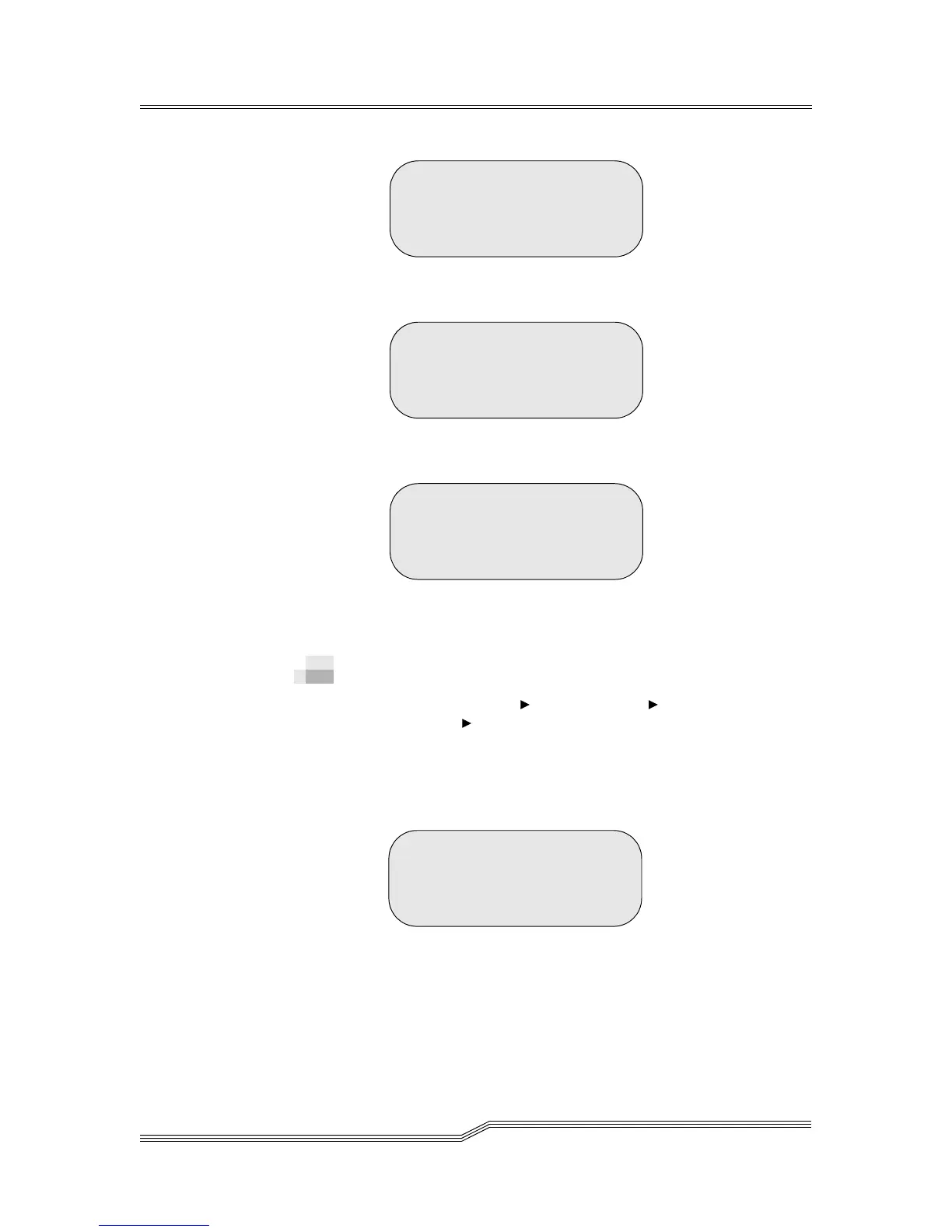5-140 Menus and Commands
6-00054-02 Rev A
Figure 5-195 Progress Screen
Figure 5-196 Response Screen
Figure 5-197 Error Screen
Teach Current Dialog
Path: Main Menu Service Menu Teach
Submenu Teach Current Dialog
Use the Current Dialog to re-calibrate the library
coordinate information. All previous configuration and
inventory information is retained. See Figure 5-198.
Figure 5-198 Teach Current Dialog
Parameter Value
Continue Y to continue the teach current
N to return to the previous
menu
The requested teach
is in progress...
The requested teach
completed OK.
Teach Failed:
<Diagnosis>
Original values
restored.
A teach current will
reset the positional
information only.
Continue: N