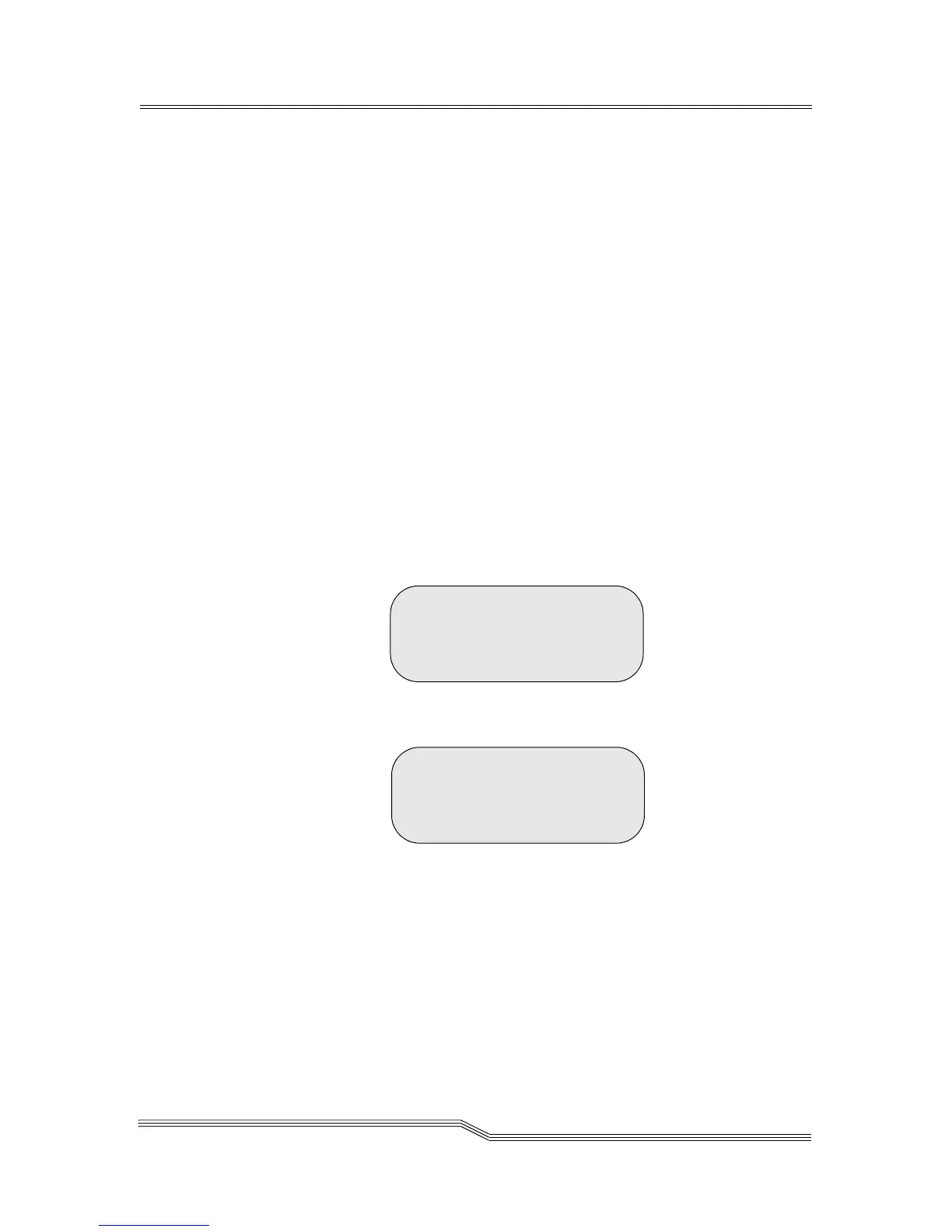Service Menu 5-115
22 June 2004
Parameter Value
Confirm change Y to confirm reset of PM values
N to reject reset of PM values
If Y is selected for the Confirm Change parameter value,
the Preventative Maintenance Due dialog displays with
reset values.
If N is selected for the Confirm Change parameter value,
the Preventative Maintenance Due displays with values
unchanged.
When the Escape button is pressed, the flow continues
with either the Start Dialog with No Errors display
(Figure 5-158 on page 5-115) or the Start Dialog with
Errors display (Figure 5-159 on page 5-115).
This second option provides information for a service
call. The Service Action Code (SAC) is based on the
displayed error code. Refer to Service Action Codes on
page 7-3 for additional information. Refer to the Scalar
1000 Maintenance Manual for a course of action related
to the displayed SAC.
Figure 5-158 Start Dialog with No Errors
Figure 5-159 Start Dialog with Errors
There are no more
SACs to report.
Found SAC at:
03/05/97 14:04:38.68
SAC : E1
Error: 0x02030204