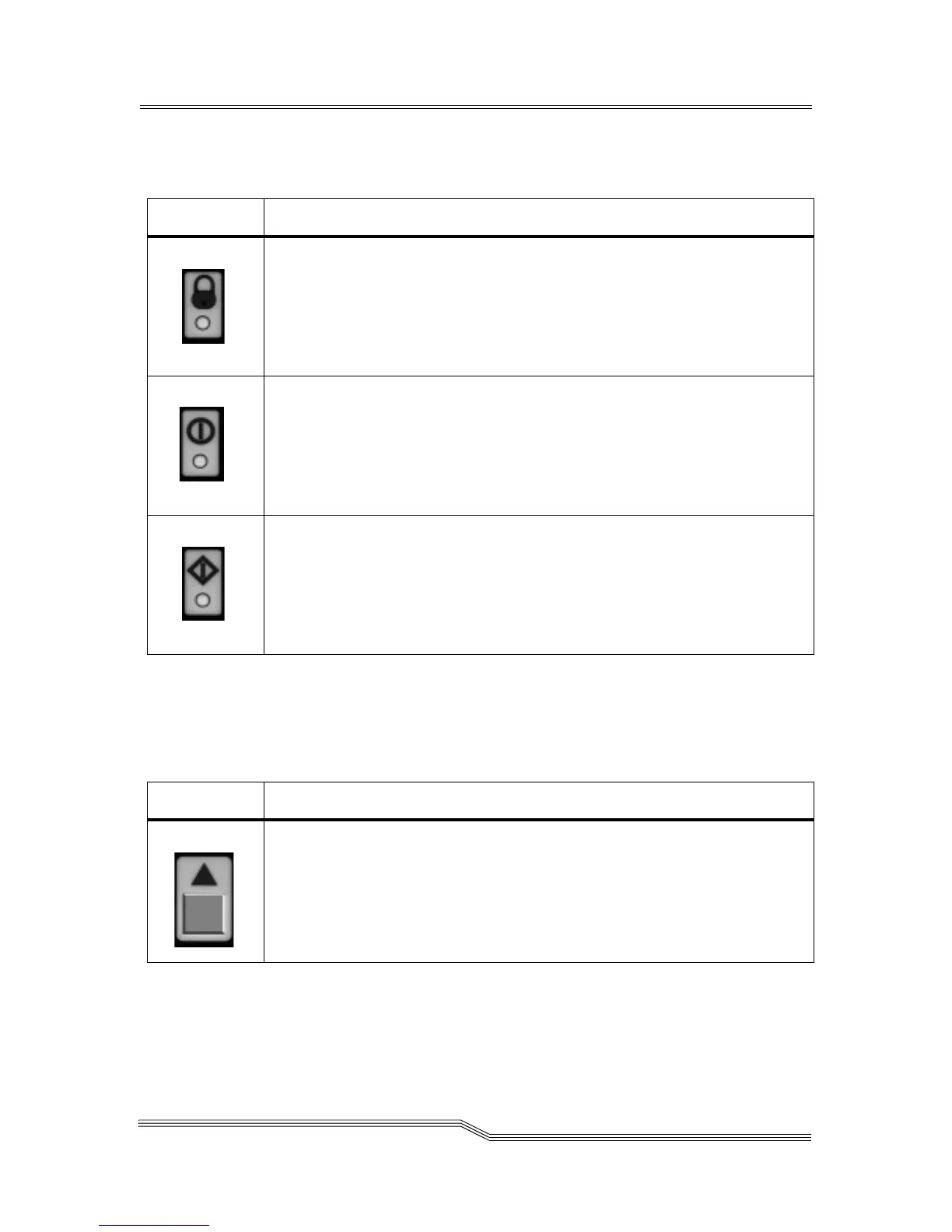Using the Operator Panel 4-5
22 June 2004
Table 4-1 illustrates and describes Operator Panel indicators.
Table 4-1 Operator Panel Indicators
Table 4-2 illustrates and describes Operator Panel
push-buttons.
Indicator Description
The Locked indicator illuminates when the Insert/Eject Station is locked.
While locked, no media may be added or removed through the Insert/Eject
Station.
The Power On indicator illuminates when power is applied to the Scalar 1000
library.
The Ready indicator illuminates when the Scalar 1000 is ready to accept
commands or execute Accessor movements.
Table 4-2 Operator Panel Push-Buttons
Push-Button Description
Use Up Arrow to:
• scroll the display to show the previous lines.
• move the cursor (>) up from selection to selection.
• increment the current value in a numerical entry field.