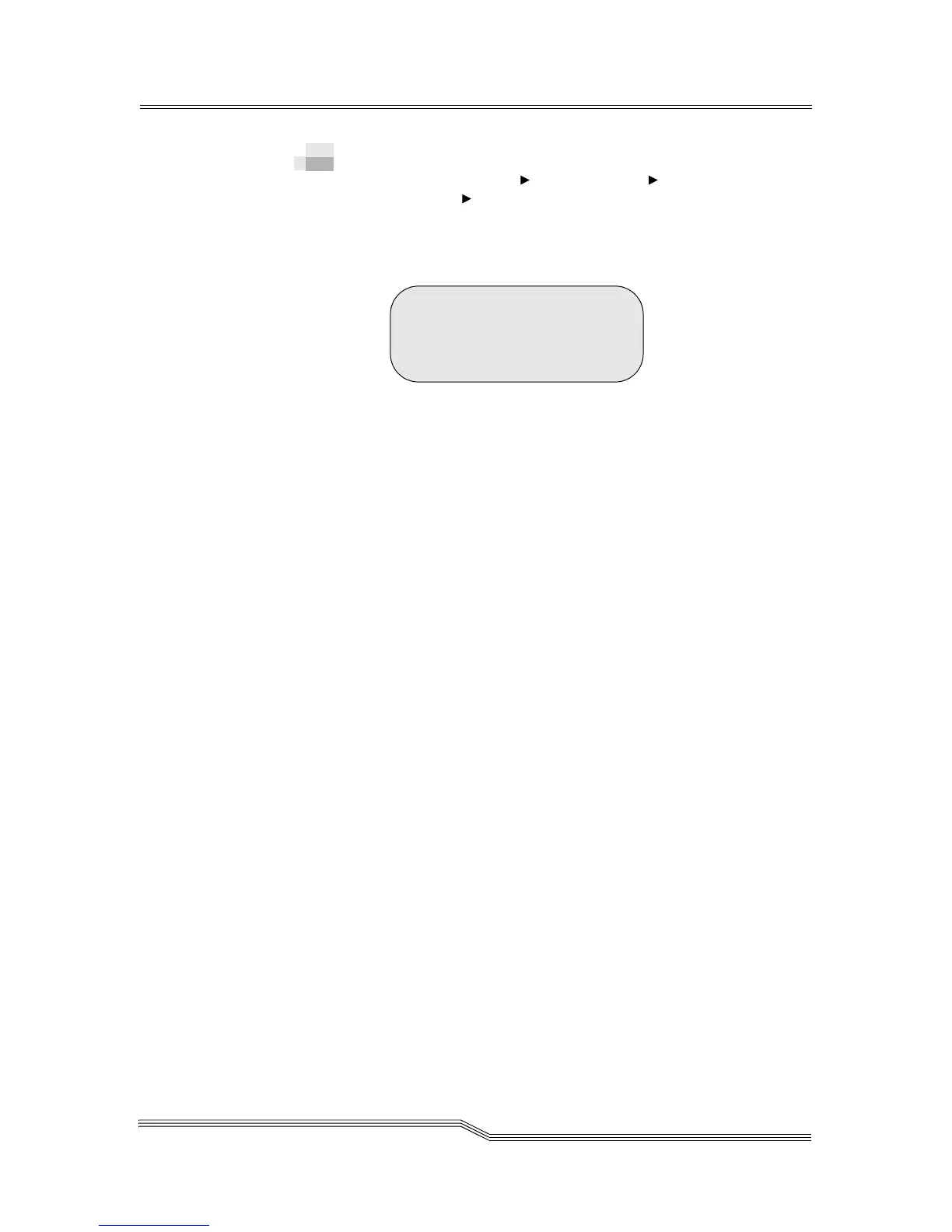Service Menu 5-133
22 June 2004
Accessor Submenu
Path: Main Menu Service Menu Diags
Submenu Accessor Submenu
Use the Accessor Submenu to move the Accessor in a
selected pattern. See Figure 5-182.
Figure 5-182 Accessor Submenu
Depending on your selection, you have the following options:
• Move Dialog on page 5-134
• Step Dialog on page 5-135
>Move...
Step...