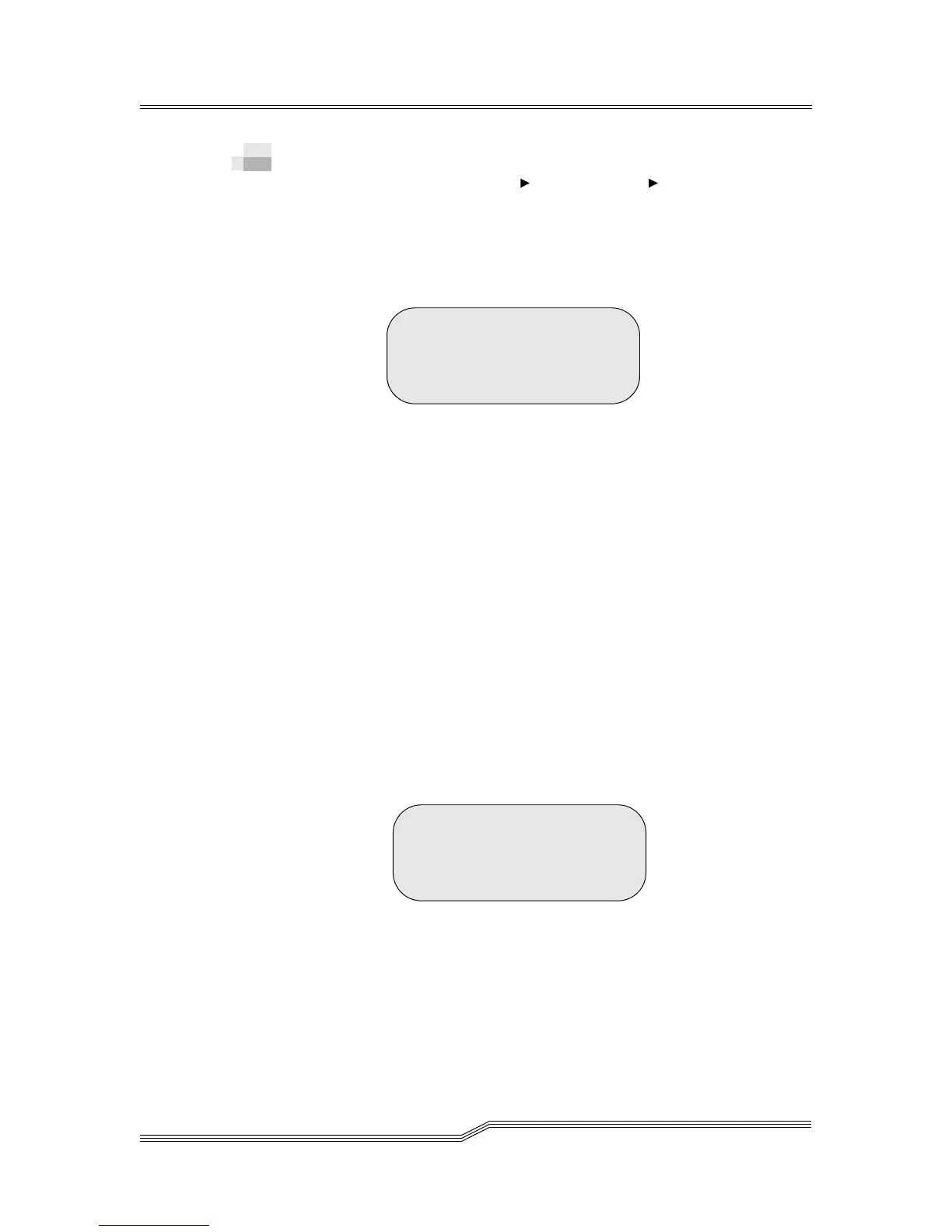5-114 Menus and Commands
6-00054-02 Rev A
Start Dialog
Path: Main Menu Service Menu Start Dialog
Use the Start dialog to check and reset Preventative
Maintenance (PM) SAC codes. The dialog flow will be either
Start Dialog with No Errors or Start Dialog with Errors
(displays the last SAC Code). See Figure 5-156.
Figure 5-156 Preventive Maintenance Due Dialog
Parameter Value
PM Due Date preventative
maintenance is due
X Remain Distance remaining on the
X-direction until PM
Y Remain Distance remaining on the
Y-distance until PM
Reset PM values Y to reset PM values
N to keep PM values
If Y is selected for the Reset PM values parameter value,
the Confirm Change Dialog is displayed. See
Figure 5-157.
If N is selected, the Preventative Maintenance Due
dialog continues to display but no action is taken.
Figure 5-157 Confirm Change Dialog
PM Due: 01/01/98
X Remain: 00500000
Y Remain: 000500000
Reset PM values? N<
Confirm change? N<