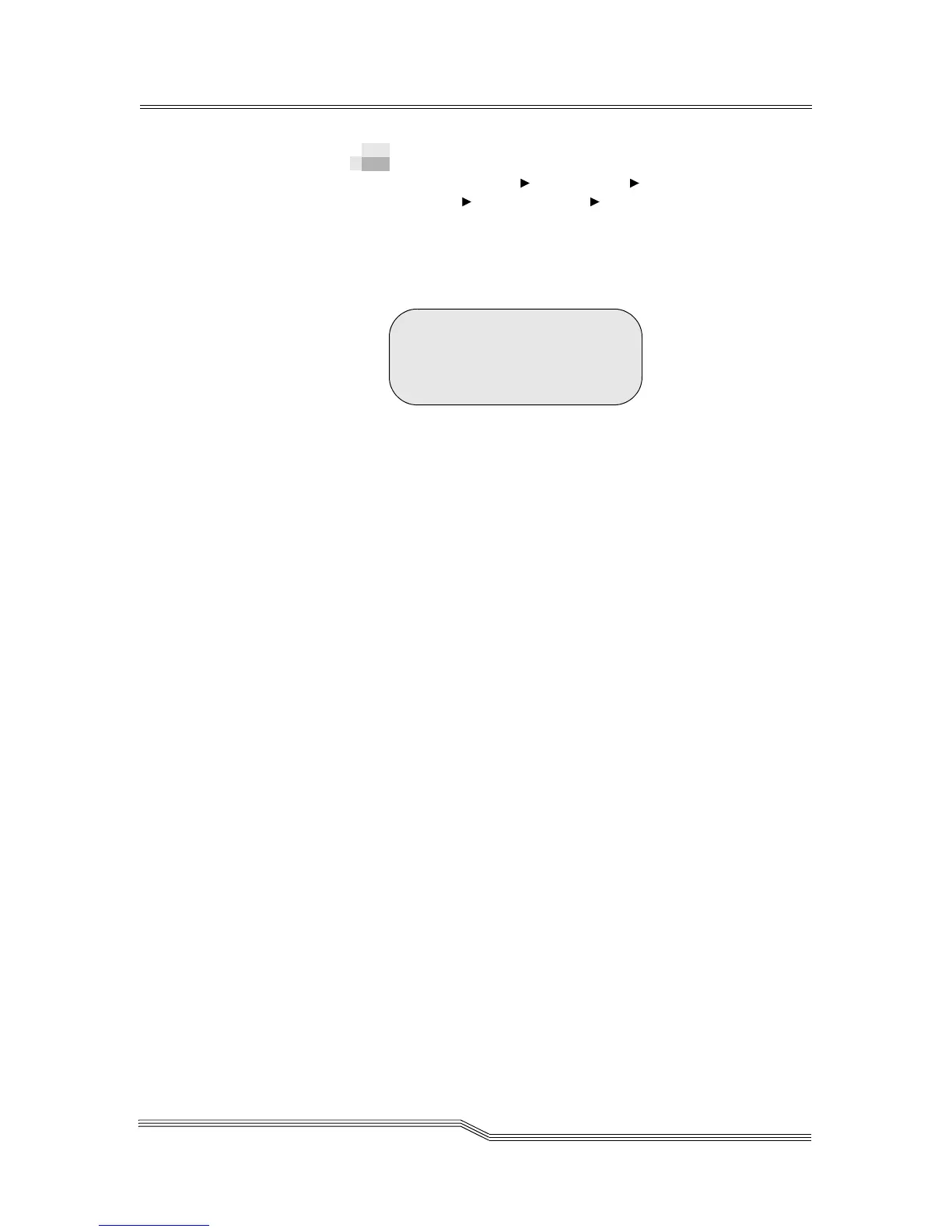Setup Menu 5-75
22 June 2004
Parity Dialog
Path: Main Menu Setup Menu Library
Submenu SCSI Submenu Parity Dialog
Use the Parity Dialog to set the SCSI bus parity.
Changes will not take effect until library power is cycled.
See Figure 5-102.
Figure 5-102 Parity Dialog
Parameter Value
Parity Next YES to enable SCSI parity
NO to disable SCSI parity
Parity Now If parity is disabled, the retries
parameter is ignored.
Retries Next Sets the number of retries
(000–255) allowed when a SCSI
parity error is detected.
Retries Now Displays the current number of
retries (000–255) allowed when
a SCSI parity error is detected.
Accept Y to accept changes
N to reject changes
If Y is selected for the Accept parameter value, the screen
updates to reflect the changes. Otherwise, the changed
parameters continue to display but no action is taken.
Next Now
Parity Yes< Yes
Retries 001 001
Accept: N