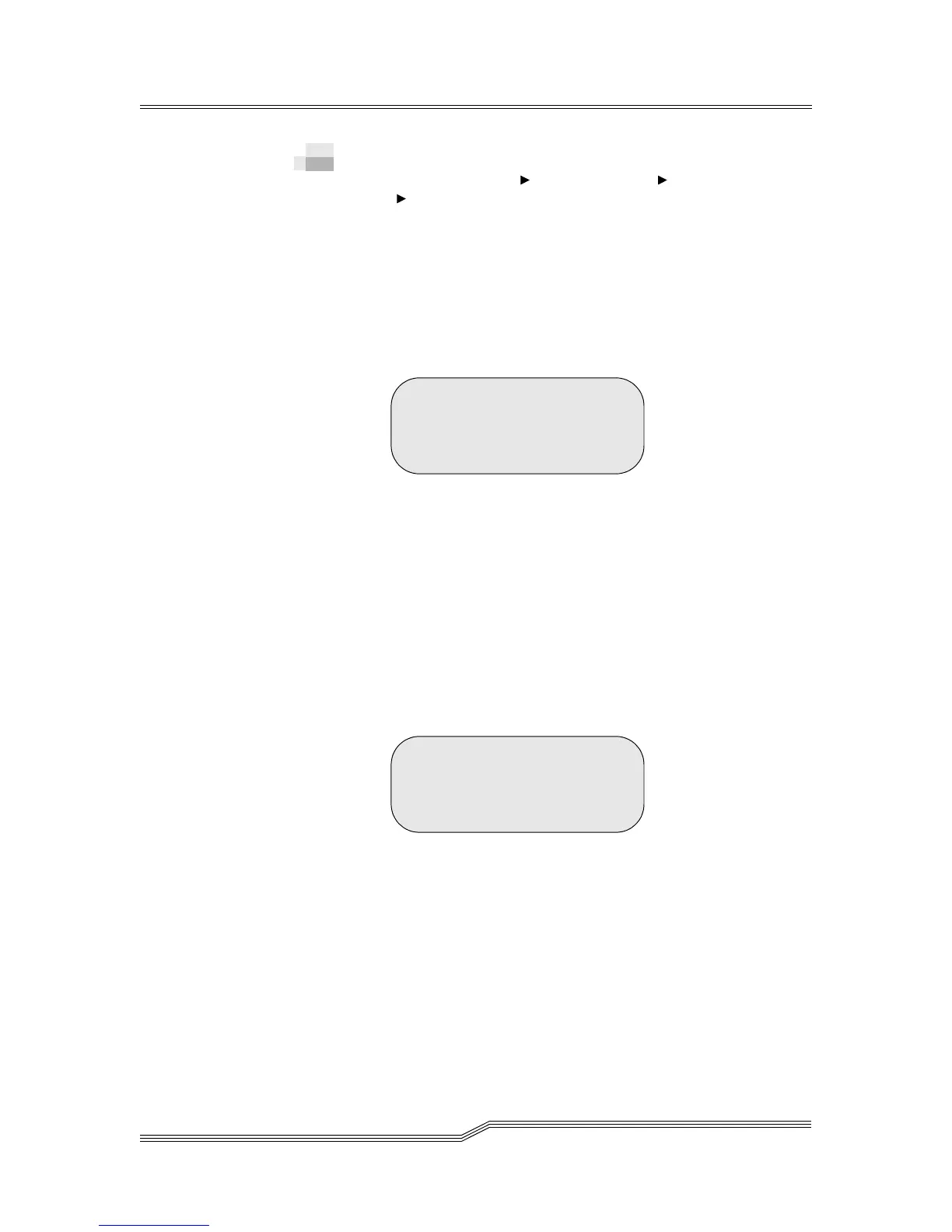5-52 Menus and Commands
6-00054-02 Rev A
Eject Dialog
Path: Main Menu Commands Menu Insert/Eject
Eject Dialog
Use the Eject Dialog to remove cartridges without
opening the service or access doors, or without host
intervention. The final destination is a slot in the Insert/Eject
station. See Figure 5-70 on page 5-53.
If a Move Media is attempted without an inventory, the
following screen appears. See Figure 5-68.
Figure 5-68 Warning Dialog
Parameter Value
Continue Y to continue
N to return to the previous
menu
If Y is selected for the Continue parameter, the Warning
message is removed.
If the Partitioned flag is set, the following screen appears.
See Figure 5-69.
Figure 5-69 Warning Dialog
Parameter Value
Continue Y to continue
N to return to the previous
menu
-=> WARNING <=-
The library may not
be inventoried.
Continue : N
-=> WARNING <=-
Moving tapes may
corrupt partitions.
Continue : N