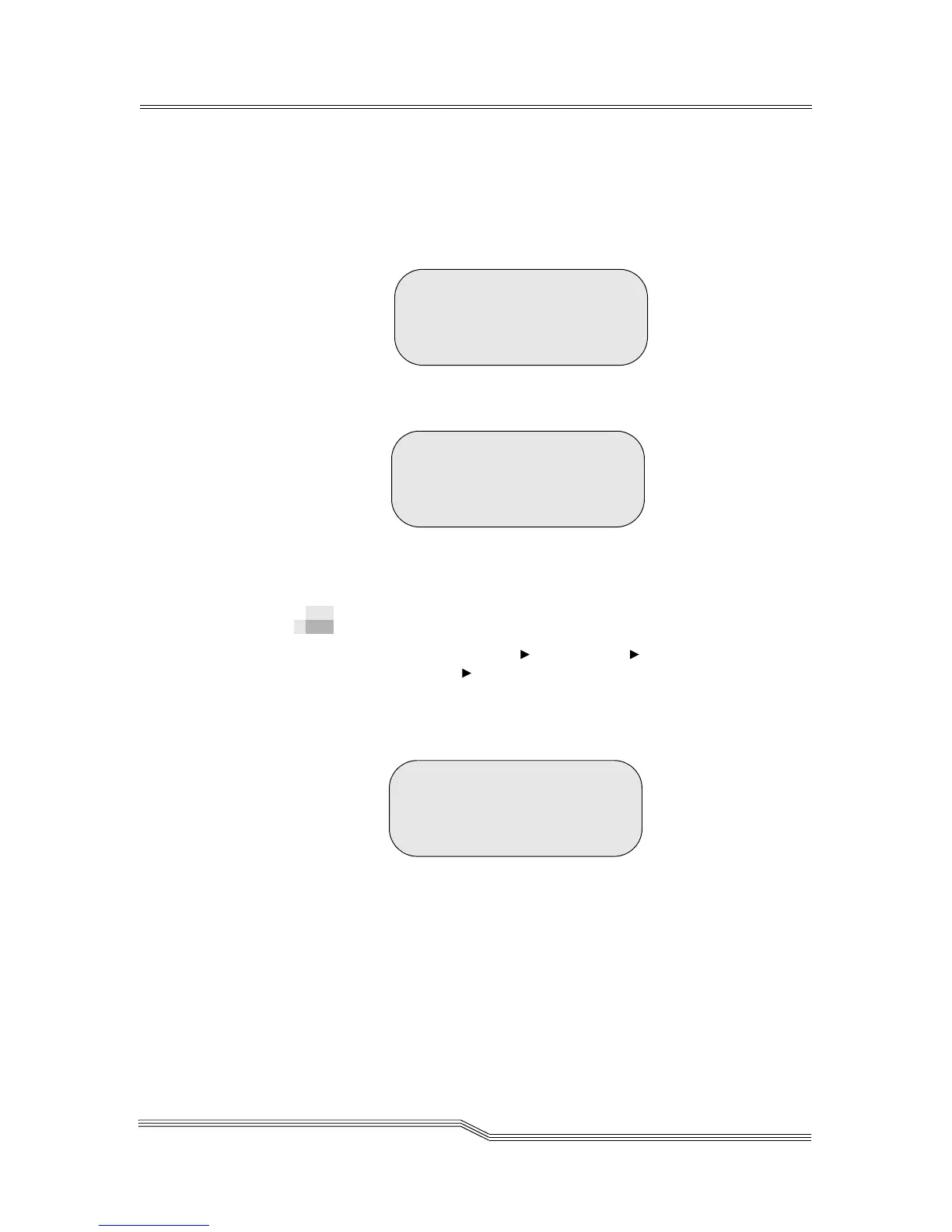Utils Menu 5-111
22 June 2004
If Y is selected for the Accept parameter value, the
Progress Screen appears, see Figure 5-148, followed by
the Response Screen, see Figure 5-149. Otherwise, the
changed actions continue to display but no action is
taken.
Figure 5-148 Progress Screen
Figure 5-149 Response Screen
Initialize Submenu
Path: Main Menu Utils Menu Drives
Submenu Initialize Submenu
Use the Initialize Submenu to initiate communication
with all drives. See Figure 5-150.
Figure 5-150 Initialize Submenu
Depending on your selection, you have the following options:
• Communication on page 5-112
• SCSI on page 5-112
Requested command is
now in progress ...
Requested command is
now complete.
>Communication
SCSI