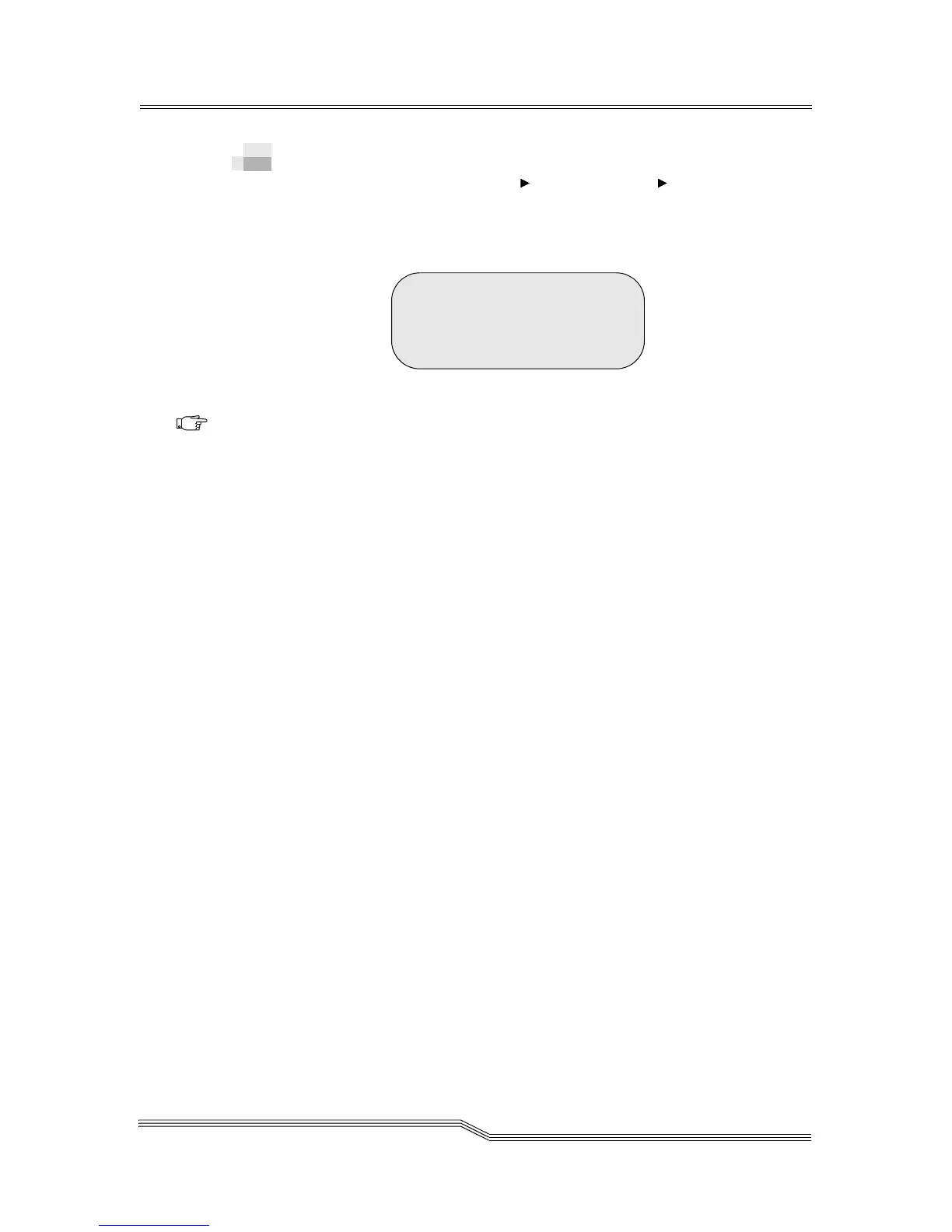Database Menu 5-67
22 June 2004
Config Dialog
Path: Main Menu Database Menu Config Dialog
Use the Config Dialog to view the current library
configuration. See Figure 5-92.
Figure 5-92 Config Dialog
Parameter Value
Serial# The serial number of the
library
Frames The number of frames (1–4)
Cells The number of storage cells
(1–788 for ½-inch and SDLT/
DLT cells)
(1–950 for LTO cells)
(1–1181 for AIT cells)
Drives The number of drives
(1–48 for ½-inch, SDLT/DLT
and LTO drives)
(2–48 for AIT drives)
[more] More information on the
Continuation Screen
Serial#: 201100001
Frames : 1
Cells : 158
Drives : 2 [more]
Note
If the Operator
suspects a library
configuration
problem, use the
Teach New
option. Refer to
Teach New Dialog
on page 5-138.