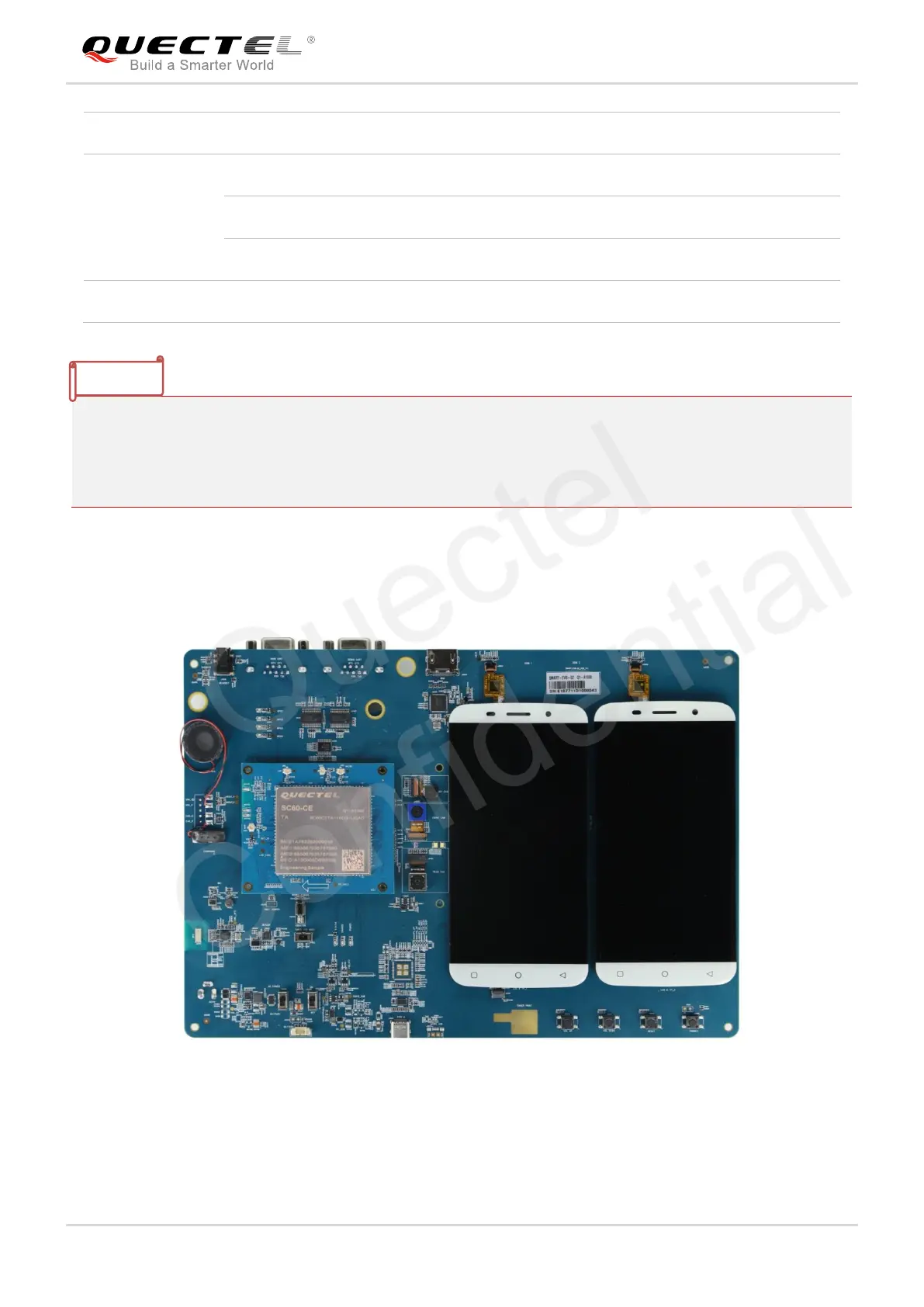Smart LTE Module Series
Smart EVB G2 User Guide
Smart_EVB_G2_User_Guide Confidential / Released 15 / 59
1. Functions of buttons PWRKEY, VOL_UP and VOL_DOWN are supported by SG30, SG36 and SC60
modules. And the function of button RESET is supported by SG30 and SG36 modules. For details,
please refer to the related reference designs and hardware designs of these Smart modules.
2. “*” means under development.
Top and Bottom Views of Smart EVB G2 2.3.
Figure 3: Smart EVB G2 Top View
ZIF connector for secondary touch panel
Accelerometer and gyroscope sensor
Ambient light sensor and proximity sensor
Coin cell battery for RTC power supply
